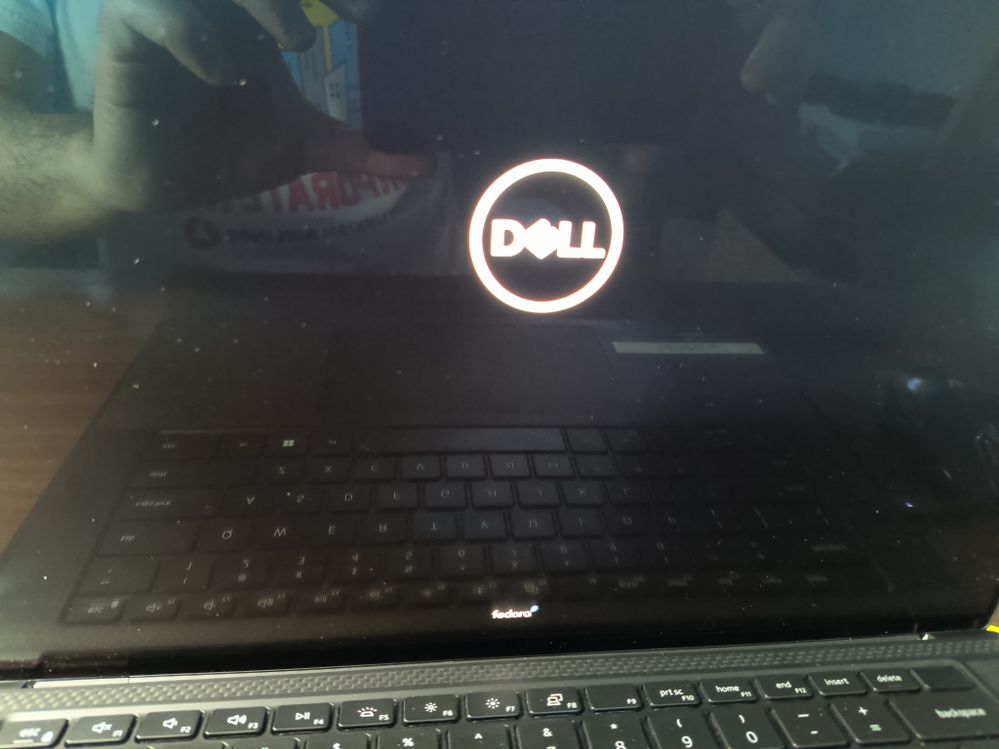- Red Hat Community
- :
- Discuss
- :
- General
- :
- Re: Booting the exam environment stuck after showi...
- Subscribe to RSS Feed
- Mark Topic as New
- Mark Topic as Read
- Float this Topic for Current User
- Bookmark
- Subscribe
- Mute
- Printer Friendly Page
- Mark as New
- Bookmark
- Subscribe
- Mute
- Subscribe to RSS Feed
- Permalink
- Report Inappropriate Content
- 40.7K Views
Booting the exam environment stuck after showing 100%
- Mark as New
- Bookmark
- Subscribe
- Mute
- Subscribe to RSS Feed
- Permalink
- Report Inappropriate Content
- 5,202 Views
Is it still possible to use the older image? Tried the current one and it did not work on 3 MacBooks and one Windows PC. The Windows machine gets at least to the 100% display, but then its just stuck there...
- Mark as New
- Bookmark
- Subscribe
- Mute
- Subscribe to RSS Feed
- Permalink
- Report Inappropriate Content
- 5,022 Views
Same problem here downloaded the iso linked in the email and hangs on 100%
Taking the exam soon. Trying with the older version. Hope it works and is allowed.
- Mark as New
- Bookmark
- Subscribe
- Mute
- Subscribe to RSS Feed
- Permalink
- Report Inappropriate Content
- 5,013 Views
rhrexboot-2020-08.iso gives Kernel Panic!
- Mark as New
- Bookmark
- Subscribe
- Mute
- Subscribe to RSS Feed
- Permalink
- Report Inappropriate Content
- 5,200 Views
RESULT: Recreated bootable usb with the iso from the email I received which I assume is the latest and it worked.
- Mark as New
- Bookmark
- Subscribe
- Mute
- Subscribe to RSS Feed
- Permalink
- Report Inappropriate Content
- 5,171 Views
Could you share that iso file here here please.
- Mark as New
- Bookmark
- Subscribe
- Mute
- Subscribe to RSS Feed
- Permalink
- Report Inappropriate Content
- 5,163 Views
- Mark as New
- Bookmark
- Subscribe
- Mute
- Subscribe to RSS Feed
- Permalink
- Report Inappropriate Content
- 4,872 Views
I am in the same situation. After Booting the exam environment, it stuck after showing 100% and shows Lenovo Logo. Setting the Red Hat Exam environment itself became a challenge. Below is my system configuration -
LENOVO
DESKTOP-LIPNUV7 Flex 7 14IAU7
12th Gen Intel(R) Core(TM) i7-1255U 1.70 GHz
RAM: 16.0 GB
64-bit OS, x64-based processor
Window 11 Home Edition
Version 21H2
OS build 2200.593
Seria Number PW03WHSA
- Mark as New
- Bookmark
- Subscribe
- Mute
- Subscribe to RSS Feed
- Permalink
- Report Inappropriate Content
- 4,793 Views
Later I got to know that this configuration is not compatible to any available exam iso image. But, the good news was the tech support told me that I can use my old (2016) macbook pro for exam and I was able to do so.
- Mark as New
- Bookmark
- Subscribe
- Mute
- Subscribe to RSS Feed
- Permalink
- Report Inappropriate Content
- 4,792 Views
Please note, inbuilt GPU are okay, but high end GPU does not support the Fedora
environment or the exam environment.
- Mark as New
- Bookmark
- Subscribe
- Mute
- Subscribe to RSS Feed
- Permalink
- Report Inappropriate Content
- 4,828 Views
I have the same problem, but right after the 100% screen it goes to the following screen and it gets stuck there, any suggestion ??
Red Hat
Learning Community
A collaborative learning environment, enabling open source skill development.