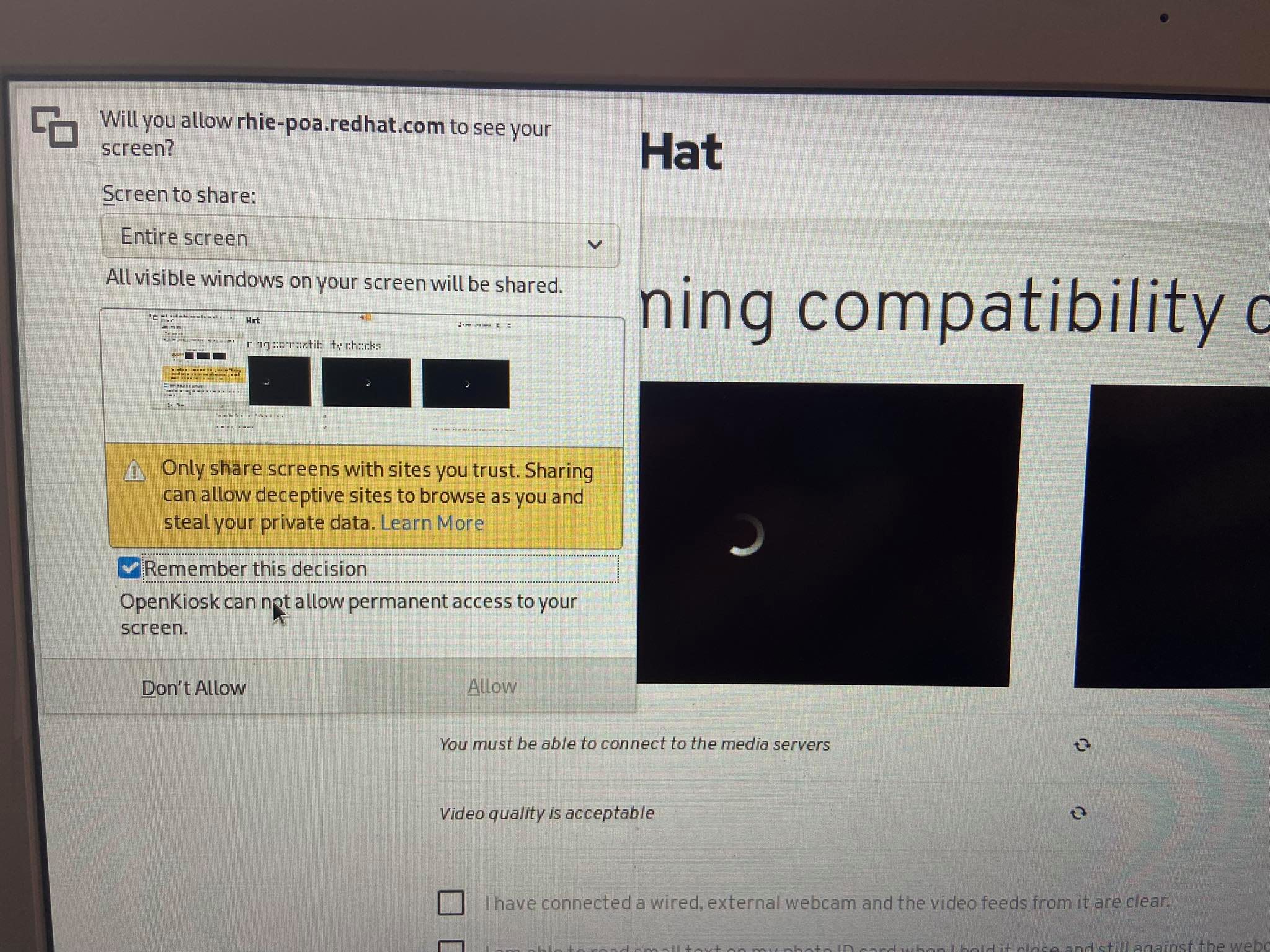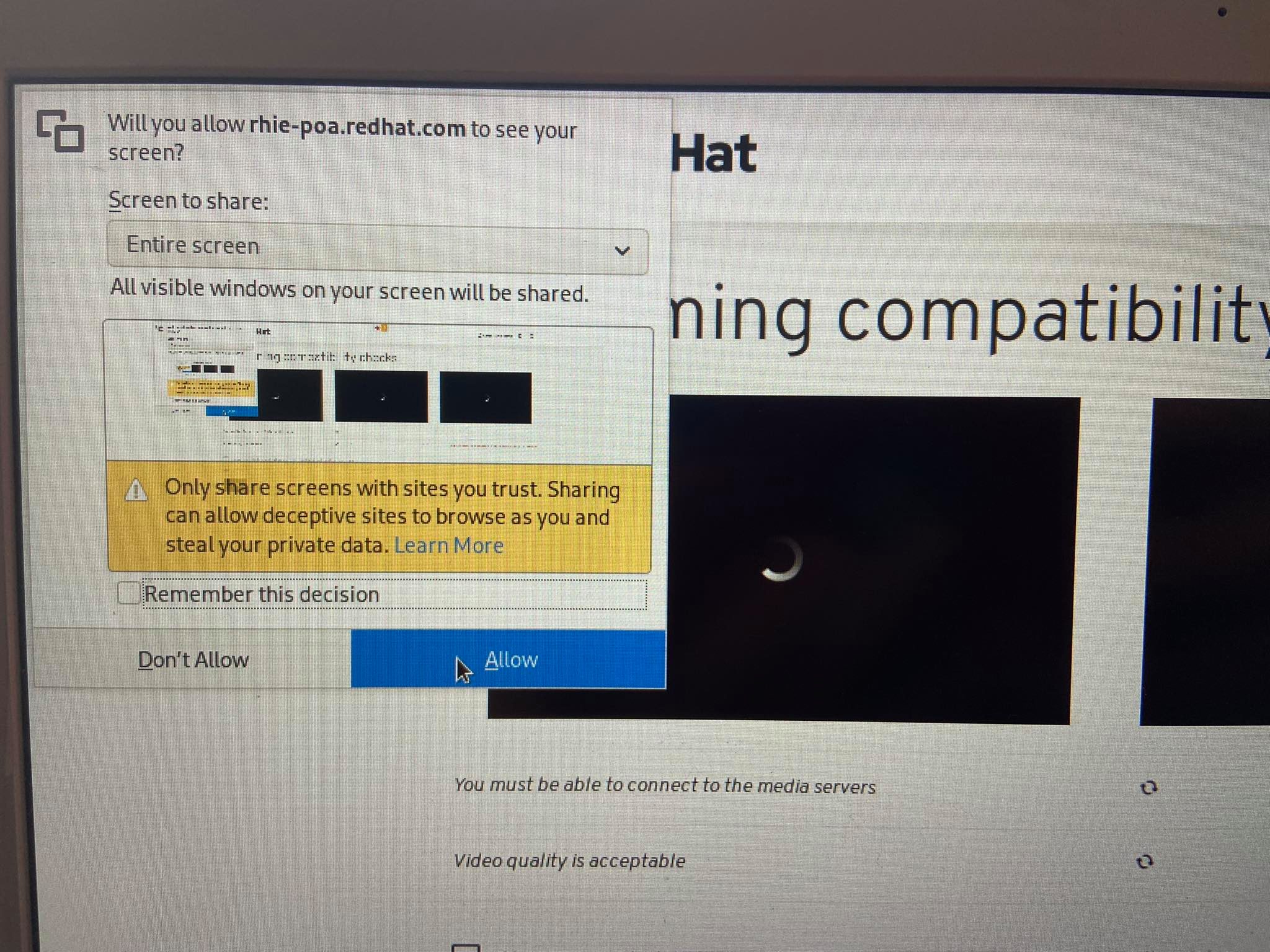- Red Hat Community
- :
- Discuss
- :
- General
- :
- Re: Connection error when taking EX200(RHCSA)
- Subscribe to RSS Feed
- Mark Topic as New
- Mark Topic as Read
- Float this Topic for Current User
- Bookmark
- Subscribe
- Mute
- Printer Friendly Page
- Mark as New
- Bookmark
- Subscribe
- Mute
- Subscribe to RSS Feed
- Permalink
- Report Inappropriate Content
- 8,055 Views
Hello. When I tried to take exam, following error message displayed and fail to proceed. Does anyone faced same problem in these days?
"Oops! Connection error - Unknown error while getting user media: Internal Error"
I passed the compatibility except these two. I already asked to support team about the issue and they told me it is no problem to fail these two item.
- You must be able to connect to the media servers
- Video quality is acceptable
Besides, I tried tokbox test as adviced from support team and confirmed my network connection speed is fast enough(faster than 1Mbps) to take exam.
Problem may be caused by network environment or my laptop hardware, but no further information is provieded from support team at this point and I'm stuck taking exam. If anyone has faced same problem and somehow successed to take exam, please advice.
My laptop is surface laptop2(8GB memory), using USB hub to connect wired mouse, wired camera(1920x1080, 30fps), and wired keyboard. I also connect surface laptop with external display by using Mini Display port. I can see camera is working correctly during the compatiblity test although "Video quality is acceptable" fails every time.
Accepted Solutions
- Mark as New
- Bookmark
- Subscribe
- Mute
- Subscribe to RSS Feed
- Permalink
- Report Inappropriate Content
- 7,989 Views
I was able to find my issue. So the first time I started the compatibility test, I got a promt asking to screenshare, and there was a checkbox to remember this decision, but it seems the ISO finds remembering the decision as something unacceptable, hence not allowing screen recording and failing the part of the test.
I rebooted to try a second time, and did not check the box, clicked on Allow, and got greens in that section for the two webcams and the screen recording.
I think my error was different is different than yours now that I find the issue, but still, here I attached some images I took from the enabled/disabled allow button
- Mark as New
- Bookmark
- Subscribe
- Mute
- Subscribe to RSS Feed
- Permalink
- Report Inappropriate Content
- 7,922 Views
I successfully take the exam by using elitebook instead of surface laptop. Therefore, the problem was caused by compatibility with surface laptop. If you see same error and fail to take exam, you should be considering changing the laptop.
- Mark as New
- Bookmark
- Subscribe
- Mute
- Subscribe to RSS Feed
- Permalink
- Report Inappropriate Content
- 8,013 Views
I experienced the same issue, my internal webcame and external connected one streamed without an issue, but the streaming from the screen was the one not allowed.
Were you able to fix it?
- Mark as New
- Bookmark
- Subscribe
- Mute
- Subscribe to RSS Feed
- Permalink
- Report Inappropriate Content
- 8,006 Views
Thanks for the comment. I really appreciate it. At this point, I still can't pass the following pre-check items.
- You must be able to connect to the media servers
- Video quality is acceptable
If the problem is caused by streaming from the screen, is there any setting to solve the problem or I need to try another external display/laptop to resolve the issue?
- Mark as New
- Bookmark
- Subscribe
- Mute
- Subscribe to RSS Feed
- Permalink
- Report Inappropriate Content
- 5,306 Views
I had last week (april 2023) the same problem with a Lenovo T450 and the solution was to enable in BIOS USB 3.0 Mode. Booted again the ISO and the Compatibility test was successful.
- Mark as New
- Bookmark
- Subscribe
- Mute
- Subscribe to RSS Feed
- Permalink
- Report Inappropriate Content
- 5,764 Views
- Mark as New
- Bookmark
- Subscribe
- Mute
- Subscribe to RSS Feed
- Permalink
- Report Inappropriate Content
- 7,990 Views
I was able to find my issue. So the first time I started the compatibility test, I got a promt asking to screenshare, and there was a checkbox to remember this decision, but it seems the ISO finds remembering the decision as something unacceptable, hence not allowing screen recording and failing the part of the test.
I rebooted to try a second time, and did not check the box, clicked on Allow, and got greens in that section for the two webcams and the screen recording.
I think my error was different is different than yours now that I find the issue, but still, here I attached some images I took from the enabled/disabled allow button
- Mark as New
- Bookmark
- Subscribe
- Mute
- Subscribe to RSS Feed
- Permalink
- Report Inappropriate Content
- 7,980 Views
Great thanks for detailed information. It seems the issue is different from mine, but it is helpful to know that resolving the issue regarding the screen share may related to pass the media server access error. At first, I was wondering my problem was caused by network connection (although I confirmed there is enough speed), but it seems some kind of permission or transmission of camera/screen may cause the error for connecting media server.
I will continue checking whether there is any setting to change in UEFI or setting phase before compatibility test. Thanks alot.
- Mark as New
- Bookmark
- Subscribe
- Mute
- Subscribe to RSS Feed
- Permalink
- Report Inappropriate Content
- 7,923 Views
I successfully take the exam by using elitebook instead of surface laptop. Therefore, the problem was caused by compatibility with surface laptop. If you see same error and fail to take exam, you should be considering changing the laptop.
- Mark as New
- Bookmark
- Subscribe
- Mute
- Subscribe to RSS Feed
- Permalink
- Report Inappropriate Content
- 7,737 Views
I seriously hope the solution is not to use a different laptop as I have tested with literally every machine that is available to me.
Red Hat
Learning Community
A collaborative learning environment, enabling open source skill development.