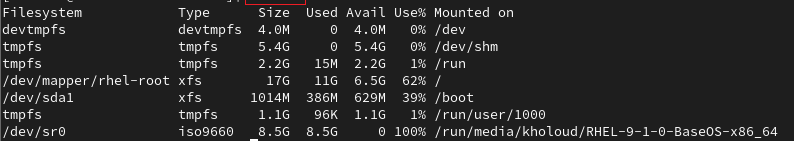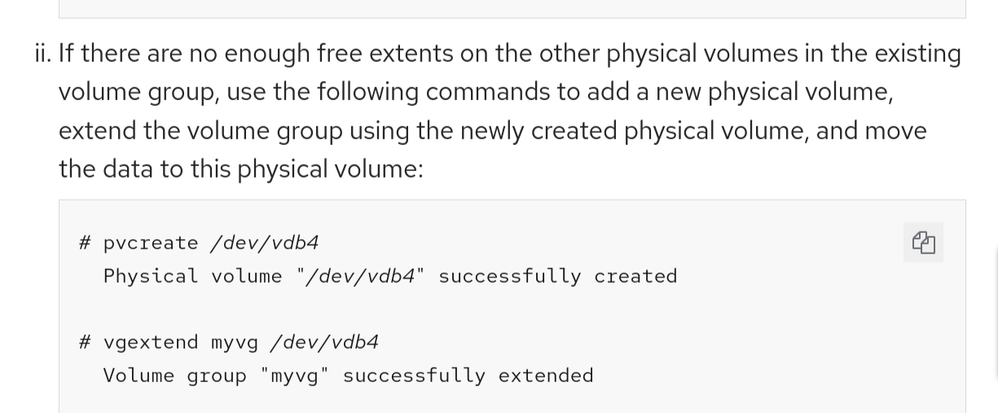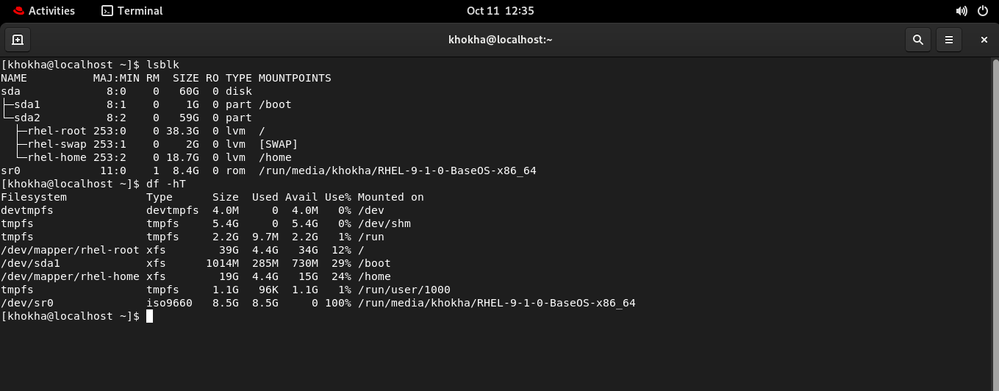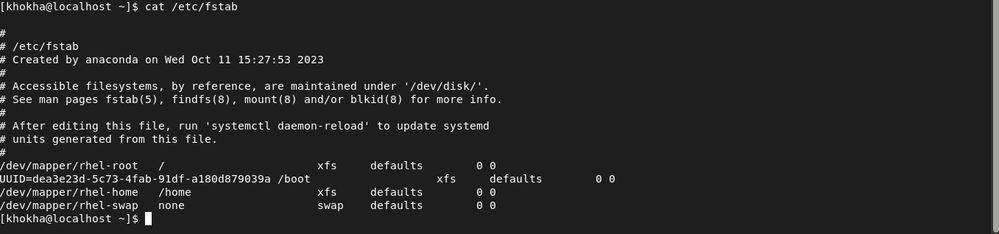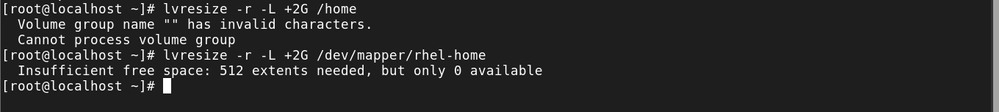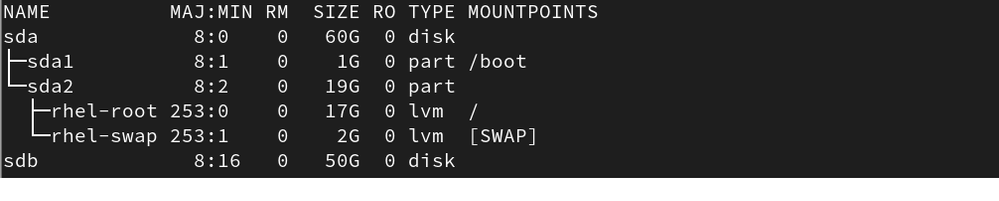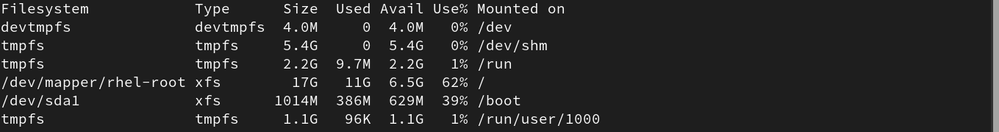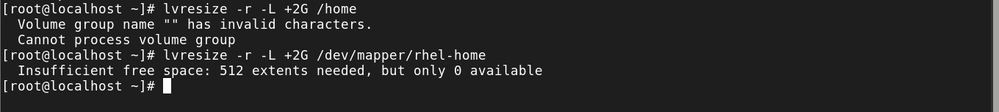- Red Hat Community
- :
- Discuss
- :
- General
- :
- Re: Increase directory size
- Subscribe to RSS Feed
- Mark Topic as New
- Mark Topic as Read
- Float this Topic for Current User
- Bookmark
- Subscribe
- Mute
- Printer Friendly Page
- Mark as New
- Bookmark
- Subscribe
- Mute
- Subscribe to RSS Feed
- Permalink
- Report Inappropriate Content
- 14.8K Views
Accepted Solutions
- Mark as New
- Bookmark
- Subscribe
- Mute
- Subscribe to RSS Feed
- Permalink
- Report Inappropriate Content
- 14.8K Views
@khokha SInce your home directory is a LVM , you can extend the /home using "lvextend" command.
lvextend -L +2G /dev/mapper/rhel-home -r
-r specifies that the filesystem on the logical volume should be resized after the logical volume has been extended.
Refer man lvextend : https://man7.org/linux/man-pages/man8/lvextend.8.html
- Mark as New
- Bookmark
- Subscribe
- Mute
- Subscribe to RSS Feed
- Permalink
- Report Inappropriate Content
- 14.7K Views
I think the VG has no space : check with "vgs" command and if no space is there then you need to add space in the VG and then do the lvextend.
To add space to VG you need to create a partition --> then make it PV and then extend the VG using vgextend.
Once the VG has enough space then you can extend the LV.
- Mark as New
- Bookmark
- Subscribe
- Mute
- Subscribe to RSS Feed
- Permalink
- Report Inappropriate Content
- 14.8K Views
Hello @khokha !
Thanks for reaching out !
Please share the output of fstab file and df -hT and lsblk command.
- Mark as New
- Bookmark
- Subscribe
- Mute
- Subscribe to RSS Feed
- Permalink
- Report Inappropriate Content
- 14.8K Views
- Mark as New
- Bookmark
- Subscribe
- Mute
- Subscribe to RSS Feed
- Permalink
- Report Inappropriate Content
- 14.8K Views
@khokha SInce your home directory is a LVM , you can extend the /home using "lvextend" command.
lvextend -L +2G /dev/mapper/rhel-home -r
-r specifies that the filesystem on the logical volume should be resized after the logical volume has been extended.
Refer man lvextend : https://man7.org/linux/man-pages/man8/lvextend.8.html
- Mark as New
- Bookmark
- Subscribe
- Mute
- Subscribe to RSS Feed
- Permalink
- Report Inappropriate Content
- 14.7K Views
Thanks for your reply,
I tried lvresize -r -L +2G but gives error and i tried +1G too
i've another machine with the following output:
lsblk
df -hT
/etc/fstab
can i resize the /home directory the same way?
Thanks
- Mark as New
- Bookmark
- Subscribe
- Mute
- Subscribe to RSS Feed
- Permalink
- Report Inappropriate Content
- 14.7K Views
@khokha !
Here in this case you dont have a separate /home mounted as LVM so you need to do differently :
1. Take a backup of the /home
2. Create a new partition of sufficient size as a LVM with formatted filesystem.
3. Temporarily mount this new disk to a new mount point eg. /mnt
4. rsync the contents from /home to this new mount point
5. verify the data
6. remove the contents from /home manually
7. mount the new disk to /home permanently using fstab.
having the /home separately as lvm or a separate partition is useful.
Otherwise one can use parted or gparted to create/ resize partitions.
- Mark as New
- Bookmark
- Subscribe
- Mute
- Subscribe to RSS Feed
- Permalink
- Report Inappropriate Content
- 14.7K Views
For the first machine i tried the command I tried lvresize -r -L +2G but gives error and i tried +1G too
- Mark as New
- Bookmark
- Subscribe
- Mute
- Subscribe to RSS Feed
- Permalink
- Report Inappropriate Content
- 14.7K Views
I think the VG has no space : check with "vgs" command and if no space is there then you need to add space in the VG and then do the lvextend.
To add space to VG you need to create a partition --> then make it PV and then extend the VG using vgextend.
Once the VG has enough space then you can extend the LV.
- Mark as New
- Bookmark
- Subscribe
- Mute
- Subscribe to RSS Feed
- Permalink
- Report Inappropriate Content
- 14.7K Views
Thanks @Chetan_Tiwary_
Red Hat
Learning Community
A collaborative learning environment, enabling open source skill development.