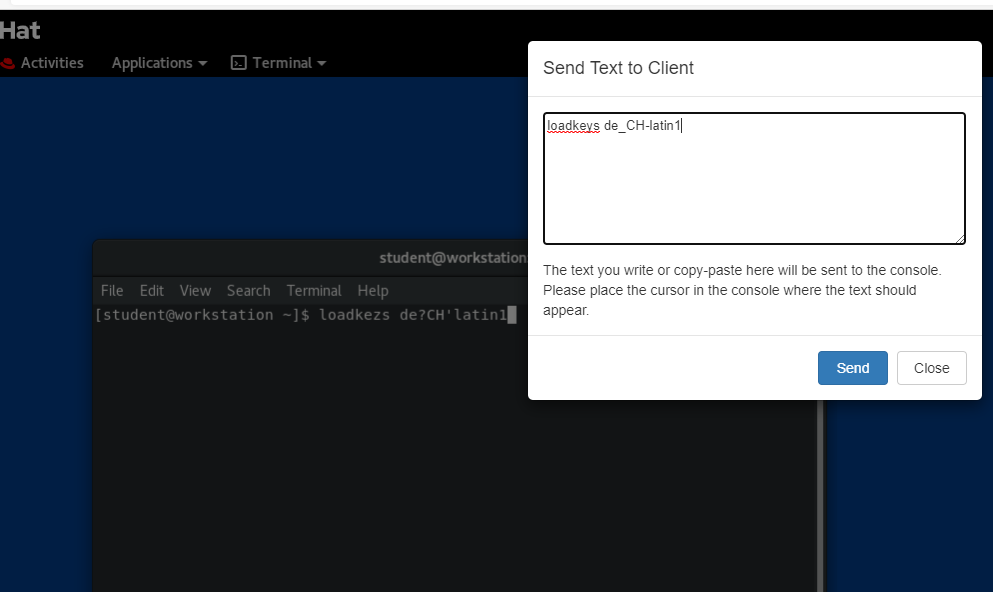- Red Hat Community
- :
- Discuss
- :
- General
- :
- Lab Console with mixed up keyboard layout after re...
- Subscribe to RSS Feed
- Mark Topic as New
- Mark Topic as Read
- Float this Topic for Current User
- Bookmark
- Subscribe
- Mute
- Printer Friendly Page
- Mark as New
- Bookmark
- Subscribe
- Mute
- Subscribe to RSS Feed
- Permalink
- Report Inappropriate Content
- 1,402 Views
Lab Console with mixed up keyboard layout after resuming lab.
Hello
When I restarted my lab (RH134) in order to continue learning after a break, I found my keyboard layout mappings on the console of the lab "workstation" entirely mixed up.
The situation: On my local workstation I'm using a Thinkpad Keyboard with a Swiss German layout (I prefer this layout in the lab as well). Before having the lab stopped and taking a break everything worked fine. After the break and resuming the lab I found that the keyboard layout of the lab "workstation" has changed for an unknown reason.
After removing the swiss keyboard layout and adding it back, toggling us and ch keyboards in Gnome a few times, checking the locales and restarting didn't bring a solution. Only a reset of "workstation" solved it.
I guess it was not my local workstation, because when I opened a direct console to other lab systems (e.g. serverb) then the keyboard mapping worked well. On the other hand even the "Send Text to Client" ceased working properly for "workstation" (see screenshot). From my understanding "Send Text to Client" should bypass the keyboard otherwise it could become quite tricky to type or paste text that way... even the console's onscreen keyboard had a mismatch of keys.
Using an alternative browser didn't bring any solution neither. But worked the other browser also well for the "serverb".
Did anyone else experience similar issues after resuming the lab and knows about this problem and its solutions?
Thank you!
Red Hat
Learning Community
A collaborative learning environment, enabling open source skill development.