- Red Hat Community
- :
- Discuss
- :
- Remote Exam
- :
- Re: New Remote Exam ISO just released
- Subscribe to RSS Feed
- Mark Topic as New
- Mark Topic as Read
- Float this Topic for Current User
- Bookmark
- Subscribe
- Mute
- Printer Friendly Page
- Mark as New
- Bookmark
- Subscribe
- Mute
- Subscribe to RSS Feed
- Permalink
- Report Inappropriate Content
- 58.2K Views
An updated version of Remote Exam ISO has been released.
Version RHRE.v20230630.F.40d671d
Based on newer Fedora, has better support for newer computers
Can be downloaded here:
https://red.ht/rhrex
Beware, the computer must have 8GB of RAM at least
Secure Boot must be disabled in BIOS
Cheers!
( Feb14, corrected the ISO link to match latest RH update )
Other Articles:
Using Apple Mac for the exam is possible, but ..
Updated 2024/02/14 ref. REKBP004
- Mark as New
- Bookmark
- Subscribe
- Mute
- Subscribe to RSS Feed
- Permalink
- Report Inappropriate Content
- 7,768 Views
Thank you Petr,
I've just tested it - sound and mike are working on my 2022 HP laptop now!
- Mark as New
- Bookmark
- Subscribe
- Mute
- Subscribe to RSS Feed
- Permalink
- Report Inappropriate Content
- 7,636 Views
@PetrCihlar Awesome!!
- Mark as New
- Bookmark
- Subscribe
- Mute
- Subscribe to RSS Feed
- Permalink
- Report Inappropriate Content
- 7,109 Views
Any information on support for NVIDA video drivers yet? I have a 2022 Dell Inspiron 16 7620 that I cannot use this iso on because of the NVIDA driver. I was disapointed to find out my brand-new (at the time) laptop cannot run the exam iso. A ton of Googling pointed back to the graphics card.
- Mark as New
- Bookmark
- Subscribe
- Mute
- Subscribe to RSS Feed
- Permalink
- Report Inappropriate Content
- 7,049 Views
The support for newer chipsets has improved and some drivers for NVIDIA were added. However, I am not able to tell you about your specific one. Download and try. Check if you can disable the Nvidia GPU and run on the integrated one, in BIOS But I would not bet on it for Inspirons.
- Mark as New
- Bookmark
- Subscribe
- Mute
- Subscribe to RSS Feed
- Permalink
- Report Inappropriate Content
- 6,881 Views
I confirm that with the new ISO image I was able to use the external monitor with my Dell Inspiron 15 7000 (5 years old) with Nvida graphics card.
With the old ISO image I was not able to use an external monitor due to missing Nvidia drivers
- Mark as New
- Bookmark
- Subscribe
- Mute
- Subscribe to RSS Feed
- Permalink
- Report Inappropriate Content
- 6,764 Views
You're awesome. After you posted this I went and tested it out - sure enough - for the first time I was able to use my Inspiron to take an exam. This new test ISO certainly DOES work with Nvidia graphics cards and Dell Inspirons!
Thank you Melo for bringing this to my attention and Thank you Red Hat for making these updates!
- Mark as New
- Bookmark
- Subscribe
- Mute
- Subscribe to RSS Feed
- Permalink
- Report Inappropriate Content
- 6,787 Views
Does this support AMD processors
- Mark as New
- Bookmark
- Subscribe
- Mute
- Subscribe to RSS Feed
- Permalink
- Report Inappropriate Content
- 6,441 Views
I've run into a few issues with this latest build:
* On a Framework 13" with the intel 11-gen mainboard, grub fails to load the OS, the quick flash of text before the display clears and drops to a `grub>` prompt seems to indicate that it is trying to load stuff from (hd0,msdosX), which makes zero sense, because the image appears to be GPT.
* On an Asus ROG Zephyrus S15 (GX503_LXS), once the "loading environment" display appears, the fans go to 0%, and the machine overheats in a few minutes. Since the fans run during an earlier stage (the plain text loading statment), I suspect this may be some mishandling of power management.
Both machines are running the latest firmware from their respective vendors.
Unsure if these are present on older builds. I'll give them a try tomorrrow. So far the only machine that I have that I've confirmed can load the environment is a Microsoft Surface, and I really don't want to take the exam on that keyboard.
- Mark as New
- Bookmark
- Subscribe
- Mute
- Subscribe to RSS Feed
- Permalink
- Report Inappropriate Content
- 6,358 Views
About the new ISO: I have two Acer notebooks, they are different models. Both have secure boot disabled. Both are stopping on grub boot. What is the path to the kernel version so I can boot?
I have the image with the 2020 ISO that works, but it is extremely slow to be able to take the exam, I did it on the last day 28/08, and it was a struggle at the time of the exam. I have another exam today, and I'm only going to do it today because I don't have a due date.
Can anyone support me?
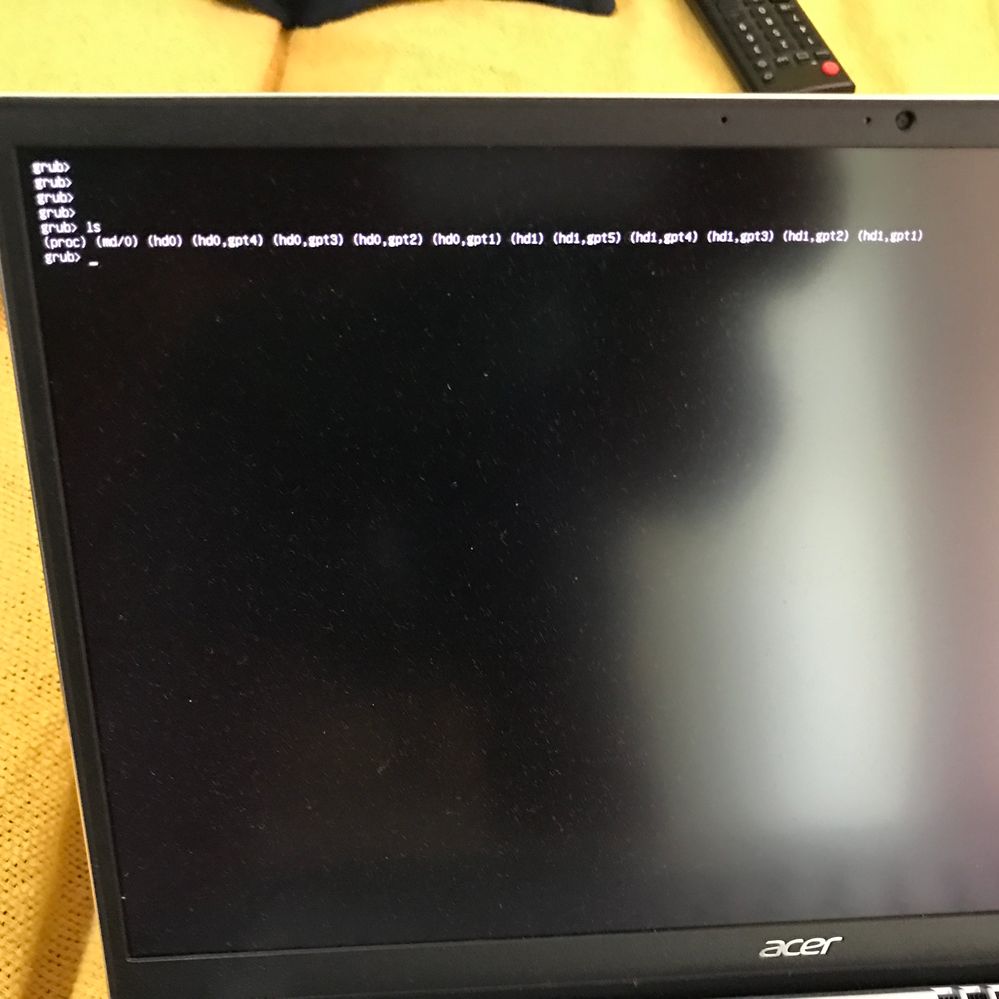
- Mark as New
- Bookmark
- Subscribe
- Mute
- Subscribe to RSS Feed
- Permalink
- Report Inappropriate Content
- 6,343 Views
Try typing exit, the booting sometimes continues. If this does not work, use a different computer, unfortunatelly. You can contact the tech support and let them know about your particular computer models
Red Hat
Learning Community
A collaborative learning environment, enabling open source skill development.

