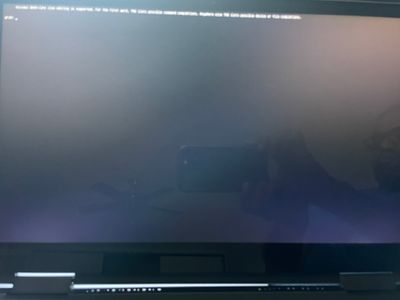- Red Hat Community
- :
- Discuss
- :
- Remote Exam
- :
- Re: New Remote Exam ISO just released
- Subscribe to RSS Feed
- Mark Topic as New
- Mark Topic as Read
- Float this Topic for Current User
- Bookmark
- Subscribe
- Mute
- Printer Friendly Page
- Mark as New
- Bookmark
- Subscribe
- Mute
- Subscribe to RSS Feed
- Permalink
- Report Inappropriate Content
- 60.4K Views
An updated version of Remote Exam ISO has been released.
Version RHRE.v20230630.F.40d671d
Based on newer Fedora, has better support for newer computers
Can be downloaded here:
https://red.ht/rhrex
Beware, the computer must have 8GB of RAM at least
Secure Boot must be disabled in BIOS
Cheers!
( Feb14, corrected the ISO link to match latest RH update )
Other Articles:
Using Apple Mac for the exam is possible, but ..
Updated 2024/02/14 ref. REKBP004
- Mark as New
- Bookmark
- Subscribe
- Mute
- Subscribe to RSS Feed
- Permalink
- Report Inappropriate Content
- 4,310 Views
Hi @martindxc ,
You can use the RHRE 20230630.F.40d671d version iso to boot in to exam environment. Few candidates have reported compatibility issues with later version 20231116.P.e97f158 and the team is working on it .
- Mark as New
- Bookmark
- Subscribe
- Mute
- Subscribe to RSS Feed
- Permalink
- Report Inappropriate Content
- 4,298 Views
Thank you for confirmation.
- Mark as New
- Bookmark
- Subscribe
- Mute
- Subscribe to RSS Feed
- Permalink
- Report Inappropriate Content
- 5,373 Views
Hello,
Can anyone please confirm that the old ISO that used to work with 4GB memory computers does not work anymore?
I took my last exam in November 2023 and it still worked like a charm at the time.
My computer only has 4GB of memory and it would be a pain if I had to upgrade it only to be able to take my next exam.
Thanks in advance for confirming.
- Mark as New
- Bookmark
- Subscribe
- Mute
- Subscribe to RSS Feed
- Permalink
- Report Inappropriate Content
- 5,269 Views
Why don't you simply boot from it and do the compatibility check? Red Hat also states that you need a 8GB USB drive for the image, but it works fine with 4GB drive. It's best to try if it works, it doesn't look to me like the apps used on the exam require a lot of RAM.
- Mark as New
- Bookmark
- Subscribe
- Mute
- Subscribe to RSS Feed
- Permalink
- Report Inappropriate Content
- 5,246 Views
yes, 4GB USB stick can be used too
- Mark as New
- Bookmark
- Subscribe
- Mute
- Subscribe to RSS Feed
- Permalink
- Report Inappropriate Content
- 5,202 Views
Thanks for your advice, and thanks for the tip that a 4GB stick is actually enough.
I was overseas, and my exam is planned early next week. I'm now back and I have verified that:
- My old image that required only 4GB of memory is not accepted anymore by the compatibility check ("you need to use the latest image").
- The latest image doesn't fully load on my system that has only 4GB of memory. It fails halfway during loading to memory.
I will try to borrow a new PC this week-end.
@PetrCihlar Can I ask why you are blocking the old image to function? I can understand that you don't want to maintain it anymore, that's fair. But why purposely block it? 8GB memory as a requirement is a major gap, as it completely discards all 32 bits architectures that previously worked well. I took 5 exams last year on my 32 bit 4GB ram PC, and the experience was great.
If I may, I'd suggest Red Hat commit to a certain life cycle, like "Image xxx will be supported until yy/zzzz". Otherwise, it's like asking us to purchase a computer to take a remote exam, without any visibility on how long that configuration will work.
I understand that remote exams are something that didn't exist before Covid, and that it's still better than nothing. True. Yet it doesn't mean that you cannot treat Remote Exams as a proper product and aim at a high customer satisfaction around it.
I have taken 20+ Red Hat exams so far (140-125-816), but sadly I will probably stop after this one if I have no choice but to either purchase a new computer or take my exam at an exam center.
- Mark as New
- Bookmark
- Subscribe
- Mute
- Subscribe to RSS Feed
- Permalink
- Report Inappropriate Content
- 5,129 Views
Hi Littlebigfab
Why Red Hat depricated the 2020 ISO?
I wish I could answer. I do not know. I assume there are mainly security and compatibility reasons. It is hard to make a system compatible with new CPUs and chipsets while keeping compatibility with the more than 10 years old ones. You may also ask the ISO does not run on ARM architecture, Raspberry Pi, etc.
- Mark as New
- Bookmark
- Subscribe
- Mute
- Subscribe to RSS Feed
- Permalink
- Report Inappropriate Content
- 4,963 Views
@PetrCihlar i followed Red Hat remote exam_ eBook outline V4_20231025.pdf to prapre remote Live USB for exam for EX0280. Able to boot my personal laptop with LiveUSB but just getting command promot and its not loading anything for me. Can you please help me what i am doing wrong here
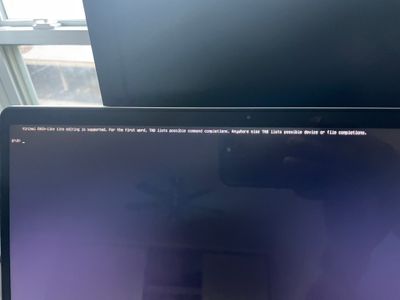
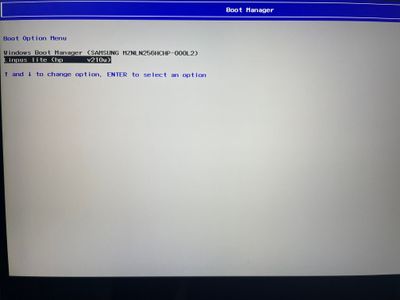
- Mark as New
- Bookmark
- Subscribe
- Mute
- Subscribe to RSS Feed
- Permalink
- Report Inappropriate Content
- 4,941 Views
Hi Amol
I think you are not doing anything wrong. I believe it is a compatibility issue and a different computer has to be used. Sometimes, it helps to type exit and hit enter to get out of the grub menu. Booting resumes. You can also try booting in UEFI id you booted in Legacy mode or vice versa
- Mark as New
- Bookmark
- Subscribe
- Mute
- Subscribe to RSS Feed
- Permalink
- Report Inappropriate Content
- 4,932 Views
Thanks a lot for the information! I just realized during exam compatibility check that the old iso is failing the check :-).
regards Hendrik
Red Hat
Learning Community
A collaborative learning environment, enabling open source skill development.