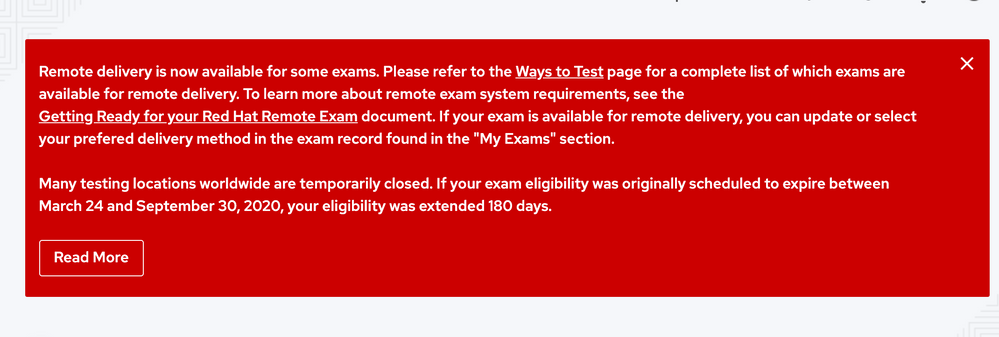- Red Hat Community
- :
- Discuss
- :
- Remote Exam
- :
- Re: Questions about getting ready for your Red Hat...
- Subscribe to RSS Feed
- Mark Topic as New
- Mark Topic as Read
- Float this Topic for Current User
- Bookmark
- Subscribe
- Mute
- Printer Friendly Page
- Mark as New
- Bookmark
- Subscribe
- Mute
- Subscribe to RSS Feed
- Permalink
- Report Inappropriate Content
- 599K Views
Questions about getting ready for your Red Hat remote exam?
This thread is dedicated to connect you with Red Hat subject matter experts who can help answer your questions regarding Red Hat remote exams. Please see the following resources for Red Hat Remote Exams below:
- Remote Exams Announcement
- Technical Documentation for "Getting ready for your Red Hat remote exam"
- Remote Exams FAQ
For questions on scheduling or redeeming your exams, please use the Red Hat Certification team comment form here.
**Our subject matters experts in the Red Hat Learning Community will not be assisting with tasks related to scheduling exams.
Deanna
- Mark as New
- Bookmark
- Subscribe
- Mute
- Subscribe to RSS Feed
- Permalink
- Report Inappropriate Content
- 11.8K Views
Hi @Matt
My sincere apologies for the stressful experience you had. We would like to review your exam from our end and get back to you on this. Seems like there are multiple aspects from pre-exam readiness to the performance of the exam environment that you had issues with.
Can you please submit your feedback - can copy past the same and quote my comments too - in this form? Please mention your user id that was used to login to the exam scheduler and the date when you took the exam too.
Best Regards,
Shefeeq Raza
- Mark as New
- Bookmark
- Subscribe
- Mute
- Subscribe to RSS Feed
- Permalink
- Report Inappropriate Content
- 11.8K Views
- Mark as New
- Bookmark
- Subscribe
- Mute
- Subscribe to RSS Feed
- Permalink
- Report Inappropriate Content
- 11.6K Views
Hi Matt,
Sorry to ask questions now to you. Hope you will get good support from Red Hat.
Tomorrow I have sceduled my exam. In my case am using Desktop with only one external webcam. Hope that is fine. Pls confirm.
Also when you were able to see your scedulded exam on the "Remote Exam Set-up page". Because still 14 hr to start my Exam, but I could not see my scedulded exam on the "My Exam Session" at Remote Exam set-up page. If you confirm on this would be great info for me, please.
Thanks,Veera
- Mark as New
- Bookmark
- Subscribe
- Mute
- Subscribe to RSS Feed
- Permalink
- Report Inappropriate Content
- 11.7K Views
I don't remember seeing the exam when you boot into Fedora until the day of. It won't let you in until like 5 minutes or so before I believe. You can verify your setup by using the compability check. If the proctor says you need 2 cameras, you don't. You only need 1 external camera.
A desktop is fine, just no wireless keyboard or mouse and make sure your webcam can focus up close on your ID. That is another issue I had
If the proctor gives you trouble about only having 1 camera, just try and have them contact support or escalate it right then and there.
Yeah I haven't received any response back yet, but I'll probably retake my exam Wednesday anyway. Maybe I can get my retake back at the very least.
- Mark as New
- Bookmark
- Subscribe
- Mute
- Subscribe to RSS Feed
- Permalink
- Report Inappropriate Content
- 11.4K Views
Thank you for the info and Good luck for your retake!!!
- Mark as New
- Bookmark
- Subscribe
- Mute
- Subscribe to RSS Feed
- Permalink
- Report Inappropriate Content
- 11.3K Views
Hi @Veerakumar ,
I hope you had a good experience with your exam. I was hoping if you could share your experience, if there were any issues about the setup. Could you also tell us which camera you used? I am from India and planning to give my exam in a few days.
- Mark as New
- Bookmark
- Subscribe
- Mute
- Subscribe to RSS Feed
- Permalink
- Report Inappropriate Content
- 5,780 Views
I'm eligiable to retake an exam which I took at a testing center closer to me. Now the exam is offered remote. How can I signup to retake it remotely using my retake voucher. As you know it is very hard to find free slots in testing centers at this time.
thank you
- Mark as New
- Bookmark
- Subscribe
- Mute
- Subscribe to RSS Feed
- Permalink
- Report Inappropriate Content
- 5,674 Views
Hi @binyam ,
It is indeed very hard to find free slots in many testing centers, the pandemy situation is still having consequences worldwide.
Please have a look at the scheduling tool. I am not sure that your retake would be visible at this point in time. Having said that, the selection for taking an exam either "kiosk" base (in a testing center) and "Remote" based (Remote Exams) should be visible in the scheduling tool.
Please check there first, I will also try to find what is the right contact for that type of scheduling/exams entitlement questions.
Cheers,
PS: kindly let me know if you were able to do that in the scheduling tool, to see if you still need help.
- Mark as New
- Bookmark
- Subscribe
- Mute
- Subscribe to RSS Feed
- Permalink
- Report Inappropriate Content
- 5,644 Views
Thank you for the reply.
I don't see the remote option in the scheulding tool at https://rhtapps.redhat.com/individualexamscheduler/#/ScheduleExamLocation.
I redirected to that page from https://rol.redhat.com/rol/app/exam/ex407-2.7 after I clicked "update exam". You can see the banner explictly mentioning to look for remote scheduling ( see attached picture). I can see the exam (EX407) is offered remote here https://www.redhat.com/en/services/certification/ways-to-test
I guess you are refeering to https://www.redhat.com/en/services/training/ex407-red-hat-certified-specialist-in-ansible-automation... which asks me to pay, that is not correct.
I need your help. The next available slot for taking the test at testing center ( One hour drive) is in October. My subscription expires in October :(
- Mark as New
- Bookmark
- Subscribe
- Mute
- Subscribe to RSS Feed
- Permalink
- Report Inappropriate Content
- 5,639 Views
Hi @binyam,
EX407 was supposed to go public this week, but has been delayed due to extended internal pilotting. You can expect EX407 V27 to be available probably by the week of 7-September.
Apologies for the messaging in the Ways to Test page. Please keep checking the schedule for EX407 after a week and you should see an option to book it as a Remote Exam.
Best Regards,
Shefeeq
Red Hat
Learning Community
A collaborative learning environment, enabling open source skill development.