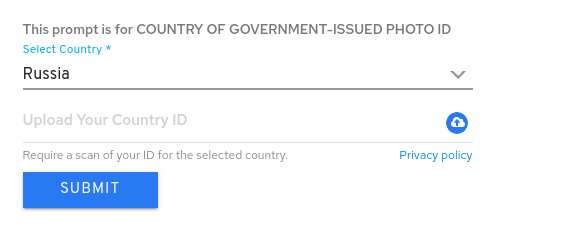- Red Hat Community
- :
- Discuss
- :
- Remote Exam
- :
- Re: RedHat Remote Exam supported hardware (cameras...
- Subscribe to RSS Feed
- Mark Topic as New
- Mark Topic as Read
- Float this Topic for Current User
- Bookmark
- Subscribe
- Mute
- Printer Friendly Page
- Mark as New
- Bookmark
- Subscribe
- Mute
- Subscribe to RSS Feed
- Permalink
- Report Inappropriate Content
- 603K Views
Questions about getting ready for your Red Hat remote exam?
This thread is dedicated to connect you with Red Hat subject matter experts who can help answer your questions regarding Red Hat remote exams. Please see the following resources for Red Hat Remote Exams below:
- Remote Exams Announcement
- Technical Documentation for "Getting ready for your Red Hat remote exam"
- Remote Exams FAQ
For questions on scheduling or redeeming your exams, please use the Red Hat Certification team comment form here.
**Our subject matters experts in the Red Hat Learning Community will not be assisting with tasks related to scheduling exams.
Deanna
- Mark as New
- Bookmark
- Subscribe
- Mute
- Subscribe to RSS Feed
- Permalink
- Report Inappropriate Content
- 5,491 Views
Hi ,
I've a question about the remote exam . I've already scheduled the exam on training center ( the exam is Ansible EX407 ). Now I want change this exam to remote mode but on the exam scheduler change type button is not available .
What is the reason ?
How can I change this in to remote ?
Thanks in advance
Regards
- Mark as New
- Bookmark
- Subscribe
- Mute
- Subscribe to RSS Feed
- Permalink
- Report Inappropriate Content
- 5,476 Views
Hi @bardo,
EX407 will be available as a Remote Exam pretty soon.
Please refer to my comments at https://learn.redhat.com/t5/General/Questions-about-getting-ready-for-your-Red-Hat-remote-exam/m-p/1...
You should be able to see an option to cancel your existing schedule (or reschedule to a much farther date to avoid a no-show). Once RE option is released in about a week or so, you can switch it.
Regards,
Shefeeq
- Mark as New
- Bookmark
- Subscribe
- Mute
- Subscribe to RSS Feed
- Permalink
- Report Inappropriate Content
- 6,374 Views
Do I need sound/speakers? I do have an external microphone/webcam combo, but I do not have speakers. Can the exam be fully completed and proctored using only the chat tool?
- Mark as New
- Bookmark
- Subscribe
- Mute
- Subscribe to RSS Feed
- Permalink
- Report Inappropriate Content
- 6,340 Views
Hi @tomS1 ,
Speakers aren't needed for the exam and its only use would be to alert incoming messages from the proctor. (There is a visual notification alert on the chat tool/icon, which alerts messages either way).
The microphone/webphone combo should work for the exam but please check if the microphone is detected on the RE image . (Boot to the RE image, go to settings > sound > select the input device)
Can the exam be fully completed and proctored using only the chat tool?
The proctor will communicate with a candidate, only via the chat tool and the exam will be proctored using the audio/video feeds from the microphone/webcam. So, you should be good to go as long as all other requirements here are met.
Hope this clarifies.
Best Regards
- Mark as New
- Bookmark
- Subscribe
- Mute
- Subscribe to RSS Feed
- Permalink
- Report Inappropriate Content
- 6,144 Views
Hi,
Do we have any specific min requirements for an external webcam? Or can I use dslr as external camera?
Thanks
- Mark as New
- Bookmark
- Subscribe
- Mute
- Subscribe to RSS Feed
- Permalink
- Report Inappropriate Content
- 6,110 Views
Hi @Sharma ,
Have you read the Getting Ready document, listing the requirements?
FAQ:
https://www.redhat.com/en/resources/certification-remote-exams-FAQ
Webcam: One external webcam with at least a 1m cable.
A DSLR would not be accepted by the proctor, it would be a smart device, explicitally forbidden (see FAQ).
- Mark as New
- Bookmark
- Subscribe
- Mute
- Subscribe to RSS Feed
- Permalink
- Report Inappropriate Content
- 6,141 Views
Can I use my country national identity card to clarify my identity in the remote exam?.....(this national identity card is in my mother language not in English )...I don't have a driving license or a passport....Is their any alternative to clarify the identity except above method?
- Mark as New
- Bookmark
- Subscribe
- Mute
- Subscribe to RSS Feed
- Permalink
- Report Inappropriate Content
- 5,527 Views
Hi @charith1994 ,
The scheduler application is smart enough to identify countries with a non-English ID and prompts to upload it while scheduling an exam.
Our language experts will then validate your ID and approve it prior to the exam. The candidate will be required to produce the same pre-approved ID during the scheduled exam.
If your country uses a non-English ID and the scheduler application does not prompt for it, please write to the Certification team here.
Best Regards,
- Mark as New
- Bookmark
- Subscribe
- Mute
- Subscribe to RSS Feed
- Permalink
- Report Inappropriate Content
- 4,243 Views
4. Monitor - Dell 25" QHD monitor - no issues at all (exam workspace could be a little bit larger but I had no issues with terminal window/web browser)
How big is the exam workspace? Enough space for two or three teminal windows?
- Mark as New
- Bookmark
- Subscribe
- Mute
- Subscribe to RSS Feed
- Permalink
- Report Inappropriate Content
- 4,155 Views
Hi @JZ2 ,
It's a Fedora 32 desktop, I think the max resolution is 1920*1080p (well probably it was like that due to my screen)... And it depends on your screen size, some people take the test on a 14" laptop...some take it on larger screen.
You can even use tabs for terminal windows, if required.
Red Hat
Learning Community
A collaborative learning environment, enabling open source skill development.