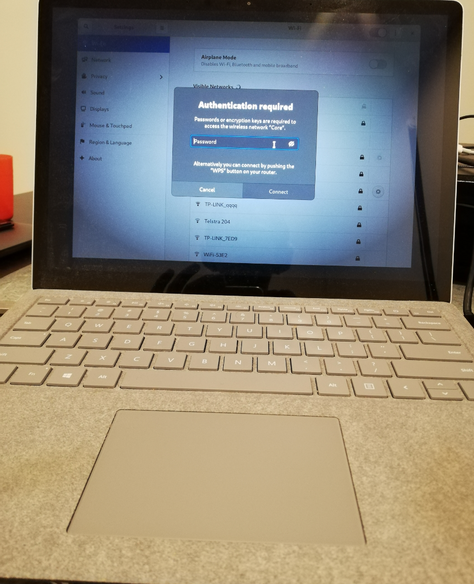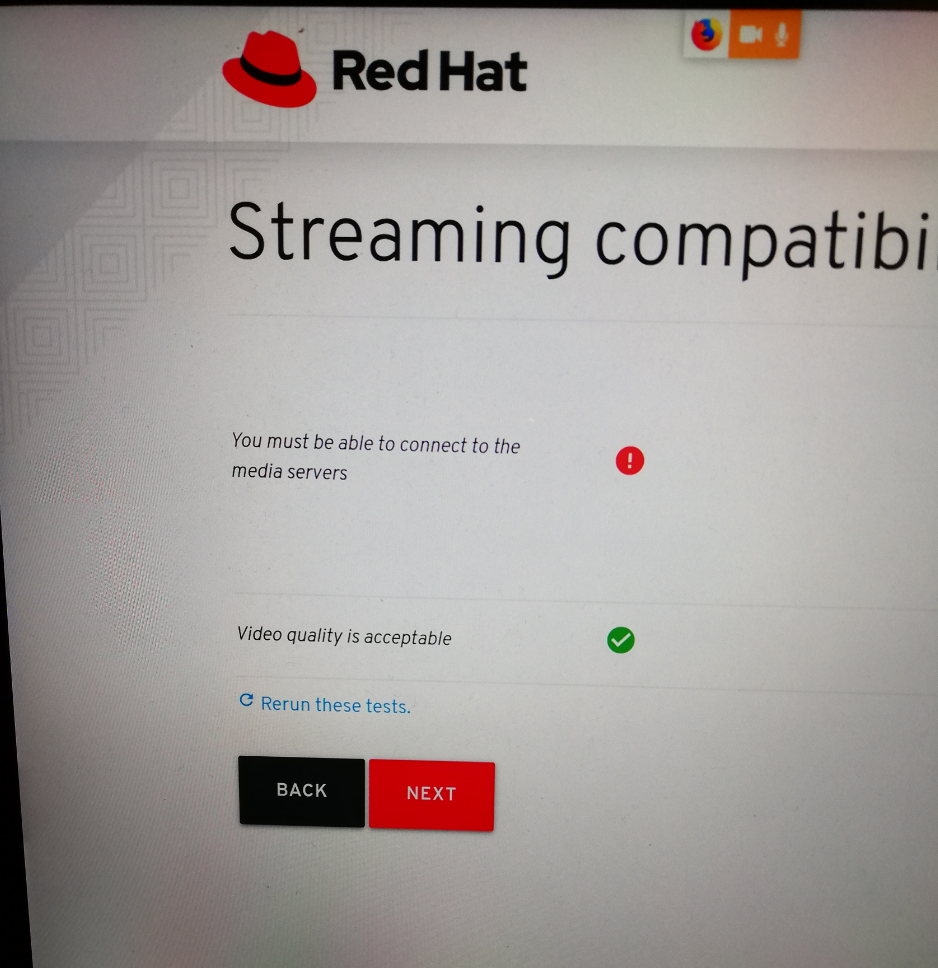- Red Hat Community
- :
- Discuss
- :
- Remote Exam
- :
- Re: Questions about getting ready for your Red Hat...
- Subscribe to RSS Feed
- Mark Topic as New
- Mark Topic as Read
- Float this Topic for Current User
- Bookmark
- Subscribe
- Mute
- Printer Friendly Page
- Mark as New
- Bookmark
- Subscribe
- Mute
- Subscribe to RSS Feed
- Permalink
- Report Inappropriate Content
- 627K Views
Questions about getting ready for your Red Hat remote exam?
This thread is dedicated to connect you with Red Hat subject matter experts who can help answer your questions regarding Red Hat remote exams. Please see the following resources for Red Hat Remote Exams below:
- Remote Exams Announcement
- Technical Documentation for "Getting ready for your Red Hat remote exam"
- Remote Exams FAQ
For questions on scheduling or redeeming your exams, please use the Red Hat Certification team comment form here.
**Our subject matters experts in the Red Hat Learning Community will not be assisting with tasks related to scheduling exams.
Deanna
- Mark as New
- Bookmark
- Subscribe
- Mute
- Subscribe to RSS Feed
- Permalink
- Report Inappropriate Content
- 4,834 Views
Is there a support # I can call and resolve over the phone please
pls check the attached screenshot for your quick reference
- Mark as New
- Bookmark
- Subscribe
- Mute
- Subscribe to RSS Feed
- Permalink
- Report Inappropriate Content
- 5,069 Views
Hi @JS_Learning, what is your advice pls? can we esclate this support query? Should I reschedule my exam?
- Mark as New
- Bookmark
- Subscribe
- Mute
- Subscribe to RSS Feed
- Permalink
- Report Inappropriate Content
- 5,161 Views
Hi @enthuguy,
The keyboard of a Surface 2 laptop is essentially a wireless device. It is not similar to a USB keyboard or an inbuilt keyboard of other laptops. It's function is more towards converting an otherwise tablet to a full fledged laptop as far as I understand, though my knowledge about them is very limited.
Wireless/Bluetooth accessories will not work with the Remote Exam image. Hence you may need to arrange a computer that meets the basic requirements as listed in https://learn.redhat.com/t5/Certification-Resources/Getting-Ready-for-your-Red-Hat-Remote-Exam/ba-p/...
Best Regards,
Shefeeq
- Mark as New
- Bookmark
- Subscribe
- Mute
- Subscribe to RSS Feed
- Permalink
- Report Inappropriate Content
- 5,172 Views
Thanks @shefeeqyr ,
But are we sure, surface 2 laptop is sort of wireless? because I cannot detach my screen from the base. I can only fold and unfold :)
However, I went throught the documentation. looks like I need to use wired keyboard, mouse with lid closed, if I continue to use this surface 2 laptop. Is this correcct pls?
Since I dont have a spare laptop, let me see if I have wired keyboard and mouse. if not, I need to buy these two (have already bought external webcam).
Thanks for your prompt advise
- Mark as New
- Bookmark
- Subscribe
- Mute
- Subscribe to RSS Feed
- Permalink
- Report Inappropriate Content
- 5,215 Views
Hi @enthuguy @shefeeqyr ,
It seems most of Surface equipment are some sort of glorified tablets, usually with a bluetooth/wireless keyboard type. It seems that Surface 2 laptop is a bit different as it appears to be connected a little bit.
See this unmounting video, we can see some sort of connection (which could be only for power, we don't know):
At this point in time, I think it's best you try to get an external wired keyboard and external wired mouse. Or better, use another computer which fits the requirements.
You can be creative and borrow it from someone if that helps.
We gave your feedback to the team in charge of the Remote Exams iso. For now it's best to find a workaround for you.
Best of luck for your exam, in advance!
- Mark as New
- Bookmark
- Subscribe
- Mute
- Subscribe to RSS Feed
- Permalink
- Report Inappropriate Content
- 5,356 Views
Thanks for this tip @JS_Learning.
@enthuguy - Using a wired keyboard and mouse will also need an external monitor, just to be clear. So, you may have to arrange for all these things, plus a Webcam and a USB Drive that are necessary anyway.
I am not entirely certain about the keyboard type of Surface 2 laptops. However, if it is not detected at booting, it's typically indicative of either a wireless connection or a firmware setting that prevents initiation of keyboard at start up. I couldn't find anything conclusive from Microsoft articles though there are third party portals indicating how one can enable a keyboard while booting to a different drive.
The best option would be to try a different laptop that works straightaway nevertheless.
Best Regards,
Shefeeq
- Mark as New
- Bookmark
- Subscribe
- Mute
- Subscribe to RSS Feed
- Permalink
- Report Inappropriate Content
- 5,380 Views
Thanks @shefeeqyr @JS_Learning ,
Will try to borrow.
One last confirmation please. Can I attend the exam wih wireless internet or wired internet? Kindly please confirm.
I was trying with wireless internet as well :)
thanks,
ravee
- Mark as New
- Bookmark
- Subscribe
- Mute
- Subscribe to RSS Feed
- Permalink
- Report Inappropriate Content
- 5,596 Views
Hello,
Wireless internet can be used if the remote exam image detects your wifi adapter and allows you to connect by entering the route password. We always caution candidates about potential performance impact with wireless connections though.
Best Regards,
Shefeeq
- Mark as New
- Bookmark
- Subscribe
- Mute
- Subscribe to RSS Feed
- Permalink
- Report Inappropriate Content
- 5,537 Views
Yesterday, have managed to performe Test Compatability checks with my
1. Surface 2 Laptop
2. Wired Keyboard
3 Wired Mouse
4. External Webcam
5. Wired Internet
All my check passed except "Media Server Connection" attached for reference. I rebooted few times with USB ISO again all passed including external webcam video. However, media server failed.
Could you kindly confirm, how to resolve this please? I have now rescheduled my exam to tuesday now.
Please help asap
- Mark as New
- Bookmark
- Subscribe
- Mute
- Subscribe to RSS Feed
- Permalink
- Report Inappropriate Content
- 5,481 Views
Hello @enthuguy,
With external keyboard and mouse, you would need an external monitor too. The laptop screen has to be kept closed.
Regarding the media server error, this indicates an issue with video and audio packets reaching our servers. It can be due to a few variables, like the router blocking media packets over UDP or a fluctuating network connection at the time of testing. If you have a back up internet connection, please try the test through that to see if it changes.
There have been instances where the webcam and audio feeds were transmitted to our servers without issues during the actual exam, while compatibility test displayed random errors. Hence I wouldn't deem this to be your inability to take the exam.
If you do not have an alternative laptop/network to try, but are meeting all the system requirements in terms of keyboard, mouse, monitor, webcam, working audio input (mic) etc. the last resort would be to attempt the exam. If things fail to take off, you can request the Proctor for a reschedule at the beginning itself.
Best Regards,
Shefeeq
Red Hat
Learning Community
A collaborative learning environment, enabling open source skill development.