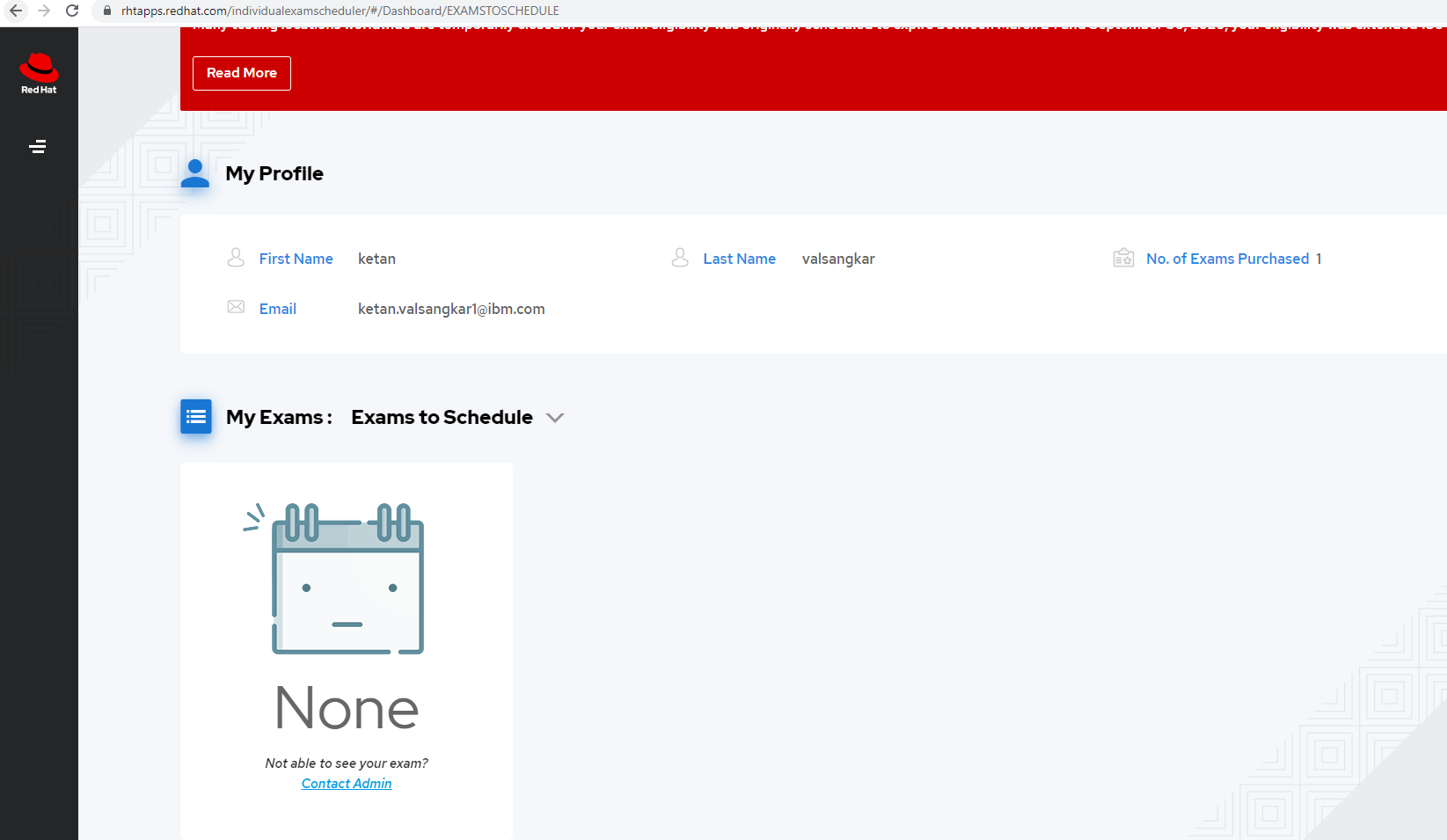- Red Hat Community
- :
- Discuss
- :
- Remote Exam
- :
- Re: Questions about getting ready for your Red Hat...
- Subscribe to RSS Feed
- Mark Topic as New
- Mark Topic as Read
- Float this Topic for Current User
- Bookmark
- Subscribe
- Mute
- Printer Friendly Page
- Mark as New
- Bookmark
- Subscribe
- Mute
- Subscribe to RSS Feed
- Permalink
- Report Inappropriate Content
- 620K Views
Questions about getting ready for your Red Hat remote exam?
This thread is dedicated to connect you with Red Hat subject matter experts who can help answer your questions regarding Red Hat remote exams. Please see the following resources for Red Hat Remote Exams below:
- Remote Exams Announcement
- Technical Documentation for "Getting ready for your Red Hat remote exam"
- Remote Exams FAQ
For questions on scheduling or redeeming your exams, please use the Red Hat Certification team comment form here.
**Our subject matters experts in the Red Hat Learning Community will not be assisting with tasks related to scheduling exams.
Deanna
- Mark as New
- Bookmark
- Subscribe
- Mute
- Subscribe to RSS Feed
- Permalink
- Report Inappropriate Content
- 4,694 Views
Yesterday I took the PE124, preliminary exam for the RHCSA EX200 exam. This morning I found out I failed it. I can take a failure, but the experience wasn't the best. The one thing I took from it was the exam format and how to navigate around. However, I didn't have to boot to the USB Live environment. In a browser, I went to the exam and click a red Start Exam button. This must be different from the actual exam.
Anyway, I used Sanders and Asghar Ghori's certification guides. For months, I spent hours daily doing labs. I feel very confident with NFS, resetting the root password, firewall-cmd, SELinux, containers, autofs, storage with LVM/Stratis/VDO... and I read in reviews of those guides that if you can do all the labs in those books that you are ready for the EX200 exam. Since I can do all that work without looking up the process and feel confident in my skills I thought I'd take PE124 to see how I do.
The failure wasn't that bad, but it was how I failed. There was nothing that I studied on the preliminary exam. 2-3 of the questions were worded in such a way that I was very confused on what needed to actually be done. Not only that, but one question made NO sense at all. I am going to lookup in my guides more on the topic of that question to see if I might have missed something. I don't want to say what the question was in case there is an NDA.
I guess I just feel defeated right now and confused. Is the preliminary exam that much different than the actual exam? I really put in the time to learn this material so to take an exam and be caught off guard like that... well, I'm not sure what to think.
- Mark as New
- Bookmark
- Subscribe
- Mute
- Subscribe to RSS Feed
- Permalink
- Report Inappropriate Content
- 4,786 Views
Hey @74razor ,
It's completely normal to feel that way. All Red Hat certification exams I attempted were rather difficult due to the time limit, especially my first exam. It takes time to get used to it. So do not worry, you are not alone.
Did you review the objectives of the PE124 exam before attempting it? I have taken the exam and the objectives cover all the exam topics.
Anyway, I used Sanders and Asghar Ghori's certification guides. For months, I spent hours daily doing labs.
Others might disagree, but my problem with these courses is that they coach you to pass the exam instead of teaching. The entire content and labs are designed to help you earn that particular certification only. So, I believe you would have done much better on the actual EX200 exam.
Don't lose hope. Keep practicing and I'm sure you will do well in the next exam!
Cheers,
- Mark as New
- Bookmark
- Subscribe
- Mute
- Subscribe to RSS Feed
- Permalink
- Report Inappropriate Content
- 4,786 Views
Thank you @vishals , appreciate that. I'll keep working at it and book the EX200.
- Mark as New
- Bookmark
- Subscribe
- Mute
- Subscribe to RSS Feed
- Permalink
- Report Inappropriate Content
- 4,852 Views
I want to schedule exam but but there is no any option for that.
Please help me
- Mark as New
- Bookmark
- Subscribe
- Mute
- Subscribe to RSS Feed
- Permalink
- Report Inappropriate Content
- 4,892 Views
Try https://rhtapps.redhat.com/individualexamscheduler/#/Dashboard
and login with Red Hat account.
*Gineesh*
linkedin.com/in/gineesh
- Mark as New
- Bookmark
- Subscribe
- Mute
- Subscribe to RSS Feed
- Permalink
- Report Inappropriate Content
- 4,943 Views
If you have multiple accounts, ensure you are logging in to the same account where the exam was ordered.
It usually takes an hour after the exam is ordered/enrolled for it to appear in the scheduler portal. In case you still cannot see the exam, use the 'contact admin' option to raise a support ticket.
Best Regards,
- Mark as New
- Bookmark
- Subscribe
- Mute
- Subscribe to RSS Feed
- Permalink
- Report Inappropriate Content
- 5,309 Views
May I use browser bookmarks for the allowed documentation pages?
- Mark as New
- Bookmark
- Subscribe
- Mute
- Subscribe to RSS Feed
- Permalink
- Report Inappropriate Content
- 5,403 Views
It's a closed exam environment, your exam machines will be disconnected from the internet. All you need should be within your local exam environments, man pages, /usr/share/doc, and most likely, you will have links to pdf or HTML files for product docs. You need to be efficient and know where the information is and how to search for them effectively.
- Mark as New
- Bookmark
- Subscribe
- Mute
- Subscribe to RSS Feed
- Permalink
- Report Inappropriate Content
- 5,349 Views
Live OS booted from your USB boot !
That means any of your system files or data will not be available inside
the exam environment. Learn how to find help from man pages and available
documentations (inside exam environment if any)
--
Gineesh
linkedin.com/in/gineesh
- Mark as New
- Bookmark
- Subscribe
- Mute
- Subscribe to RSS Feed
- Permalink
- Report Inappropriate Content
- 5,283 Views
Could someone recommend additional set or real life scenario excercises that I could use to practice additinoally to what RedHat offers in the DO180 course?
I mean - if it is possible to get a deployment of podman on Centos in a cloud like Azure, where I could go practice real-life scenarios in some sort of a VM
Thanks,
Bart
Red Hat
Learning Community
A collaborative learning environment, enabling open source skill development.