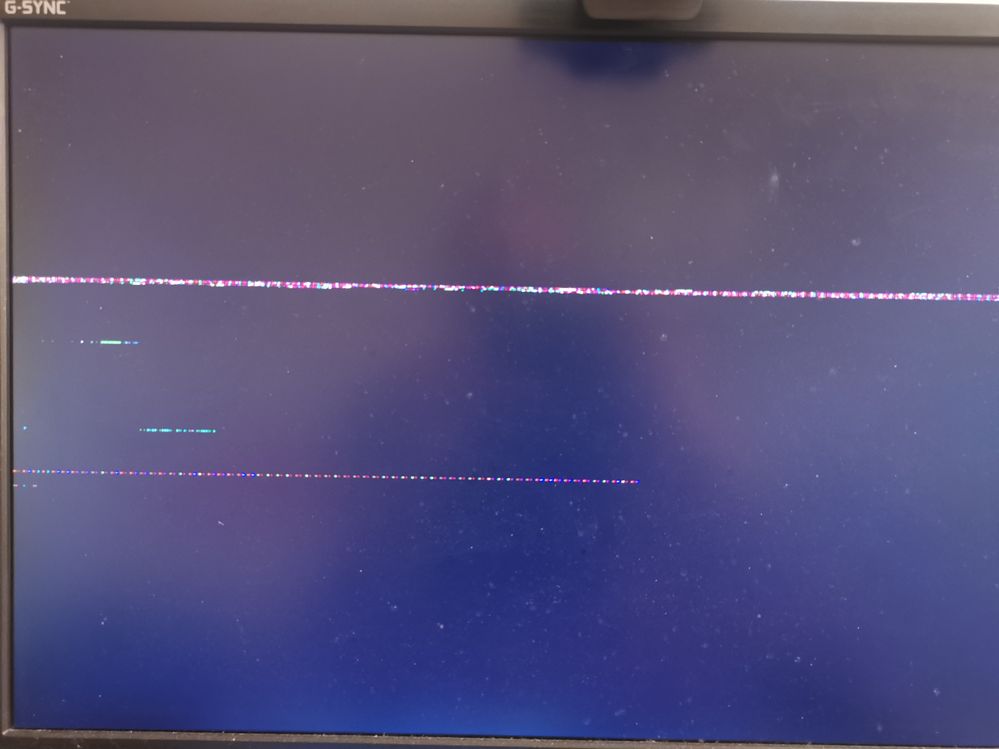- Red Hat Community
- :
- Discuss
- :
- Remote Exam
- :
- Re: Questions about getting ready for your Red Hat...
- Subscribe to RSS Feed
- Mark Topic as New
- Mark Topic as Read
- Float this Topic for Current User
- Bookmark
- Subscribe
- Mute
- Printer Friendly Page
- Mark as New
- Bookmark
- Subscribe
- Mute
- Subscribe to RSS Feed
- Permalink
- Report Inappropriate Content
- 605K Views
Questions about getting ready for your Red Hat remote exam?
This thread is dedicated to connect you with Red Hat subject matter experts who can help answer your questions regarding Red Hat remote exams. Please see the following resources for Red Hat Remote Exams below:
- Remote Exams Announcement
- Technical Documentation for "Getting ready for your Red Hat remote exam"
- Remote Exams FAQ
For questions on scheduling or redeeming your exams, please use the Red Hat Certification team comment form here.
**Our subject matters experts in the Red Hat Learning Community will not be assisting with tasks related to scheduling exams.
Deanna
- Mark as New
- Bookmark
- Subscribe
- Mute
- Subscribe to RSS Feed
- Permalink
- Report Inappropriate Content
- 12.2K Views
HI @Auria
Yes, you can use this format.
If you are planning to use an external monitor however, the equation will change. You will need to close the laptop lid and use a wired external keyboard too. This will necessitate 4 USB ports. A USB hub can be used to connect your keyboard and mouse, while the bootable image and webcam can be plugged directly in to the other two ports.
Hope this clarifies.
Best Regards,
Shefeeq
- Mark as New
- Bookmark
- Subscribe
- Mute
- Subscribe to RSS Feed
- Permalink
- Report Inappropriate Content
- 9,491 Views
in the exam environment - what would be the best way to copy paste between windows and for opening new terminals....? Ctrl + Shift + T ?
- Mark as New
- Bookmark
- Subscribe
- Mute
- Subscribe to RSS Feed
- Permalink
- Report Inappropriate Content
- 4,527 Views
I don't have an answer to this ... I came here searching for the same info after taking an exam.
I had little success with copy/paste - though at one point Shift+Insert allowed me to paste.
Didn't have the time to investigate.
It's a shame that the prep PDF, or the FAQ make no mention of copy/paste
- Mark as New
- Bookmark
- Subscribe
- Mute
- Subscribe to RSS Feed
- Permalink
- Report Inappropriate Content
- 12.1K Views
Hello,
i have problems booting from the usb drive. I am able to boot from stick, choose "Start Red Hat Remote Exams", but afterwards it get stuck and just pixel failures are shown.
Best Regards,
Christian
- Mark as New
- Bookmark
- Subscribe
- Mute
- Subscribe to RSS Feed
- Permalink
- Report Inappropriate Content
- 12.1K Views
In basic graphics mode ("nomodeset") i get a black screen and with STRG-ALT-F6 i get a prompt.
Anyone have an idea?
- Mark as New
- Bookmark
- Subscribe
- Mute
- Subscribe to RSS Feed
- Permalink
- Report Inappropriate Content
- 12.3K Views
@Chris_
Hi there,
I haven't seen this pixelated screen while testing. Do you get the same screen every time the live USB is booted?
We may have to investigate further to determine the cause if that is the case. Please raise a ticket here with your hardware details.
Could you also try booting the RE image on a different device and let me know how it goes.
- Mark as New
- Bookmark
- Subscribe
- Mute
- Subscribe to RSS Feed
- Permalink
- Report Inappropriate Content
- 12.3K Views
Hey vishals,
i have checked another device (laptop) and it is running fine.
I will raise a ticket with hardware details, thank you!
Best Regards,
Christian
- Mark as New
- Bookmark
- Subscribe
- Mute
- Subscribe to RSS Feed
- Permalink
- Report Inappropriate Content
- 11.1K Views
Dear Chris. Some laptops have two graphics card. A discrete and integrated. The more powerful discrete card is mostly engaged when the computer runs on power cable while the integrated one is engaged when running on battery. Sometimes, you can enforce either of them in BIOS. It seems your issue is related to the grahics card. In case your laptop has both of them, you can consider changing the bios to the other one, if possible in your particular hardware.
- Mark as New
- Bookmark
- Subscribe
- Mute
- Subscribe to RSS Feed
- Permalink
- Report Inappropriate Content
- 10.4K Views
On my laptop MacBook Pro 2019:
Did not recognize internal devices:
- sound
- microphone
- trackpad
- keyboard
- wireless network
- Mark as New
- Bookmark
- Subscribe
- Mute
- Subscribe to RSS Feed
- Permalink
- Report Inappropriate Content
- 10.2K Views
Thanks for your feedback!
It seems other have had the same experience as you:
At the time, the suggestion was: "Using a different hardware altogether or connecting an external wired keyboard, mouse and monitor are the alternatives (provided you have the necessary port replicators). "
Source:
@shefeeqyr Any update on MacBook Pro 2019?
Cheers,
Red Hat
Learning Community
A collaborative learning environment, enabling open source skill development.