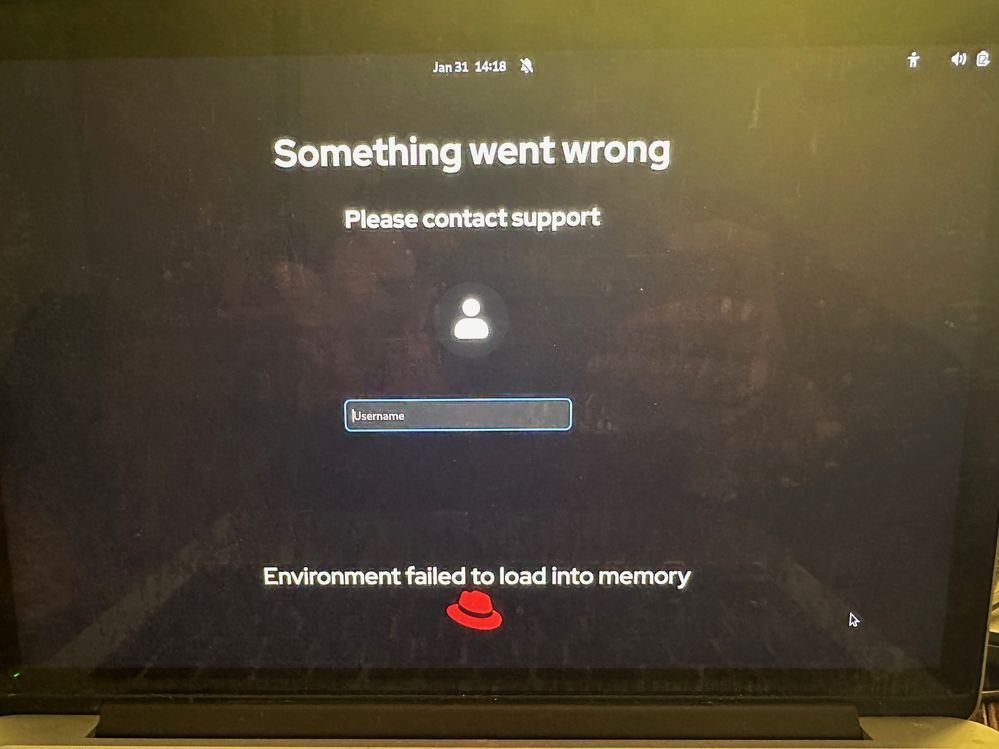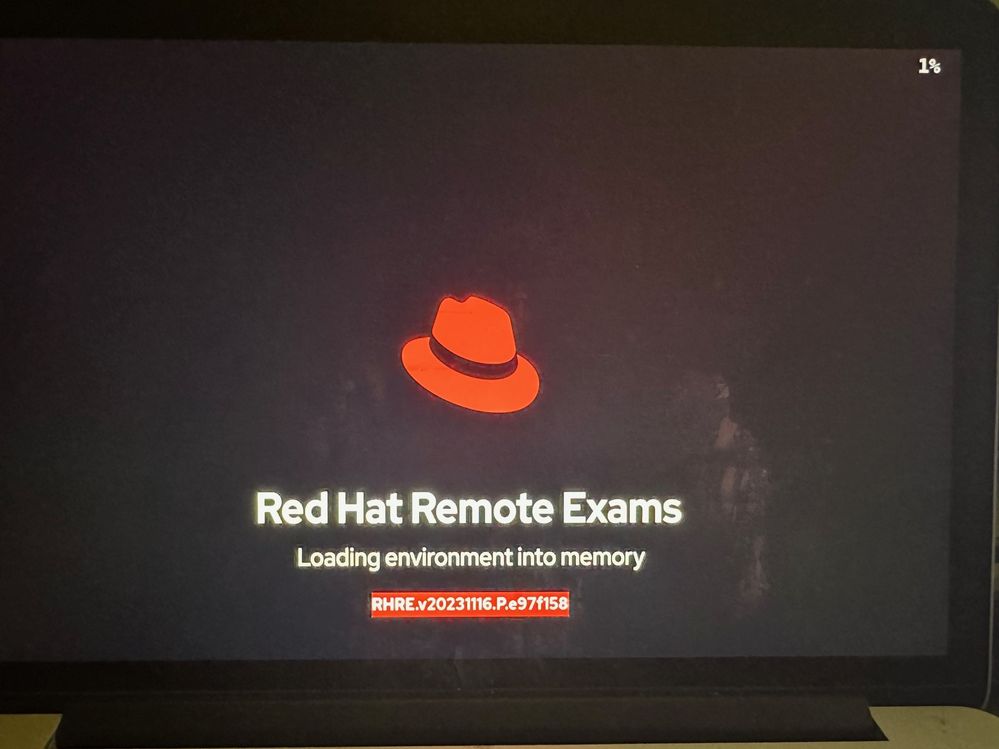- Red Hat Community
- :
- Discuss
- :
- General
- :
- Re: Questions about getting ready for your Red Hat...
- Subscribe to RSS Feed
- Mark Topic as New
- Mark Topic as Read
- Float this Topic for Current User
- Bookmark
- Subscribe
- Mute
- Printer Friendly Page
- Mark as New
- Bookmark
- Subscribe
- Mute
- Subscribe to RSS Feed
- Permalink
- Report Inappropriate Content
- 224K Views
Questions about getting ready for your Red Hat remote exam?
This thread is dedicated to connect you with Red Hat subject matter experts who can help answer your questions regarding Red Hat remote exams. Please see the following resources for Red Hat Remote Exams below:
- Remote Exams Announcement
- Technical Documentation for "Getting ready for your Red Hat remote exam"
- Remote Exams FAQ
For questions on scheduling or redeeming your exams, please use the Red Hat Certification team comment form here.
**Our subject matters experts in the Red Hat Learning Community will not be assisting with tasks related to scheduling exams.
Deanna
- Mark as New
- Bookmark
- Subscribe
- Mute
- Subscribe to RSS Feed
- Permalink
- Report Inappropriate Content
- 1,035 Views
The latest rhrexboot.iso doesn't work. The computer doensn't boot from it. I had the same issue 3 years ago but I was able to use an older iso (from 6 years ago) but now it's not allowd.
I tried different USB drives. I used both Fedora Media writer and dd from a Linux box. It just doesn't work.
- Mark as New
- Bookmark
- Subscribe
- Mute
- Subscribe to RSS Feed
- Permalink
- Report Inappropriate Content
- 921 Views
The latest rhrexboot.iso is not working for me. I am using same laptop last 3 years. What to do next?
From where can I download older version of rhrexboot.iso ?
- Mark as New
- Bookmark
- Subscribe
- Mute
- Subscribe to RSS Feed
- Permalink
- Report Inappropriate Content
- 876 Views
Please try rebuilding the live USB by downloading the ISO again from the link http://red.ht/rhrex, burn it on to USB using Fedora Media Writer and boot from it and check. It seems to be working now
- Mark as New
- Bookmark
- Subscribe
- Mute
- Subscribe to RSS Feed
- Permalink
- Report Inappropriate Content
- 912 Views
I am unable to write the remote exam ISO to USB through Fedora Media Writer. I tested it with another ISO and was able to write it. Apparently the ISO downloaded from the "Getting Ready for your Red Hat Remote Exam" document
is corrupted. What should I do?
- Mark as New
- Bookmark
- Subscribe
- Mute
- Subscribe to RSS Feed
- Permalink
- Report Inappropriate Content
- 907 Views
Hi,
Fedora media writer has issues burning the latest iso. You can try with RUFUS app or DD utility to burn the iso to USB.
- Mark as New
- Bookmark
- Subscribe
- Mute
- Subscribe to RSS Feed
- Permalink
- Report Inappropriate Content
- 773 Views
Hi,
Is it possible to use a headset with microphone in the exam if this is the only microphone?
Thanks!
- Mark as New
- Bookmark
- Subscribe
- Mute
- Subscribe to RSS Feed
- Permalink
- Report Inappropriate Content
- 770 Views
I guess it must be possible. Just leave the headset on the desk, do not put it on your head. Than its gonna be accepted
Reminding, speakers are not needed for the exam, RH just need to "hear" your room.
- Mark as New
- Bookmark
- Subscribe
- Mute
- Subscribe to RSS Feed
- Permalink
- Report Inappropriate Content
- 758 Views
Red Hat sent me a Windows 11 laptop to take my remote exam since I could not use my Macbook pro. I have been working on burning and booting with the Live USB. I had trouble using Fedora Media Writer to burn the image , so I used Rufus. However, for some reason I cannot boot from this Live USB image using Windows 11 laptop. The image I downloaded is rhrexboot-2023-06.iso, I assume this is the latest .iso. Any ideas on how to boot from this Live USB on Windows 11 laptop? This is becoming a show stopper for me.
- Mark as New
- Bookmark
- Subscribe
- Mute
- Subscribe to RSS Feed
- Permalink
- Report Inappropriate Content
- 758 Views
Red Hat sent me a Windows 11 laptop to take my remote exam since my Macbook pro cannot be used. I have been working on burning and booting the Live USB image. I had issues burning the USB using Fedora Media Writer so I used Rufus. However, for some reason I am unable to boot from the Live USB on the Windows 11 laptop. I am using the rhrexboot-2023-06.iso which I assume is the latest. Any ideas on how to boot from the Live USB drive on a Windows 11 laptop? This is becoming a show stopper for me.
- Mark as New
- Bookmark
- Subscribe
- Mute
- Subscribe to RSS Feed
- Permalink
- Report Inappropriate Content
- 745 Views
Depending on the model, you would probably need to press DEL, F8 or F12 to get into the BIOS/EFI screen so that you can select the USB option to boot from. However, it sounds like this is a corporate laptop, so it is not likely you have rights to boot from USB (for security reasons). In that case, you are better off buying a personal Windows laptop (I recommend Lenovo Thinkpads) for your exam).

Red Hat
Learning Community
A collaborative learning environment, enabling open source skill development.