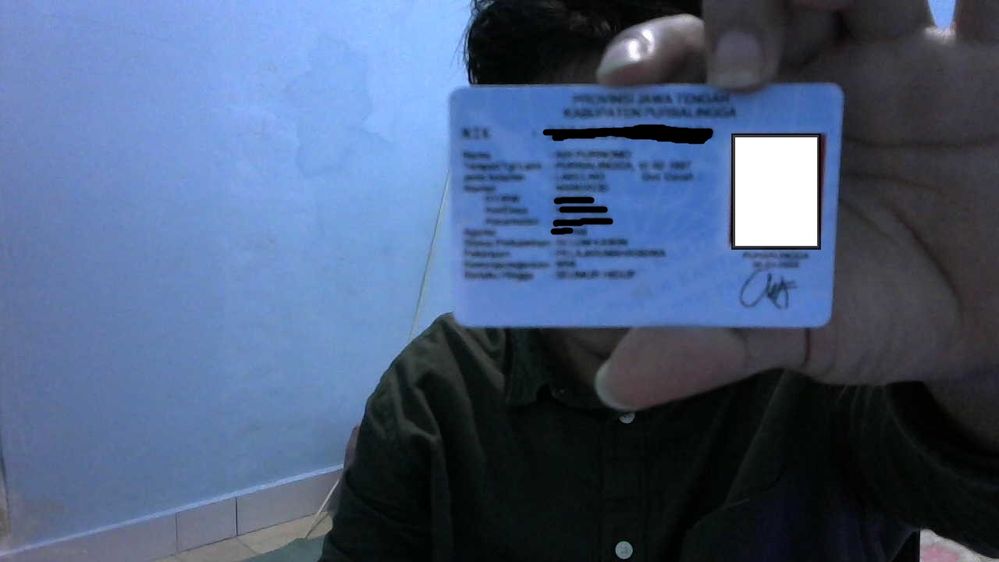- Red Hat Community
- :
- Discuss
- :
- Remote Exam
- :
- Questions about getting ready for your Red Hat rem...
- Subscribe to RSS Feed
- Mark Topic as New
- Mark Topic as Read
- Float this Topic for Current User
- Bookmark
- Subscribe
- Mute
- Printer Friendly Page
- Mark as New
- Bookmark
- Subscribe
- Mute
- Subscribe to RSS Feed
- Permalink
- Report Inappropriate Content
- 606K Views
Questions about getting ready for your Red Hat remote exam?
This thread is dedicated to connect you with Red Hat subject matter experts who can help answer your questions regarding Red Hat remote exams. Please see the following resources for Red Hat Remote Exams below:
- Remote Exams Announcement
- Technical Documentation for "Getting ready for your Red Hat remote exam"
- Remote Exams FAQ
For questions on scheduling or redeeming your exams, please use the Red Hat Certification team comment form here.
**Our subject matters experts in the Red Hat Learning Community will not be assisting with tasks related to scheduling exams.
Deanna
- Mark as New
- Bookmark
- Subscribe
- Mute
- Subscribe to RSS Feed
- Permalink
- Report Inappropriate Content
- 3,182 Views
Hi, it is normal the system asks for a password to "unlock" encrypted usb drive. Once you put the ISO on it (please note the downloaded RE ISO gets downloaded successfully but is reported as corrupted whenever the OS tries to mount it) Windows does it, as the.iso filetype extension is recognised adn Windows attermpts to mount it by default I think, just after the download. This is because the content of the ISO and therefore the USB stick you put the ISO on are ancrypted. Reinserting such an USB drive results in a password prompt. It also happens when Fedora media writer finishes the USB writing and attempts to mount the newly created USB stick. Ignore it. All is fine. Just boot the USB stick once you created it. It will decrypt itself on the fly and expand into RAM, where it runs from. Another possibility is just removing all the partitions (whipe out the partition tables) of the USB stick. It will become completely blank (unformated, unpartitioned). For Windows, there is free tool AOMEI Partition Assistant Standard, if you plan to avoid the CLI.
- Mark as New
- Bookmark
- Subscribe
- Mute
- Subscribe to RSS Feed
- Permalink
- Report Inappropriate Content
- 3,190 Views
@rtloRegarding the RH instructional PDF manual you are probably reffering to. I looked at it. It seems to me the paragraph no. 5 of the page 14 when you are asked to reinsert the USB stick and run lsblk to verify is not updated since RH introduced the encrypted ISO. You may skip the chapter 5 for the current encrypted ISO. RH will update its manual soon
- Mark as New
- Bookmark
- Subscribe
- Mute
- Subscribe to RSS Feed
- Permalink
- Report Inappropriate Content
- 3,108 Views
@PetrCihlar - Since it looks like others have had success, it must be either a) A new .iso arrived on Saturday, or b) I've got something going on with 'secure boot' or some other odd HP bios feature...in any case, I've used dd=/dev/zero to zero out the usb drive, and even tried using a brand new stick with the same exact outcome...when I try to boot it (selecting the device from the bios boot menu) it actually says 'authentication failure' - and that seemed congruent w/ the message i got when i (unintentionally) tried mounting it from the OS, so it seemed as though the encryption might be preventing a proper bootstrap...I've also updated my bios to the latest version (which may/may not be exactly helpful...i.e. I suppose I could 'revert' but that seems like a lot just to get a system to boot from a 'special' usb stick...)
...what is the direct download link for the latest ISO file? - is that link perhaps different from what's in the 'old' pdf documentation?
Thanks
- Mark as New
- Bookmark
- Subscribe
- Mute
- Subscribe to RSS Feed
- Permalink
- Report Inappropriate Content
- 3,120 Views
OK - update: It was "Secure Boot" all along...found that was indeed enabled in the HP BIOS settings..I *thought* that I had disabled this, but nope. Perhaps one thing to note though - when I chose the option 'enable legacy disable secure boot' - I couldn't get the system to boot anything following that - until I pulled the usb stick out...then I got a prompt to enter a 'code' to actually disable it (which is likely due to the 'physical presence required' setting). Apart from that, and needing to reboot once again for my mic to start working, all seems well now
- Mark as New
- Bookmark
- Subscribe
- Mute
- Subscribe to RSS Feed
- Permalink
- Report Inappropriate Content
- 3,052 Views
Hi there,
I'm testing my environment for exam preparation, but when I tried to scan my id using an external webcam it got blurry. I'm not sure if the proctor could read my id. Do I have to buy a new external webcam or is there any way to continue (like upload my id through form)?
note: I'm using pc and an external webcam
- Mark as New
- Bookmark
- Subscribe
- Mute
- Subscribe to RSS Feed
- Permalink
- Report Inappropriate Content
- 3,049 Views
Hi, The ID must be readable. Improve the light in the room, it often helps. In case you have also the internal webcam, you can use it to read the ID as well. You can close the laptops lid afterwards, as the exam starts, if you are using en external monitor (only one monitor is allowed). Also, try using magnifying glass, no joke, it also helps.
Regards
Petr
- Mark as New
- Bookmark
- Subscribe
- Mute
- Subscribe to RSS Feed
- Permalink
- Report Inappropriate Content
- 3,154 Views
Hi, thanks for your advice.
I tried to improve my room the id still couldn't be readable and I also don't have magnifying glass, so I tried using my camera phone to zoom the id card, then point my webcam to my phone. and the result is my id could be readable. Is it allowed ?
- Mark as New
- Bookmark
- Subscribe
- Mute
- Subscribe to RSS Feed
- Permalink
- Report Inappropriate Content
- 3,160 Views
It depends on the proctor. Lets ask @AnithaRaaji . She could know
- Mark as New
- Bookmark
- Subscribe
- Mute
- Subscribe to RSS Feed
- Permalink
- Report Inappropriate Content
- 3,142 Views
Hi,
You can use the laptop Integrated camera for the ID verification. If your exam setup is laptop(which has inbuilt camera enabled) and an external camera, you can use the in built for ID verification since the external camera does not auto focus on text. Again using Mobile to zoom in the text may not be allowed and it depends on the Proctor's decision.
- Mark as New
- Bookmark
- Subscribe
- Mute
- Subscribe to RSS Feed
- Permalink
- Report Inappropriate Content
- 3,172 Views
Hi @AnithaRaaji
Yesterday, I tried using laptop but got stuck after load usb into memory. I don't know how to resolve it. So probably the possible way to use my pc with the phone camera zoom the ID card. Do you have any advice?
Red Hat
Learning Community
A collaborative learning environment, enabling open source skill development.