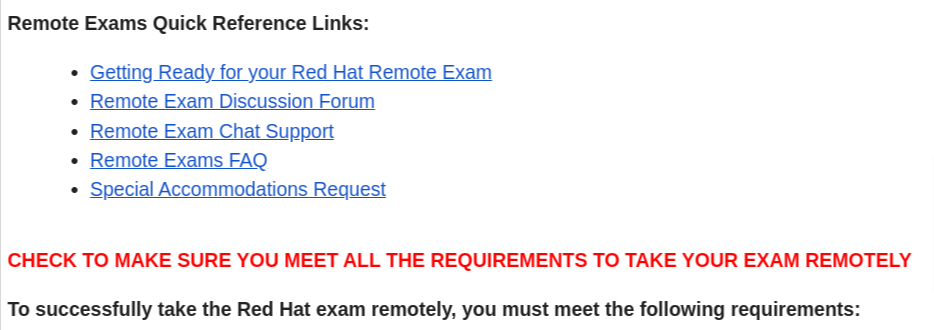- Red Hat Community
- :
- Discuss
- :
- Remote Exam
- :
- RHEL CSB laptop for Red Hat Remote Exam
- Subscribe to RSS Feed
- Mark Topic as New
- Mark Topic as Read
- Float this Topic for Current User
- Bookmark
- Subscribe
- Mute
- Printer Friendly Page
- Mark as New
- Bookmark
- Subscribe
- Mute
- Subscribe to RSS Feed
- Permalink
- Report Inappropriate Content
- 5,003 Views
Hello There, Good Day!
How to setup RHEL CSB laptop and make of use it to attend Red Hat Remote Exam?
Any feedback/guidance/hints would be highly appreciated.
Thanks for your time and support.
/Peri M
Accepted Solutions
- Mark as New
- Bookmark
- Subscribe
- Mute
- Subscribe to RSS Feed
- Permalink
- Report Inappropriate Content
- 4,996 Views
Hi,
You can follow the instruction /system requirements from the preparation guide below.
It holds the link to download the ISO and the steps to boot in to exam enviroment. Make sure, the computer must have 8GB of RAM at least.
- Mark as New
- Bookmark
- Subscribe
- Mute
- Subscribe to RSS Feed
- Permalink
- Report Inappropriate Content
- 4,976 Views
Hello @perimaru !
Thanks for reaching out!
I have used the RHEL CSB laptop multiple times in the past for the Remote exam. When you schedule your exam - you will get a confirmation email from Red Hat with the following links :
When you check the top link ( Getting Ready for your Red Hat Remote Exam ) - It will redirect you to the link that @AnithaRaaji has posted in her reply. Follow the steps there.
(Basically you will need to download the Remote Exam Live Environment ISO and burn it to a USB and then boot the system with that Live USB - thats it ! )
- Mark as New
- Bookmark
- Subscribe
- Mute
- Subscribe to RSS Feed
- Permalink
- Report Inappropriate Content
- 4,841 Views
I followed instructions as per the book and it worked. Thanks once again for your precious time and response.
- Mark as New
- Bookmark
- Subscribe
- Mute
- Subscribe to RSS Feed
- Permalink
- Report Inappropriate Content
- 4,997 Views
Hi,
You can follow the instruction /system requirements from the preparation guide below.
It holds the link to download the ISO and the steps to boot in to exam enviroment. Make sure, the computer must have 8GB of RAM at least.
- Mark as New
- Bookmark
- Subscribe
- Mute
- Subscribe to RSS Feed
- Permalink
- Report Inappropriate Content
- 4,993 Views
thank you for the information!
- Mark as New
- Bookmark
- Subscribe
- Mute
- Subscribe to RSS Feed
- Permalink
- Report Inappropriate Content
- 4,977 Views
Hello @perimaru !
Thanks for reaching out!
I have used the RHEL CSB laptop multiple times in the past for the Remote exam. When you schedule your exam - you will get a confirmation email from Red Hat with the following links :
When you check the top link ( Getting Ready for your Red Hat Remote Exam ) - It will redirect you to the link that @AnithaRaaji has posted in her reply. Follow the steps there.
(Basically you will need to download the Remote Exam Live Environment ISO and burn it to a USB and then boot the system with that Live USB - thats it ! )
- Mark as New
- Bookmark
- Subscribe
- Mute
- Subscribe to RSS Feed
- Permalink
- Report Inappropriate Content
- 4,065 Views
please i can i get help in setting up my remote lab, i have been on if for over 2weeks but i am not successful. i will appreciate any help.
- Mark as New
- Bookmark
- Subscribe
- Mute
- Subscribe to RSS Feed
- Permalink
- Report Inappropriate Content
- 4,045 Views
Which remote lab ? Are you talking about remote exam setup ?
- Mark as New
- Bookmark
- Subscribe
- Mute
- Subscribe to RSS Feed
- Permalink
- Report Inappropriate Content
- 4,022 Views
Hi, thanks for your respose. I am talking about EX294
- Mark as New
- Bookmark
- Subscribe
- Mute
- Subscribe to RSS Feed
- Permalink
- Report Inappropriate Content
- 4,842 Views
I followed instructions as per the book and it worked. Thanks once again for your precious time and response.
- Mark as New
- Bookmark
- Subscribe
- Mute
- Subscribe to RSS Feed
- Permalink
- Report Inappropriate Content
- 4,838 Views
Glad to know that @perimaru ! All the best for your exam !
Do let us know about the exam experience once you take it.
- Mark as New
- Bookmark
- Subscribe
- Mute
- Subscribe to RSS Feed
- Permalink
- Report Inappropriate Content
- 4,817 Views
Happy to know that the book's guidance was helpful. If you need further assistance, just reach out.
Red Hat
Learning Community
A collaborative learning environment, enabling open source skill development.