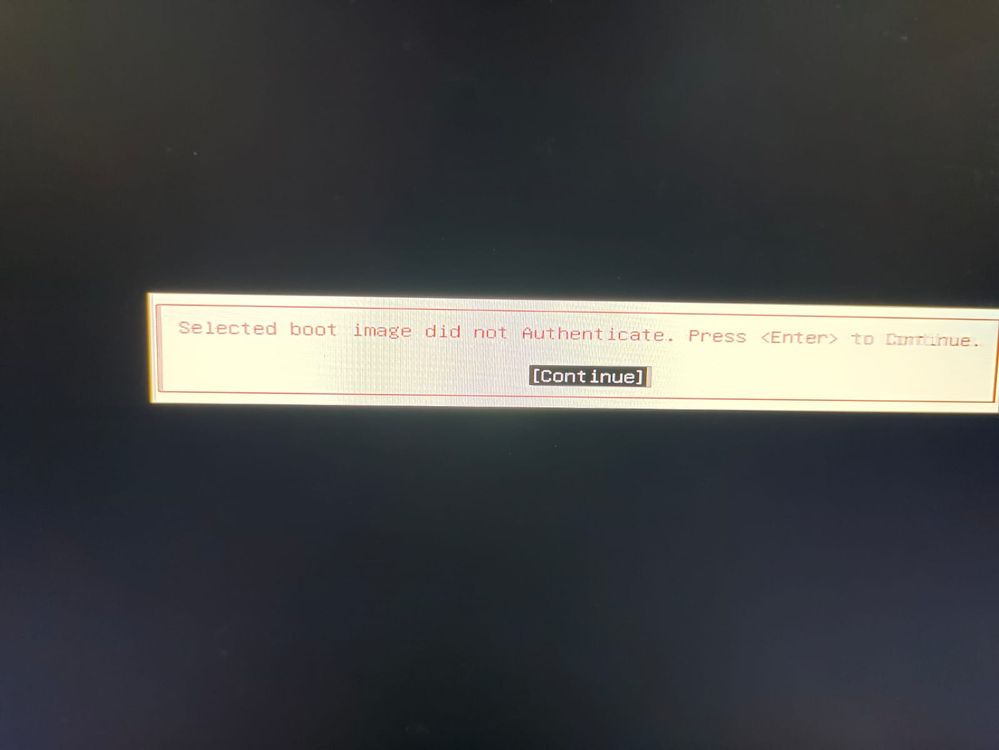- Red Hat Community
- :
- Discuss
- :
- Remote Exam
- :
- Re: Technical support in remote exam
- Subscribe to RSS Feed
- Mark Topic as New
- Mark Topic as Read
- Float this Topic for Current User
- Bookmark
- Subscribe
- Mute
- Printer Friendly Page
- Mark as New
- Bookmark
- Subscribe
- Mute
- Subscribe to RSS Feed
- Permalink
- Report Inappropriate Content
- 2,771 Views
I had the RHCSA-9 exam on 27-02-2023 REMOTE MODE, so while doing the booting process I am getting the issue like "Selected boot image did not authenticate"
But I had done precisely what the official docs https://static.redhat.com/downloads/training-certification/rhrexboot.iso and gone through the exact process which was mentioned, but I am getting the same issue, can anyone help me I am running out of time.
Accepted Solutions
- Mark as New
- Bookmark
- Subscribe
- Mute
- Subscribe to RSS Feed
- Permalink
- Report Inappropriate Content
- 2,767 Views
Hi, this is a typical Secure Boot settings-related message. Check your BIOS and make sure the Secure Boot is disabled. Please note it may conflict with the security policy your company has, so you better consult your local IT, if you are not sure you can handle this.
https://learn.microsoft.com/en-us/windows-hardware/design/device-experiences/oem-secure-boot
- Mark as New
- Bookmark
- Subscribe
- Mute
- Subscribe to RSS Feed
- Permalink
- Report Inappropriate Content
- 2,768 Views
Hi, this is a typical Secure Boot settings-related message. Check your BIOS and make sure the Secure Boot is disabled. Please note it may conflict with the security policy your company has, so you better consult your local IT, if you are not sure you can handle this.
https://learn.microsoft.com/en-us/windows-hardware/design/device-experiences/oem-secure-boot
- Mark as New
- Bookmark
- Subscribe
- Mute
- Subscribe to RSS Feed
- Permalink
- Report Inappropriate Content
- 2,755 Views
Helpful
- Mark as New
- Bookmark
- Subscribe
- Mute
- Subscribe to RSS Feed
- Permalink
- Report Inappropriate Content
- 2,751 Views
Thank you very much I am searching for a solution but I can't find one, thanks to you I can take up the exam on my laptop.
When I contacted the redhat assistance they said that because my laptop is a gaming laptop and the laptop vendor won't accept another third-party vendor to boot. They said to contact Fedor-32.
Once again thank you sir
Red Hat
Learning Community
A collaborative learning environment, enabling open source skill development.