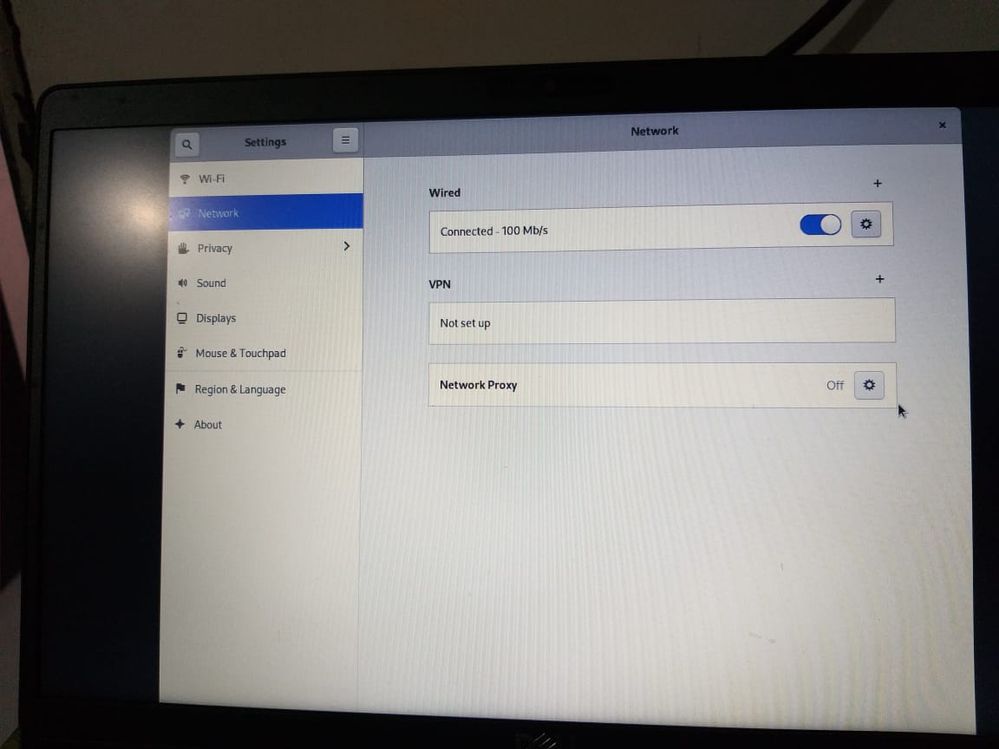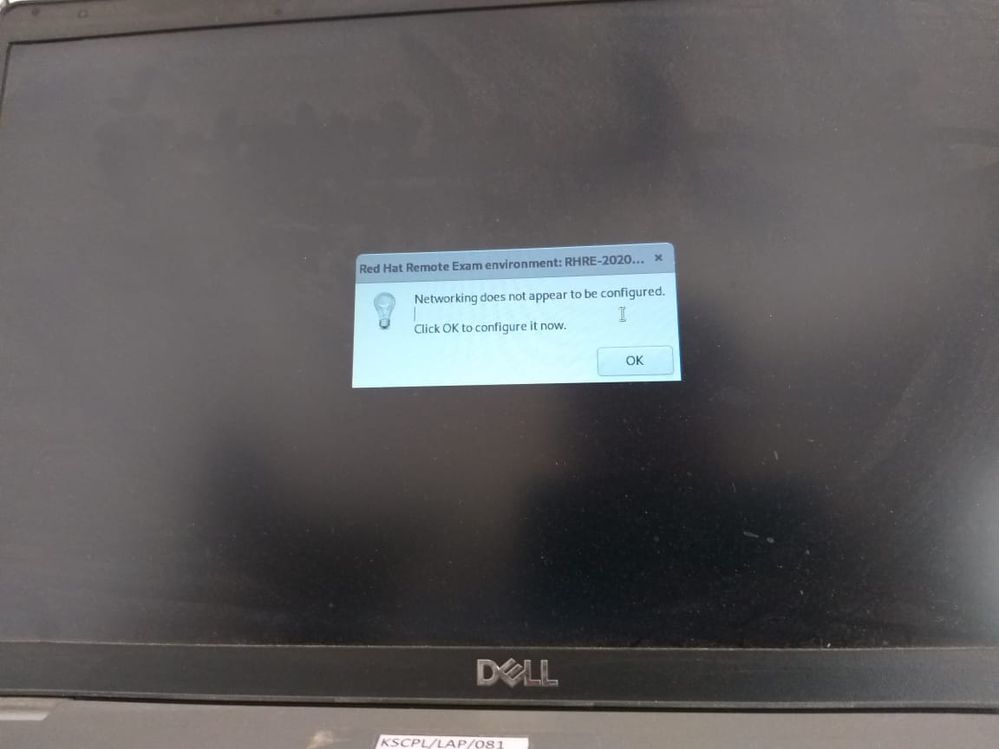- Red Hat Community
- :
- Discuss
- :
- Remote Exam
- :
- Re: RedHat Remote Exam supported hardware (cameras...
- Subscribe to RSS Feed
- Mark Topic as New
- Mark Topic as Read
- Float this Topic for Current User
- Bookmark
- Subscribe
- Mute
- Printer Friendly Page
- Mark as New
- Bookmark
- Subscribe
- Mute
- Subscribe to RSS Feed
- Permalink
- Report Inappropriate Content
- 24.3K Views
i have scheduled the exam (Ex200) for Dec 18,2020. i got an issue after i have booted with the live iso and configured the network properly. The issue is below
"Networking Does not appear to be configured"
"Click ok to configure it now"
I tried it on three laptops, desktop. i tried Networking with wired, wifi. But without luck.
can any body help please?
Best Regards,
Melaku
- Mark as New
- Bookmark
- Subscribe
- Mute
- Subscribe to RSS Feed
- Permalink
- Report Inappropriate Content
- 7,040 Views
During the exam I got issue with the root password, and the VM not booting.
Dose this sound normal.
I had emailed the redhat WITH THESE ISSUEES.
waiting their reply as I got 0 score because of that
- Mark as New
- Bookmark
- Subscribe
- Mute
- Subscribe to RSS Feed
- Permalink
- Report Inappropriate Content
- 6,983 Views
Im also getting "Networking Does not appear to be configured" error after booting from from rhrexboot.iso for exam environment. I have checked this iso on 2 laptop and both shows the same error.
My LAN cable is just fine and works in normal windows or Ubuntu boot and also WIFI is detected but I cant connect to it.
I have my exam scheduled on 29 May here. Please assist on this. Attaching screenshot for the reference.
- Mark as New
- Bookmark
- Subscribe
- Mute
- Subscribe to RSS Feed
- Permalink
- Report Inappropriate Content
- 6,958 Views
Hi,
You should contact live support:
https://www.redhat.com/rhdc/managed-files/tr-remote-exams-preparation-ebook-f27382-202103-en_1.pdf
There's a "contact support" at the end of page 1.
Cheers,
- Mark as New
- Bookmark
- Subscribe
- Mute
- Subscribe to RSS Feed
- Permalink
- Report Inappropriate Content
- 6,734 Views
- Mark as New
- Bookmark
- Subscribe
- Mute
- Subscribe to RSS Feed
- Permalink
- Report Inappropriate Content
- 5,355 Views
I had same error yesterday and when i reached to the Redhat exam support, he informed me the following:-
"Please try now, we had an outage for the last hour and it has been resolved just 2
minutes ago "
for me
that was the worst error handling I had ever seen,
- Mark as New
- Bookmark
- Subscribe
- Mute
- Subscribe to RSS Feed
- Permalink
- Report Inappropriate Content
- 6,906 Views
@melaku wrote:
Hi all
i have scheduled the exam (Ex200) for Dec 18,2020. i got an issue after i have booted with the live iso and configured the network properly. The issue is below
"Networking Does not appear to be configured"
"Click ok to configure it now"
I tried it on three laptops, desktop. i tried Networking with wired, wifi. But without luck.
can any body help please?
Best Regards,
Melaku
- Mark as New
- Bookmark
- Subscribe
- Mute
- Subscribe to RSS Feed
- Permalink
- Report Inappropriate Content
- 6,905 Views
I had appeared for the exam last week on the 3rd June 2021, the VM console won't show login prompt, I asked the proctor and his response was it is NDA, I had to reboot the VM using crtl-at-del and I got the prompt, right after I got a network error, I waited for 15 min and no one from support called, I rebooted my PC and was back online, I had already lost half an hour, I asked the proctor to reset the timer as I had lost quite a bit of time, he refused, and suspended my access to the exam, I opened the ticket with support, their response was I had a power outage due to which I had lost the access, and Proctor had already compensated me for the time lost which isn't true either, I wrote back that, please check the video of the session, and got the response that I had no disconnection, which isn't true, I had disconnection, and I had an argument with Proctor and after half an hour of the discussion, proctor said he will release the exam if I write the exam in 2 hours instead of allocated 3 hours, which I declined and I requested him to give me 02:45 minutes and I will write the exam, he refused, I am quite frustrated due to this, this was my 2nd attempt, I had issues in the first attempt, but I was given voucher after lot of argument.
This time support is refusing to provide the voucher, I am not sure what to do and who to approach as it is quite frustrating.
- Mark as New
- Bookmark
- Subscribe
- Mute
- Subscribe to RSS Feed
- Permalink
- Report Inappropriate Content
- 6,881 Views
Hi @mahar000 ,
Sorry to hear your experience...
You should send your feedback here:
Unfortunately, arguing with proctor is a waste of time (as I discovered myself) because they are merely here to monitor the exam and facilitate things like break time, etc...
The form above is a proper way to send feedback.
Cheers,
- Mark as New
- Bookmark
- Subscribe
- Mute
- Subscribe to RSS Feed
- Permalink
- Report Inappropriate Content
- 6,875 Views
Hi there, I had a horrible remote exam experience with regards to moving the mouse pointer around the exam screen and to copy the values from questions. The mouse pointer was moving too fast on the exam screen making it very difficult to control it. I tried to control it with both Touchpad and the external mouse in the exam. The interesting part is that the mouse issue occured only on the actual exam VM's, the issue neither occcured in the compatiblity test nor on the pre-exam screens while I was interacting with proctor for pre-exam formalities. It worked perfectly fine on pre-exam screens. As a result of this, lot of time got wasted in controlng the mouse pointer on the exam screen.
Does anyone else has encountered this issue ? Any suggestions to fix this will be greatly appreciated.
Thanks,
Achint
- Mark as New
- Bookmark
- Subscribe
- Mute
- Subscribe to RSS Feed
- Permalink
- Report Inappropriate Content
- 6,881 Views
Hi there, I had a horrible remote exam experience with regards to moving the mouse pointer around the exam screen and to copy the values from questions. The mouse pointer was moving too fast on the exam screen making it very difficult to control it. I tried to control it with both Touchpad and the external mouse in the exam. The interesting part is that the mouse issue occured only on the actual exam VM's, the issue neither occcured in the compatiblity test nor on the pre-exam screens while I was interacting with proctor for pre-exam formalities. It worked perfectly fine on pre-exam screens. As a result of this, lot of time got wasted in controlng the mouse pointer on the exam screen.
Does anyone else has encountered this issue ? Any suggestions to fix this will be greatly appreciated.
Thanks,
Achint
Red Hat
Learning Community
A collaborative learning environment, enabling open source skill development.