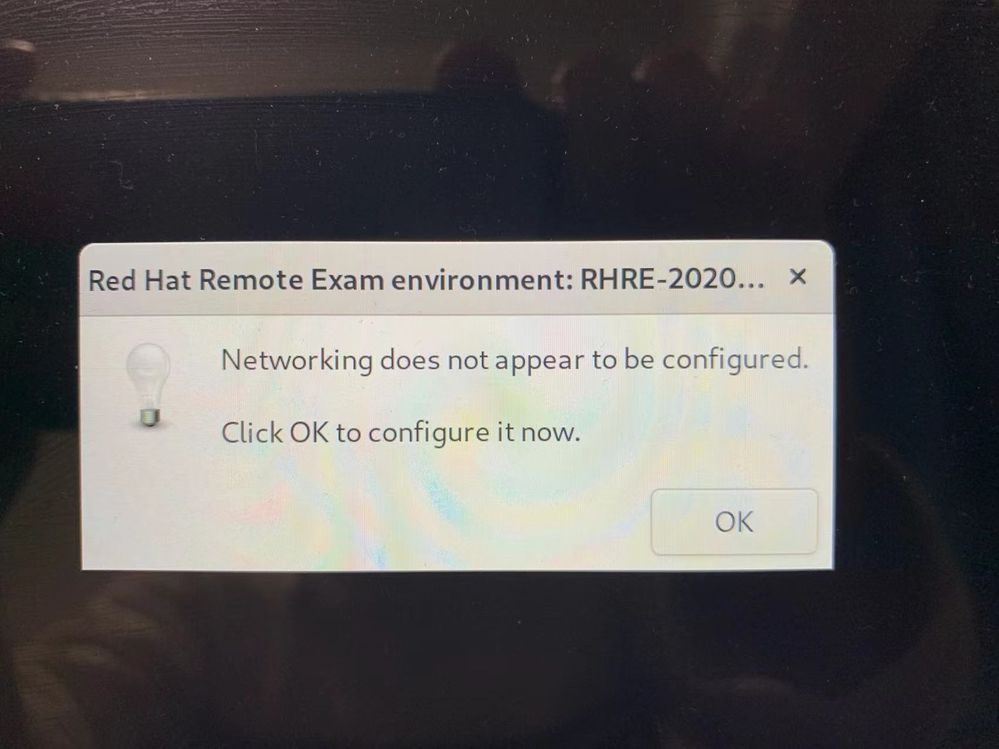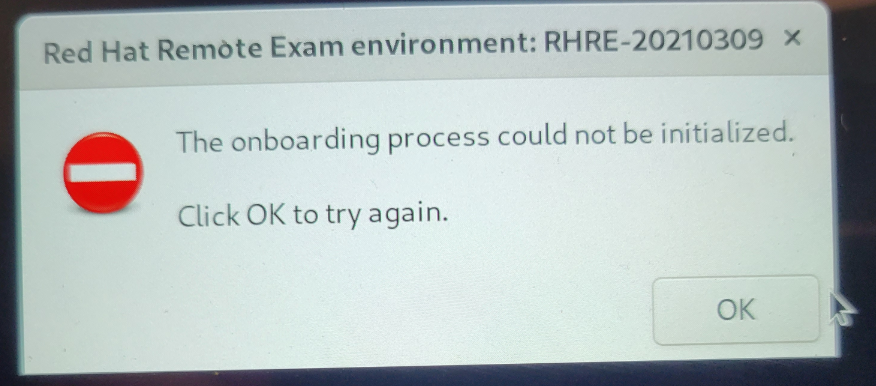- Red Hat Community
- :
- Discuss
- :
- Remote Exam
- :
- redhat remote exam issue
- Subscribe to RSS Feed
- Mark Topic as New
- Mark Topic as Read
- Float this Topic for Current User
- Bookmark
- Subscribe
- Mute
- Printer Friendly Page
- Mark as New
- Bookmark
- Subscribe
- Mute
- Subscribe to RSS Feed
- Permalink
- Report Inappropriate Content
- 24.2K Views
i have scheduled the exam (Ex200) for Dec 18,2020. i got an issue after i have booted with the live iso and configured the network properly. The issue is below
"Networking Does not appear to be configured"
"Click ok to configure it now"
I tried it on three laptops, desktop. i tried Networking with wired, wifi. But without luck.
can any body help please?
Best Regards,
Melaku
- Mark as New
- Bookmark
- Subscribe
- Mute
- Subscribe to RSS Feed
- Permalink
- Report Inappropriate Content
- 6,566 Views
- Mark as New
- Bookmark
- Subscribe
- Mute
- Subscribe to RSS Feed
- Permalink
- Report Inappropriate Content
- 6,201 Views
Hi,
Every candidate is supposed to read the preparation guide:
Preparation guide Red Hat Remote Exams
At the end of page 1 it says:
"Read the FAQ or chat with our support team if you have questions during exam preparation"
Then there's a button to "Contact Support" which initiates a live chat...
That's what you should do...
- Mark as New
- Bookmark
- Subscribe
- Mute
- Subscribe to RSS Feed
- Permalink
- Report Inappropriate Content
- 5,995 Views
OMG,
I have a scheduled exam :
- 16:00
- Exam TimeZoneAsia/Tokyo
- Exam Date2022-01-28
And I opened a case,
hope they will help me out....
- Mark as New
- Bookmark
- Subscribe
- Mute
- Subscribe to RSS Feed
- Permalink
- Report Inappropriate Content
- 5,895 Views
I also had the same problem today, and I have solved it by redownloading ISO file.
If you use liveUSB which has been created a long time ago , maybe ISO file is old.
At first, I booted liveUSB created about 1 year ago.
Today(2022-02-28), I downloaded rhrexboot.iso and created newer liveUSB.
When I boot and close the settting window, I managed to go on to the remote exam screen.
I hope you will solve the issue.
- Mark as New
- Bookmark
- Subscribe
- Mute
- Subscribe to RSS Feed
- Permalink
- Report Inappropriate Content
- 5,885 Views
- Mark as New
- Bookmark
- Subscribe
- Mute
- Subscribe to RSS Feed
- Permalink
- Report Inappropriate Content
- 5,735 Views
Anyone ever seen/resolved the error "The onboarding process could not be initialized"? I've used the same laptop/usb ISO image for my past 2-3 remote exams without issue but for the past 3-4 days it has not worked. It boots up fine goes through the settings (network/sound/screen etc) and then errors out with a popup RHRE-20210309., I download an older ISO image to test with to no avail and tried to download the newest ISO again and recreated the usb disk. I was supposed to have my next exam on 4/4 but i had to cancel due to this one. I also verified the static network IP/link is fine
- Mark as New
- Bookmark
- Subscribe
- Mute
- Subscribe to RSS Feed
- Permalink
- Report Inappropriate Content
- 5,725 Views
Yes, I have struggled with the same error for that last couple of hours - and I haven't got it to work yet. I tested my setup a few weeks ago, and had no problems connecting.
- Mark as New
- Bookmark
- Subscribe
- Mute
- Subscribe to RSS Feed
- Permalink
- Report Inappropriate Content
- 5,720 Views
- Mark as New
- Bookmark
- Subscribe
- Mute
- Subscribe to RSS Feed
- Permalink
- Report Inappropriate Content
- 5,715 Views
I contacted with live chat support a few minutes ago and he told me try again after 6-7 hours
- Mark as New
- Bookmark
- Subscribe
- Mute
- Subscribe to RSS Feed
- Permalink
- Report Inappropriate Content
- 5,699 Views
Still seem to be an issue...
Red Hat
Learning Community
A collaborative learning environment, enabling open source skill development.