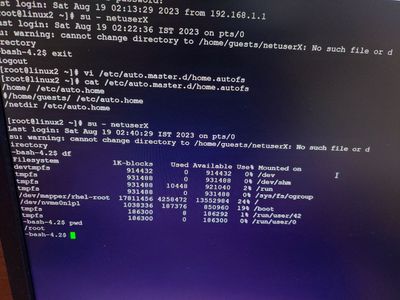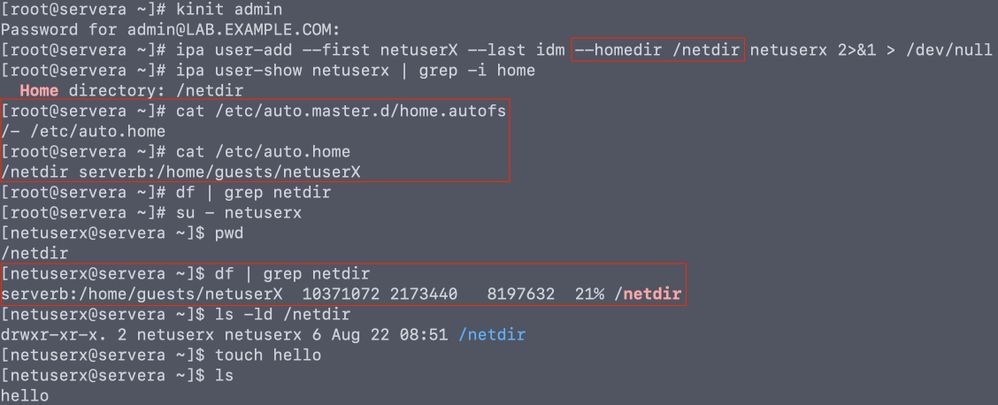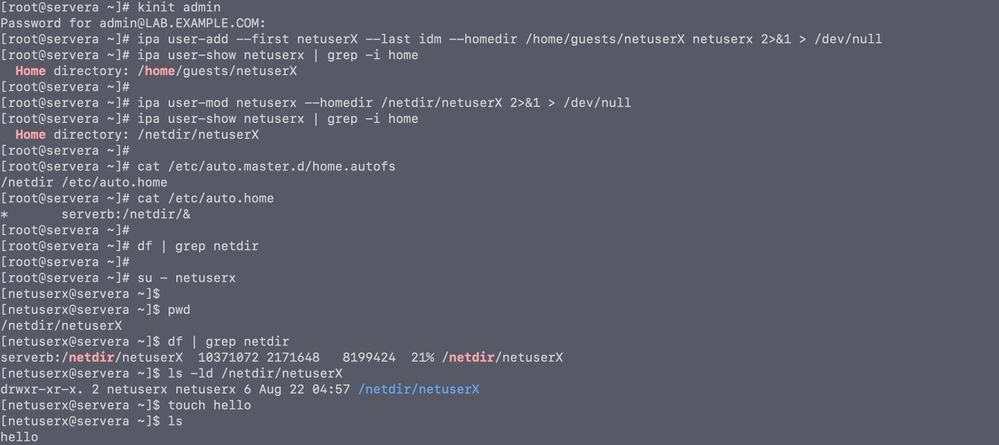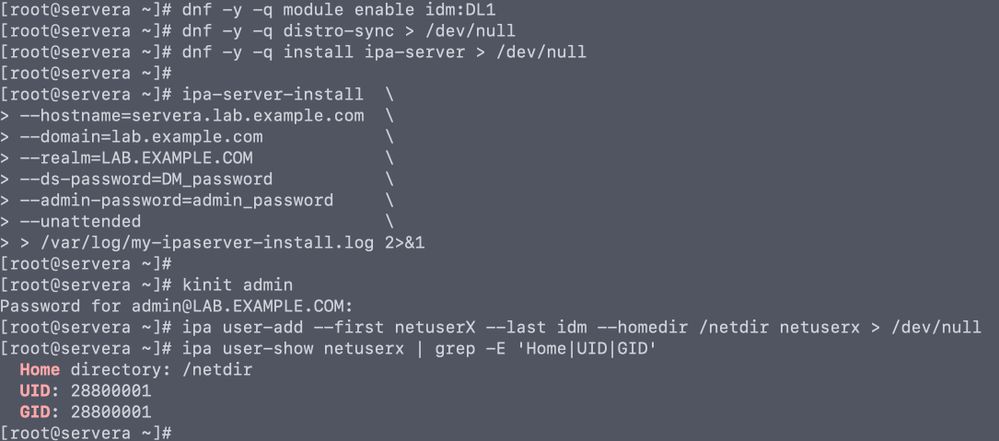- Red Hat Community
- :
- Discuss
- :
- Platform & Linux
- :
- AutoFS Question
- Subscribe to RSS Feed
- Mark Topic as New
- Mark Topic as Read
- Float this Topic for Current User
- Bookmark
- Subscribe
- Mute
- Printer Friendly Page
- Mark as New
- Bookmark
- Subscribe
- Mute
- Subscribe to RSS Feed
- Permalink
- Report Inappropriate Content
- 4,988 Views
-Configure autofs to automount the home directories of netuserX user. Note the following:
- netuserX home directory is exported via NFS, which is available on 192.168.1.100
- (192.168.1.100) and your NFS-exports directory is /netdir for netuser,
- netuserX's home directory is 192.168.1.100:/home/guests/netuserX,
- netuserX's home directory should be automounted autofs service.
- home directories must be writable by their users.
- password for netuser is redhat.
Question: how to export NFS directory on /netdir.?
The user is configured on LDAP server.
So, I tried autofs which is mounted successfully.
but trying to mount it on /netdir directory it is not working.
Thank you!!
Accepted Solutions
- Mark as New
- Bookmark
- Subscribe
- Mute
- Subscribe to RSS Feed
- Permalink
- Report Inappropriate Content
- 4,949 Views
Hi @Ksahil,
I understand that the '/netdir' directory is designated to the single user 'netuserx' but don't need to consider other users. So then how about using the direct map like below?
- Mark as New
- Bookmark
- Subscribe
- Mute
- Subscribe to RSS Feed
- Permalink
- Report Inappropriate Content
- 4,972 Views
Where is the home directory of the user specified? Is that specified in the LDAP server? If that is the case you may want to configure it on the server side first. Because your second trial still looks to have tried to use the '/home/guests/netuserX' path according to the warning message.
FYI, the following is the steps I tried using the Red Hat IdM server. At the beggining I created the 'netuserx' account with the homedir '/home/guests/netuserX'. But immediatelly after that I changed the homedir to '/netdir/netuserX'. Then I could automount the NFS directory on the specified path as expected upon the user login.
servera: IdM client host where 'netuserX' to login. Also it's a NFS client.
serverb: NFS server hosting the '/netdir/netuserX' diretory. The diretory owner has been pre-configured to the UID:GID of 'netuserX' so that the user acquires the write permission.
Regards,
Toshi
- Mark as New
- Bookmark
- Subscribe
- Mute
- Subscribe to RSS Feed
- Permalink
- Report Inappropriate Content
- 4,958 Views
Thank you toshi ji, For your valueable update !!
Yes, user is created on Ldap server.
As per question mount path is 192.168.1.100:/home/guests/netuserX and it should mount on /netdir.
But in your steps the mount path has been changed as /netdir/netuserX.
I am able to do all stuff, just problme is facing to mount nfs on /netdir.
Regards, Ksahil
- Mark as New
- Bookmark
- Subscribe
- Mute
- Subscribe to RSS Feed
- Permalink
- Report Inappropriate Content
- 4,950 Views
Hi @Ksahil,
I understand that the '/netdir' directory is designated to the single user 'netuserx' but don't need to consider other users. So then how about using the direct map like below?
- Mark as New
- Bookmark
- Subscribe
- Mute
- Subscribe to RSS Feed
- Permalink
- Report Inappropriate Content
- 4,916 Views
Thank you @tnishiok, could you please share the steps of the Red Hat IdM server? configuration so I can try this setup on my local environment. It will be helpful to me and our Redhat community.
Regards, ksahil
- Mark as New
- Bookmark
- Subscribe
- Mute
- Subscribe to RSS Feed
- Permalink
- Report Inappropriate Content
- 4,905 Views
Hi @Ksahil,
I followed the RedHat IdM document "Installing Identity Management", in particular its section 2.10 and the chapter 3 for the installation.
Just FYI, here is the actual steps I tried using the RH342 Lab.
Please be noted that I did not configure the firewall in this example since the servera acted both the IdM server & the client as the standalone mode. Follow the document section 2.9 to open required ports if you would like to have a remote IdM server. For the NFS server, I created the directory '/home/guests/netuserX' with the ownership of 28800001:28800001 in the above example.
Regards,
Toshi
Red Hat
Learning Community
A collaborative learning environment, enabling open source skill development.