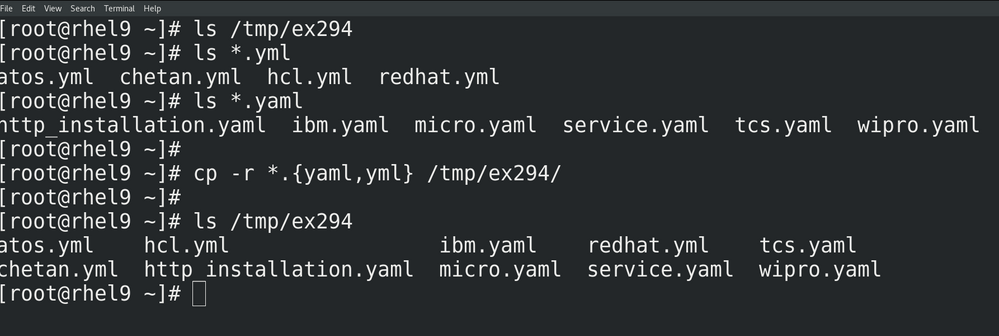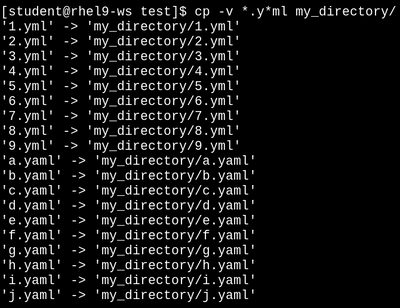- Red Hat Community
- :
- Discuss
- :
- Platform & Linux
- :
- Re: Command to copy all .yaml and .yml files
- Subscribe to RSS Feed
- Mark Topic as New
- Mark Topic as Read
- Float this Topic for Current User
- Bookmark
- Subscribe
- Mute
- Printer Friendly Page
- Mark as New
- Bookmark
- Subscribe
- Mute
- Subscribe to RSS Feed
- Permalink
- Report Inappropriate Content
- 4,113 Views
Command to copy all .yaml and .yml files
Is it possible to copy all .yaml and .yml files with one command? Something like $ cp *.y[a]ml /some/dir
Thank you
- Mark as New
- Bookmark
- Subscribe
- Mute
- Subscribe to RSS Feed
- Permalink
- Report Inappropriate Content
- 4,103 Views
Hello @dkcbk
Thank you for reaching out
You can verify this by using the following command >> cp *.yaml *.yml /some/dir
Add >> cp *.{yml,yaml} /some/dir
- Mark as New
- Bookmark
- Subscribe
- Mute
- Subscribe to RSS Feed
- Permalink
- Report Inappropriate Content
- 4,093 Views
Hello @dkcbk !
This : $ cp *.y[a]ml /some/dir will not copy the .yml files because it will expect "a" in the extension.
Try this and you can copy all the files having similar extensions like .jpeg or .jpg , .yaml or .yml or likewise :
- Mark as New
- Bookmark
- Subscribe
- Mute
- Subscribe to RSS Feed
- Permalink
- Report Inappropriate Content
- 4,078 Views
Actually, this will work just fine, because star matches 0 to any number of characters (this also assumes no other files, such as *.yxml, exist):
cp *.y*ml /some/dir
example:
Estrella Mountain Community College
- Mark as New
- Bookmark
- Subscribe
- Mute
- Subscribe to RSS Feed
- Permalink
- Report Inappropriate Content
- 4,070 Views
cp *.yml *.yaml /tmp
Other answers here give you the same thing, but the copy command is capable of copying multiple files, when you have a list of multiple files or file types, the last argument on the line is the directly location where you want to copy the files.
The answer @Tracy_Baker gave you is good too, but as he mentioned it will get other files if they happen to exist. The command above gives you just yml and yaml extenstions and won't get any other files.
https://rhtapps.redhat.com/verify?certId=111-134-086
SENIOR TECHNICAL INSTRUCTOR / CERTIFIED INSTRUCTOR AND EXAMINER
Red Hat Certification + Training
- Mark as New
- Bookmark
- Subscribe
- Mute
- Subscribe to RSS Feed
- Permalink
- Report Inappropriate Content
- 4,048 Views
I know that copy command is capable of copying multiple files. I was curious if it is possible in any other way, with regular expressions.
Red Hat
Learning Community
A collaborative learning environment, enabling open source skill development.