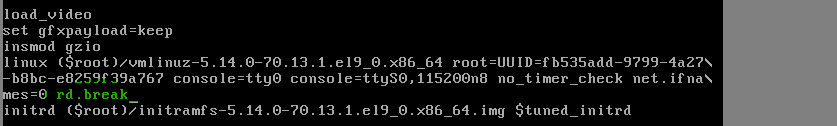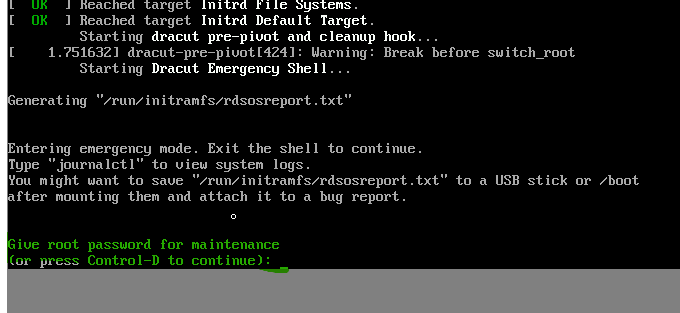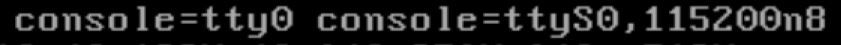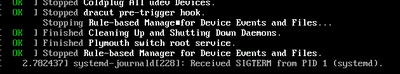- Red Hat Community
- :
- Discuss
- :
- Platform & Linux
- :
- Re: RH134 / RH199: RHEL9.0 Lab reset root password...
- Subscribe to RSS Feed
- Mark Topic as New
- Mark Topic as Read
- Float this Topic for Current User
- Bookmark
- Subscribe
- Mute
- Printer Friendly Page
- Mark as New
- Bookmark
- Subscribe
- Mute
- Subscribe to RSS Feed
- Permalink
- Report Inappropriate Content
- 38.5K Views
I followed the steps in the document, but I was asked to give the root password.
Here is what I did:
1. On the Grub menu type e
2. Append rd.break to the end of the line starting with linux
3. Hit Ctrl+x
It boots to this:
Give root password for maintenance
(or press Control-D to continue):_
Any tips, please!?
Accepted Solutions
- Mark as New
- Bookmark
- Subscribe
- Mute
- Subscribe to RSS Feed
- Permalink
- Report Inappropriate Content
- 15.7K Views
I'm not sure what they're doing with the RHLS environment. I suspect, like the other RH lab environments, workstation, servera, serverb, etc. are virtual machines.
It might be that the grub on those systems include console and/or vconsole directives in the linux line. If they do, the directive(s) and their value(s), may need to be removed:
I just tried it on a RH lab image, and those directives exist. If they aren't removed, the system will stop just where your screenshot shows. Once removed, it will boot into the bash-5.1# prompt.
Edit: I noticed that, which this did work, the system had to reboot 3 - 4 times before I got the login screen.
Estrella Mountain Community College
- Mark as New
- Bookmark
- Subscribe
- Mute
- Subscribe to RSS Feed
- Permalink
- Report Inappropriate Content
- 18.1K Views
- Mark as New
- Bookmark
- Subscribe
- Mute
- Subscribe to RSS Feed
- Permalink
- Report Inappropriate Content
- 13.1K Views
Ahhhh, You are so right! Thanks for testing this for me, I was not following the correct steps.
Apologies for wasting your time!
- Mark as New
- Bookmark
- Subscribe
- Mute
- Subscribe to RSS Feed
- Permalink
- Report Inappropriate Content
- 15.7K Views
This doesn't work with RHEL 9.0
Instead of rd.break, use init=/bin/bash
Estrella Mountain Community College
- Mark as New
- Bookmark
- Subscribe
- Mute
- Subscribe to RSS Feed
- Permalink
- Report Inappropriate Content
- 15.7K Views
Hi Tracy_Baker, I used init=/bin/bash and
i-) In RHLS lab it boots to: <see attachement >.
ii) In my home lab it is working
Thanks a lot
----
- Mark as New
- Bookmark
- Subscribe
- Mute
- Subscribe to RSS Feed
- Permalink
- Report Inappropriate Content
- 15.7K Views
I'm not sure what they're doing with the RHLS environment. I suspect, like the other RH lab environments, workstation, servera, serverb, etc. are virtual machines.
It might be that the grub on those systems include console and/or vconsole directives in the linux line. If they do, the directive(s) and their value(s), may need to be removed:
I just tried it on a RH lab image, and those directives exist. If they aren't removed, the system will stop just where your screenshot shows. Once removed, it will boot into the bash-5.1# prompt.
Edit: I noticed that, which this did work, the system had to reboot 3 - 4 times before I got the login screen.
Estrella Mountain Community College
- Mark as New
- Bookmark
- Subscribe
- Mute
- Subscribe to RSS Feed
- Permalink
- Report Inappropriate Content
- 15.7K Views
Yes, it works after removing the directives.
Thanks a lot
- Mark as New
- Bookmark
- Subscribe
- Mute
- Subscribe to RSS Feed
- Permalink
- Report Inappropriate Content
- 15.5K Views
reset password on redhat9 you cannot do old method rd.break this don't function but you can do that like this init=/bin/sh this method function parfectly after changing root password don't forget to create /.autorelabel and rebooting by using this command /usr/bin/reboot -f
- Mark as New
- Bookmark
- Subscribe
- Mute
- Subscribe to RSS Feed
- Permalink
- Report Inappropriate Content
- 15.4K Views
The problem with this is that the /usr/bin/reboot command does not exist:
The command is /usr/sbin/reboot
Estrella Mountain Community College
- Mark as New
- Bookmark
- Subscribe
- Mute
- Subscribe to RSS Feed
- Permalink
- Report Inappropriate Content
- 15.4K Views
Hey
This happened to me in the actual exam, I tried using rd.break, I tried using rw init=/sysroot/bin/sh, It end up prompting me root password in emergency mode. Due to this, I was not able to crack the password, I see on errata it's a bug for rhel9 and has been fixed in the 9.1 release. But to my bad luck, I had to face this in the actual exam. Any way around for this? Or reporting this to redhat will help in any way, I am not sure. If someone faced this issue and got their way around it somehow, please let me know that would be very helpful, I have rescheduled the exam coming very soon.
- Mark as New
- Bookmark
- Subscribe
- Mute
- Subscribe to RSS Feed
- Permalink
- Report Inappropriate Content
- 15.2K Views
same happened for me in the actual exam. Don't know what to do next. reported this to redhat support.
- Mark as New
- Bookmark
- Subscribe
- Mute
- Subscribe to RSS Feed
- Permalink
- Report Inappropriate Content
- 15.1K Views
can any one please help me how we can resolve this issue, if it occurs in real exam. Please shre the recommendations the above recommendation did not work in the real exam.
Red Hat
Learning Community
A collaborative learning environment, enabling open source skill development.