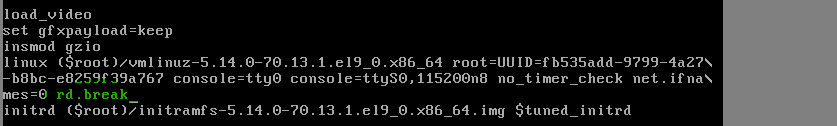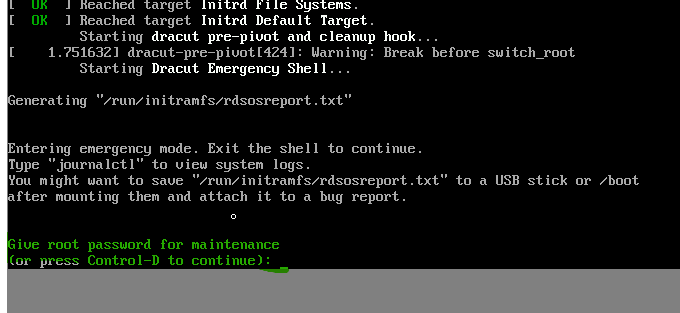- Red Hat Community
- :
- Discuss
- :
- Platform & Linux
- :
- Re: RH134 / RH199: RHEL9.0 Lab reset root password...
- Subscribe to RSS Feed
- Mark Topic as New
- Mark Topic as Read
- Float this Topic for Current User
- Bookmark
- Subscribe
- Mute
- Printer Friendly Page
- Mark as New
- Bookmark
- Subscribe
- Mute
- Subscribe to RSS Feed
- Permalink
- Report Inappropriate Content
- 38.7K Views
I followed the steps in the document, but I was asked to give the root password.
Here is what I did:
1. On the Grub menu type e
2. Append rd.break to the end of the line starting with linux
3. Hit Ctrl+x
It boots to this:
Give root password for maintenance
(or press Control-D to continue):_
Any tips, please!?
- Mark as New
- Bookmark
- Subscribe
- Mute
- Subscribe to RSS Feed
- Permalink
- Report Inappropriate Content
- 4,402 Views
If every learned through you rather from experience what will be their gain? knowledge, understanding, or implementation?
- Mark as New
- Bookmark
- Subscribe
- Mute
- Subscribe to RSS Feed
- Permalink
- Report Inappropriate Content
- 4,399 Views
- Mark as New
- Bookmark
- Subscribe
- Mute
- Subscribe to RSS Feed
- Permalink
- Report Inappropriate Content
- 4,899 Views
Sorry, I just wanted helping someone who’s been filling his exam .
Cordialement Elnajim Mohamed
Ingénieur système Linux/unix/devops
Tel: 06.30.90.18.19
E-mail: msidi78@gmail.com
- Mark as New
- Bookmark
- Subscribe
- Mute
- Subscribe to RSS Feed
- Permalink
- Report Inappropriate Content
- 4,387 Views
You did great. I felt your kindness or kind support.
- Mark as New
- Bookmark
- Subscribe
- Mute
- Subscribe to RSS Feed
- Permalink
- Report Inappropriate Content
- 4,931 Views
I had this same issue in the labs and at home. I had to boot into rescue, reboot, then pause grub and add rd.break to the end of the rescue linux line. Took me three days but it's working now.
- Mark as New
- Bookmark
- Subscribe
- Mute
- Subscribe to RSS Feed
- Permalink
- Report Inappropriate Content
- 4,908 Views
For rebooting put this command
/use/bon/reboot
- Mark as New
- Bookmark
- Subscribe
- Mute
- Subscribe to RSS Feed
- Permalink
- Report Inappropriate Content
- 4,861 Views
- Mark as New
- Bookmark
- Subscribe
- Mute
- Subscribe to RSS Feed
- Permalink
- Report Inappropriate Content
- 4,815 Views
So the RH Lab set up is different from a virtual machine that you can set up at home (RHEL9)? because the rd.break method has worked perfectly fine for me in all attempts
- Mark as New
- Bookmark
- Subscribe
- Mute
- Subscribe to RSS Feed
- Permalink
- Report Inappropriate Content
- 4,812 Views
Maybe Redhat’s reput again
- Mark as New
- Bookmark
- Subscribe
- Mute
- Subscribe to RSS Feed
- Permalink
- Report Inappropriate Content
- 4,808 Views
RHEL 9.1 or RHEL 9.2
Red Hat
Learning Community
A collaborative learning environment, enabling open source skill development.