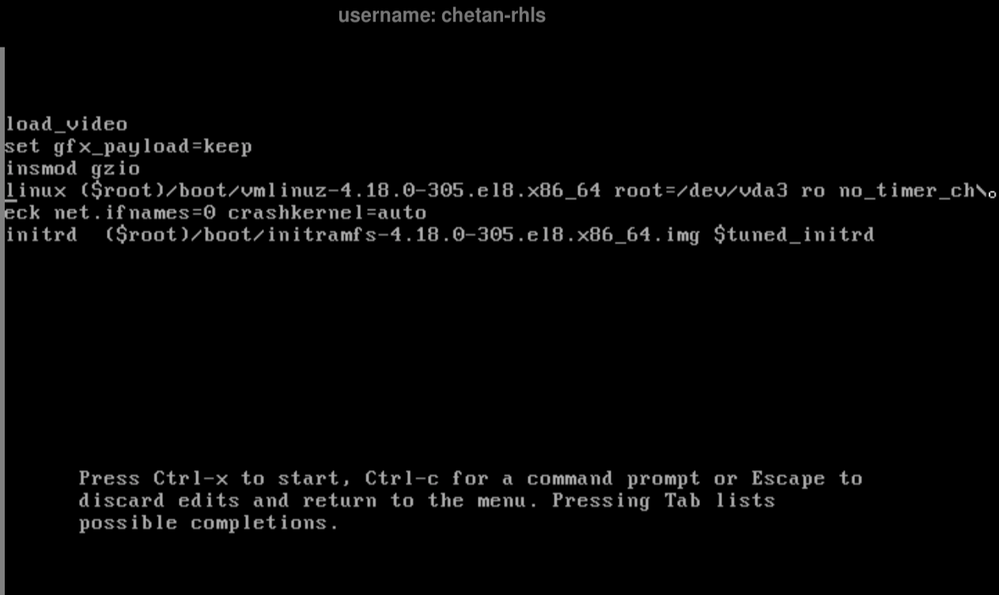- Red Hat Community
- :
- Discuss
- :
- Platform & Linux
- :
- RH342 resetting root password Ch03
- Subscribe to RSS Feed
- Mark Topic as New
- Mark Topic as Read
- Float this Topic for Current User
- Bookmark
- Subscribe
- Mute
- Printer Friendly Page
- Mark as New
- Bookmark
- Subscribe
- Mute
- Subscribe to RSS Feed
- Permalink
- Report Inappropriate Content
- 2,444 Views
** Mistakenly posted this on the DO374 forum **. Sorry for the duplication.
Weekends are when I get time to watch videos, do the lab exercises etc. and of course, very few people seem to be on these forums on the weekend
I have gone through the exercise of resetting a lost/unknown root password by changing the kernel command line in earlier courses for RHCSA and have been successful. (That was RHEL9).
For EX342, the guided exercise setup "lab start boot-rootpw" directly edits the /boot/grub2/grub.cfg (I looked at the .py script for the setup) to set the timeout to 10. However, this still doesn't let me interrupt the boot to get the grub menu.
On serverb, I modified /etc/default/grub and then do a grub2-mkconfig -o /boot/grub2/grub.cfg, I was able to interrupt the process.and change the root password etc.
So a few questions:
a. Why is the lab setup not editing /etc/default/grub followed by grub2-mkconfig but instead directly editing /boot/grub2/grub.cfg? Is that the reason of me being unable to interrupt the boot (on servera)?
b. if this task needs to be performed in a exam, will the timeout be set to good enough value (non-zero) to be able interrupt the boot process?
c. Is LiveCD/rescue the only option (assuming I don't have any other accounts with sudo etc.) if timeout is 0 in /etc/default/grub?
Thank you
Subu
Accepted Solutions
- Mark as New
- Bookmark
- Subscribe
- Mute
- Subscribe to RSS Feed
- Permalink
- Report Inappropriate Content
- 2,423 Views
Hello @SubuRama !
Thanks for reaching out!
You are talking about two different lab exercises : one is Ch03s08 & other is Ch03s09 :
1. In ch03s08 : I was able to interrupt the boot menu ( and it gave me enough time ) of servera :
If you are having issue in this aspect , please raise a support case, our team will check and help.
2. In the exam environment : You will get the sufficient timeout to interrupt the boot menu - If not - that is an issue from the exam platform side and you can inform the proctor about the same.
3. I agree that directly editing the /boot/grub2/grub.cfg is neither recommended nor a best practice to perform in production environments. I will flag this issue and it should be rectified in the next release/update of the course. Thank you for pointing that out.
4. I think booting with Live CD is the only option when your timeout is set to 0 and you need to interrupt the boot menu. ( Pressing shift or esc right after POST - does not work generally in all Linux distros ).
- Mark as New
- Bookmark
- Subscribe
- Mute
- Subscribe to RSS Feed
- Permalink
- Report Inappropriate Content
- 2,424 Views
Hello @SubuRama !
Thanks for reaching out!
You are talking about two different lab exercises : one is Ch03s08 & other is Ch03s09 :
1. In ch03s08 : I was able to interrupt the boot menu ( and it gave me enough time ) of servera :
If you are having issue in this aspect , please raise a support case, our team will check and help.
2. In the exam environment : You will get the sufficient timeout to interrupt the boot menu - If not - that is an issue from the exam platform side and you can inform the proctor about the same.
3. I agree that directly editing the /boot/grub2/grub.cfg is neither recommended nor a best practice to perform in production environments. I will flag this issue and it should be rectified in the next release/update of the course. Thank you for pointing that out.
4. I think booting with Live CD is the only option when your timeout is set to 0 and you need to interrupt the boot menu. ( Pressing shift or esc right after POST - does not work generally in all Linux distros ).
- Mark as New
- Bookmark
- Subscribe
- Mute
- Subscribe to RSS Feed
- Permalink
- Report Inappropriate Content
- 2,409 Views
Red Hat
Learning Community
A collaborative learning environment, enabling open source skill development.