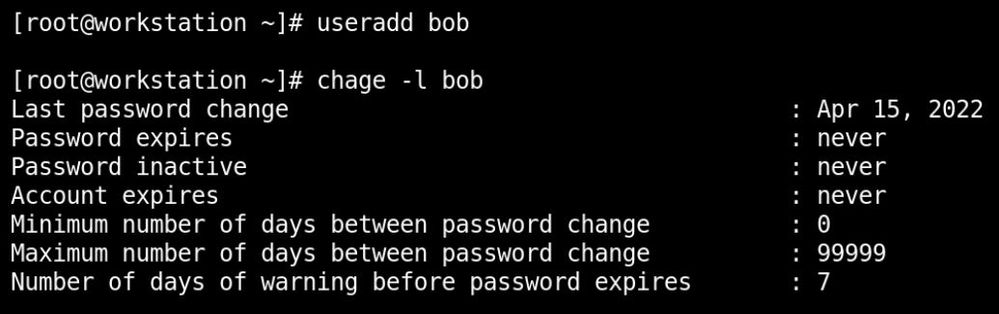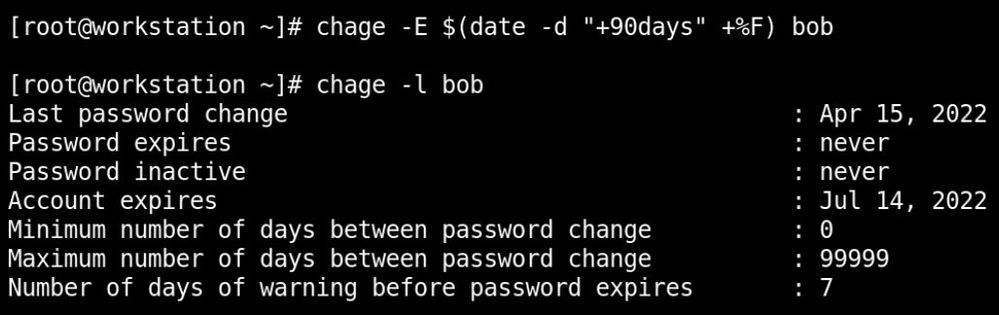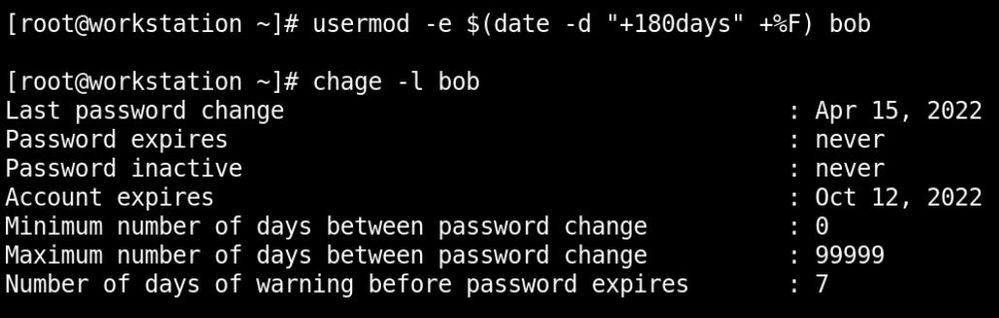- Red Hat Community
- :
- Discuss
- :
- Platform & Linux
- :
- Set accounts to expire in 90 days from the current...
- Subscribe to RSS Feed
- Mark Topic as New
- Mark Topic as Read
- Float this Topic for Current User
- Bookmark
- Subscribe
- Mute
- Printer Friendly Page
- Mark as New
- Bookmark
- Subscribe
- Mute
- Subscribe to RSS Feed
- Permalink
- Report Inappropriate Content
- 6,941 Views
RH199R - ch03s11. Guided exercise.
Instruction is " Set the consultant1, consultant2, and consultant3 accounts to expire in 90 days from the current day. "
Guided exercise expects me to use 'chage -E'. I used 'usermod -E' to ahieve the same.
What is the difference between these 2 commands? What are the applicable scenarios for each of them?
Accepted Solutions
- Mark as New
- Bookmark
- Subscribe
- Mute
- Subscribe to RSS Feed
- Permalink
- Report Inappropriate Content
- 6,923 Views
Other than the fact that your usermod command won't work? There is no -E option that can be used with usermod. The option to use is -e (not trying to be funny - just making the point that 99% of Linux is case sensitive).
Anyway, when you use the proper command and option, there is no difference:
1: Creating the bob account - checking the expiration date:
2: using chage -E and checking:
3: using usermod -e and checking:
Incidentally, these commands do the same thing as each other, too:
lock an account:
usermod -L <username> and passwd -l <username>
unlock an account:
usermod -U <username> and passwd -u <username>
(They kind-of do the same thing, but slightly differently - a distinction without a difference. usermod -L puts a single ! in front of the password hash in /etc/shadow [field #2] and passwd -l puts !! -- either way, the account is locked.)
Estrella Mountain Community College
- Mark as New
- Bookmark
- Subscribe
- Mute
- Subscribe to RSS Feed
- Permalink
- Report Inappropriate Content
- 6,924 Views
Other than the fact that your usermod command won't work? There is no -E option that can be used with usermod. The option to use is -e (not trying to be funny - just making the point that 99% of Linux is case sensitive).
Anyway, when you use the proper command and option, there is no difference:
1: Creating the bob account - checking the expiration date:
2: using chage -E and checking:
3: using usermod -e and checking:
Incidentally, these commands do the same thing as each other, too:
lock an account:
usermod -L <username> and passwd -l <username>
unlock an account:
usermod -U <username> and passwd -u <username>
(They kind-of do the same thing, but slightly differently - a distinction without a difference. usermod -L puts a single ! in front of the password hash in /etc/shadow [field #2] and passwd -l puts !! -- either way, the account is locked.)
Estrella Mountain Community College
- Mark as New
- Bookmark
- Subscribe
- Mute
- Subscribe to RSS Feed
- Permalink
- Report Inappropriate Content
- 6,704 Views
Thank you.
- Mark as New
- Bookmark
- Subscribe
- Mute
- Subscribe to RSS Feed
- Permalink
- Report Inappropriate Content
- 6,447 Views
I have the exact same question from my Red Hat labs. So how would this be graded on the exam? I also used usermod -e.
- Mark as New
- Bookmark
- Subscribe
- Mute
- Subscribe to RSS Feed
- Permalink
- Report Inappropriate Content
- 6,438 Views
I don't know how it is graded.
I can surmise: The Account expires line will be examined and, if the date is correct, then you've done it correctly.
In the end all that matters is that you've met the objective. It does not matter how you got there.
Estrella Mountain Community College
- Mark as New
- Bookmark
- Subscribe
- Mute
- Subscribe to RSS Feed
- Permalink
- Report Inappropriate Content
- 6,438 Views
Brian Ball
IT Applications Analyst
[cid:image001.jpg@01D8ACAD.B3026D30]
QSS Help Line: (209) 381-5950
Desk Phone: (209) 381-5936
bball@mcoe.org
This communication contains information which may be confidential. The information is intended only for the use of the individual or entity named above. If you are not the intended recipient, you should notify the sender named above and delete this communication from your computer. You are hereby notified that any disclosure, copying, distribution, or the taking of any action in reliance on the contents of said information is strictly prohibited.
Red Hat
Learning Community
A collaborative learning environment, enabling open source skill development.