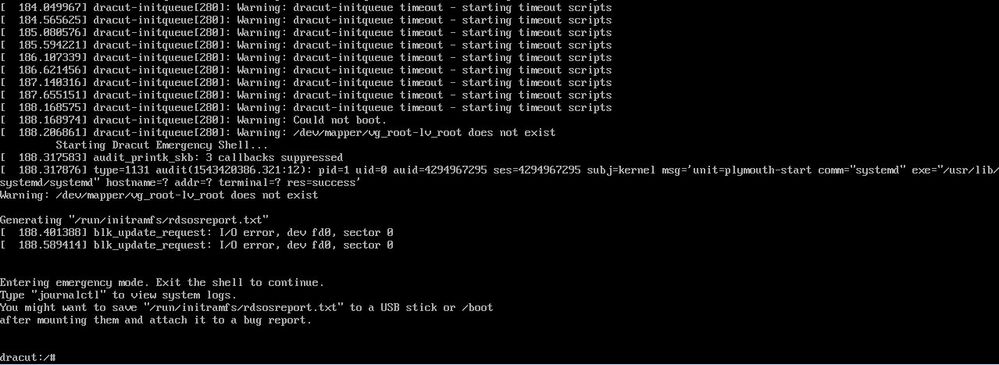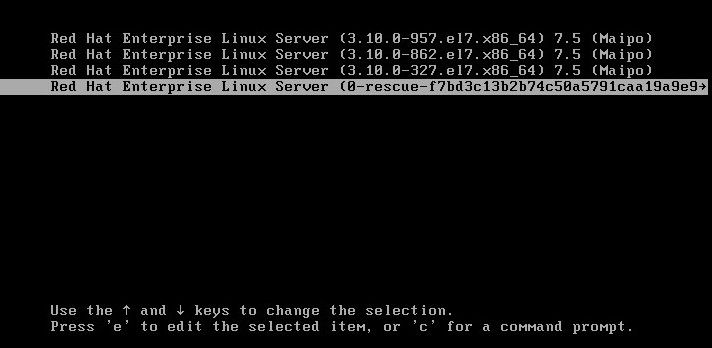- Red Hat Community
- :
- Discuss
- :
- Platform & Linux
- :
- dracut-install: ERROR: failed to install when rebu...
- Subscribe to RSS Feed
- Mark Topic as New
- Mark Topic as Read
- Float this Topic for Current User
- Bookmark
- Subscribe
- Mute
- Printer Friendly Page
- Mark as New
- Bookmark
- Subscribe
- Mute
- Subscribe to RSS Feed
- Permalink
- Report Inappropriate Content
- 8,885 Views
dracut-install: ERROR: failed to install when rebuild the initramfs-$(uname -r).img Red Hat 7
Hello guys,
I tried to rebuild the initramfs-$(uname -r).img and it shows me an output telling me that there were errors building the new initramfs-$(uname -r).img (dracut-install: ERROR: installing and dracut-install: ERROR: failed to install) . I also installed the new kernel version and then I rebuilt the grub without errors.
I did lots of things last night (it was a nightmare) like intalling new kernel version and when I start with the new installed kernel it doesn't start the operative system so it goes to dracut shell.
I also modified in the /etc/lvm/lvm.conf file enabling the filter=["a.*/"] and filter=["a|.*/|"] as Red Hat suggested on the website. All this task I did with the Red Hat documentation (redhat website). As a result, after rebooting the system it goes to the dracut shell again.
The only way I'm able to boot the system is starting as recue mode. All tasks I did was with recue mode.
Here I am attaching some errors.
Does somebody have and idea on how to solve this issue?
- Mark as New
- Bookmark
- Subscribe
- Mute
- Subscribe to RSS Feed
- Permalink
- Report Inappropriate Content
- 8,860 Views
Hey, @jrios,
I believe the root cause for your problem is an incorrectly generated initramfs image.
You are not telling much in the way of diagnostic information (although this is not really a troubleshooting forum either), but what I suggest you try is to boot in rescue mode again.
Then tell anaconda to detect and mount the partitions of your system, start a shell, and chroot to your rescued system:
$ chroot /mnt/sysimage
After that just use dracut to regenerate the initramfs image and reboot.
[don't forget to kudo a helpful post or mark it as a solution!]
Red Hat
Learning Community
A collaborative learning environment, enabling open source skill development.