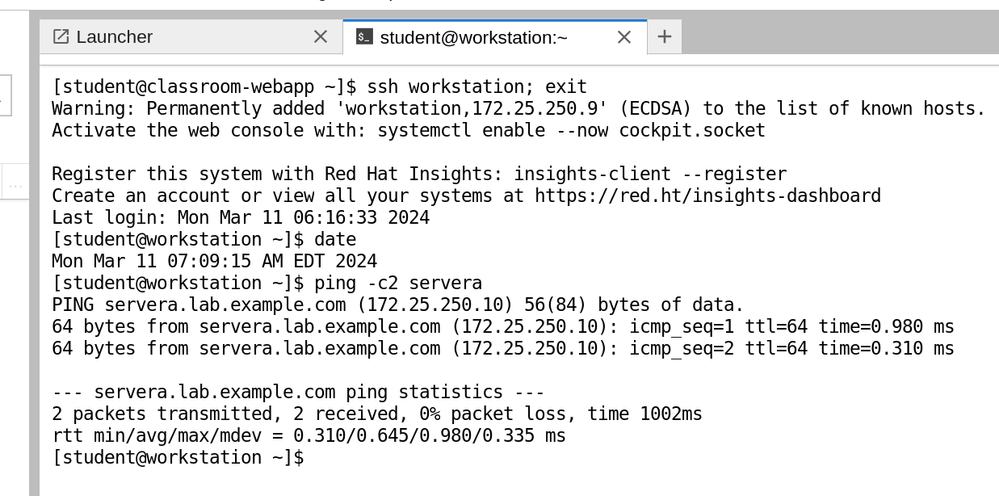- Red Hat Community
- :
- RH294 - Red Hat Linux Automation with Ansible
- :
- Forum
- :
- Re: Classroom Web Terminal - Lab not found
- Subscribe to RSS Feed
- Mark Topic as New
- Mark Topic as Read
- Float this Topic for Current User
- Bookmark
- Subscribe
- Mute
- Printer Friendly Page
- Mark as New
- Bookmark
- Subscribe
- Mute
- Subscribe to RSS Feed
- Permalink
- Report Inappropriate Content
- 4,922 Views
Hi,
I am trying to access the lab through Classroom Web Terminal, but I am getting "Lab not found".
The lab has been deleted and rebuilt again, still same problem. Its really hard to work from the console. I would really appreaciate if you have any solution how to solve this issue.
Here is the page I am faced when trying to access the web terminal:
Lab not found
You are trying to access a lab using the identifer 59....
This lab is not available, possibly for the following reasons.
- The lab is currently stopped or has been deleted.
- The lab is started, but the classroom and/or workstation virtual machines are not (yet) both running.
- The lab is currently starting up, and the classroom and workstation virtual machines are not yet fully initialized.
This page will continually refresh to probe for starting labs.
Thanks!
Accepted Solutions
- Mark as New
- Bookmark
- Subscribe
- Mute
- Subscribe to RSS Feed
- Permalink
- Report Inappropriate Content
- 4,562 Views
Hello @ksaid @redloup_in !
I hope that you are able to access the classroom webapp now - there was a minor glitch which was resolved last friday itself :
- Mark as New
- Bookmark
- Subscribe
- Mute
- Subscribe to RSS Feed
- Permalink
- Report Inappropriate Content
- 4,644 Views
@ksaid Hello, it's the same for me for the RHCSA
- Mark as New
- Bookmark
- Subscribe
- Mute
- Subscribe to RSS Feed
- Permalink
- Report Inappropriate Content
- 4,641 Views
I just created a rh134 lab to test if I could access web terminal and you are right, that one doesn't work either.
- Mark as New
- Bookmark
- Subscribe
- Mute
- Subscribe to RSS Feed
- Permalink
- Report Inappropriate Content
- 4,563 Views
- Mark as New
- Bookmark
- Subscribe
- Mute
- Subscribe to RSS Feed
- Permalink
- Report Inappropriate Content
- 4,551 Views
Hello,
Hope you are well today.
Thanks for the update,
That's works now.
Have a GDay
- Mark as New
- Bookmark
- Subscribe
- Mute
- Subscribe to RSS Feed
- Permalink
- Report Inappropriate Content
- 2,839 Views
is there any action that we ca do when facing the same issue? (i.e: restarting the workstation/classroom/something) or is it apps infrastructure issue?
The VM and lab console working fine, but the issue is just with the web terminal access.
- Mark as New
- Bookmark
- Subscribe
- Mute
- Subscribe to RSS Feed
- Permalink
- Report Inappropriate Content
- 2,825 Views
@kgfathur are you not able to access the classroom webapp ?
You can surely try restarting the lab in that case.
- Mark as New
- Bookmark
- Subscribe
- Mute
- Subscribe to RSS Feed
- Permalink
- Report Inappropriate Content
- 2,804 Views
@Chetan_Tiwary_ Already restaring the lab but still facing the same issue.
I don't want to delete the lab, but just restarting the lab doesn't solve the problem.
Deleting and re-create the lab solve the issue.
- Mark as New
- Bookmark
- Subscribe
- Mute
- Subscribe to RSS Feed
- Permalink
- Report Inappropriate Content
- 2,788 Views
ok @kgfathur got it. Glad that it is resolved.
- Mark as New
- Bookmark
- Subscribe
- Mute
- Subscribe to RSS Feed
- Permalink
- Report Inappropriate Content
- 4,530 Views
Red Hat
Learning Community
A collaborative learning environment, enabling open source skill development.