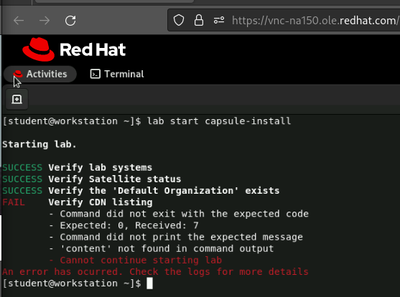- Red Hat Community
- :
- RH403 - Red Hat Satellite 6 Administration
- :
- Forum
- :
- lab start fails with Guided Exercise: Install a Sa...
- Subscribe to RSS Feed
- Mark Topic as New
- Mark Topic as Read
- Float this Topic for Current User
- Bookmark
- Subscribe
- Mute
- Printer Friendly Page
- Mark as New
- Bookmark
- Subscribe
- Mute
- Subscribe to RSS Feed
- Permalink
- Report Inappropriate Content
- 2,916 Views
Well, here's the screenshot.
I've re-created the lab from scratch (as I always do) and ran the lab start command. It fails. Tried it more than once.
Any ideas?
Accepted Solutions
- Mark as New
- Bookmark
- Subscribe
- Mute
- Subscribe to RSS Feed
- Permalink
- Report Inappropriate Content
- 2,912 Views
There is a slight issue that is going on with the RH403 and the CDN content ISO. Sometimes on reboot or recreate of the environment, the content isn't being mounted correctly, so there is no way for it to verify the CDN listing. You might try stopping/starting your environment or possibly delete and recreate.
@TreyF and @Chetan_Tiwary_ - FYI ...
https://rhtapps.redhat.com/verify?certId=111-134-086
SENIOR TECHNICAL INSTRUCTOR / CERTIFIED INSTRUCTOR AND EXAMINER
Red Hat Certification + Training
- Mark as New
- Bookmark
- Subscribe
- Mute
- Subscribe to RSS Feed
- Permalink
- Report Inappropriate Content
- 2,913 Views
There is a slight issue that is going on with the RH403 and the CDN content ISO. Sometimes on reboot or recreate of the environment, the content isn't being mounted correctly, so there is no way for it to verify the CDN listing. You might try stopping/starting your environment or possibly delete and recreate.
@TreyF and @Chetan_Tiwary_ - FYI ...
https://rhtapps.redhat.com/verify?certId=111-134-086
SENIOR TECHNICAL INSTRUCTOR / CERTIFIED INSTRUCTOR AND EXAMINER
Red Hat Certification + Training
- Mark as New
- Bookmark
- Subscribe
- Mute
- Subscribe to RSS Feed
- Permalink
- Report Inappropriate Content
- 2,904 Views
Thank you. Re-creating did the trick.
- Mark as New
- Bookmark
- Subscribe
- Mute
- Subscribe to RSS Feed
- Permalink
- Report Inappropriate Content
- 2,884 Views
I lost many lab hours because of this stupid error, Sometimes waiting some time will make the lab start sometimes restarting the satellite VM will fix it, Sometimes you have to delete the entire lab and create it again.
- Mark as New
- Bookmark
- Subscribe
- Mute
- Subscribe to RSS Feed
- Permalink
- Report Inappropriate Content
- 2,838 Views
Just wanted to say that you can only restart the 'utility' host and it works afterwards:
~~~
# from the workstation host
ssh root@utility reboot
~~~
Afterwards, just wait for a while and try again.
- Mark as New
- Bookmark
- Subscribe
- Mute
- Subscribe to RSS Feed
- Permalink
- Report Inappropriate Content
- 2,812 Views
@jadolyo You can open a support ticket by using the support tab at the ROL homepage if you feel you should get some lab hours back. If the justification is valid you should get some lab hours back.
Regards,
Wasim
Red Hat
Learning Community
A collaborative learning environment, enabling open source skill development.