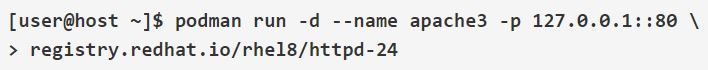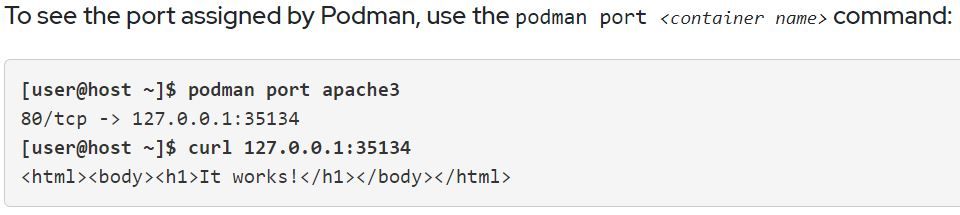- Red Hat Community
- :
- Discuss
- :
- Red Hat Academy
- :
- DO180 (v4.6) Chapter 3, Section 5 errors
- Subscribe to RSS Feed
- Mark Topic as New
- Mark Topic as Read
- Float this Topic for Current User
- Bookmark
- Subscribe
- Mute
- Printer Friendly Page
- Mark as New
- Bookmark
- Subscribe
- Mute
- Subscribe to RSS Feed
- Permalink
- Report Inappropriate Content
- 835 Views
DO180 (v4.6) Chapter 3, Section 5 errors
I'll begin with this: My students like to follow along, when they can, with the course content on their own systems or in the lab space. I strongly recommend that they do this as it helps with learning the material. Practice makes perfect.
Issues like the one described below prevent them from doing so. Some may scoff at the idea that a student taking a DO180 course can't figure out that the port a container is listening on is different from what's being shown in the course content. Those who would do so are forgetting that most students are taking this course in an academic setting are still fairly new to Linux, networking, and containers. They're trusting that the content they're receiving is correct.
They're also forgetting that, up to this point, nothing tells a student how to find the information they'd need to fix the error on their own. I mentioned in a previous post on DO180 issues that podman inspect was mentioned, but not explained.
In my humble opinion, having these kinds of errors in the course content is not a good look; especially when it is so easy to test - and fix.
(The v4.5 material had the same mistake, even though it used a different container image.)
</rant>
----------
DO180 (v4.6) Chapter 3, Section 5 has errors throughout. For example the first command example is this:
The problem is that a container built from the registry.redhat.io/rhel8/httpd-24 image does not, by default, listen on port 80. It listens on port 8080.
This means that this bit won't work as shown (ignoring, for the moment, that the default Apache server in the container would not return <html><body><h1>It works!</h1></body></html>) :
followed by:
Estrella Mountain Community College
Red Hat
Learning Community
A collaborative learning environment, enabling open source skill development.