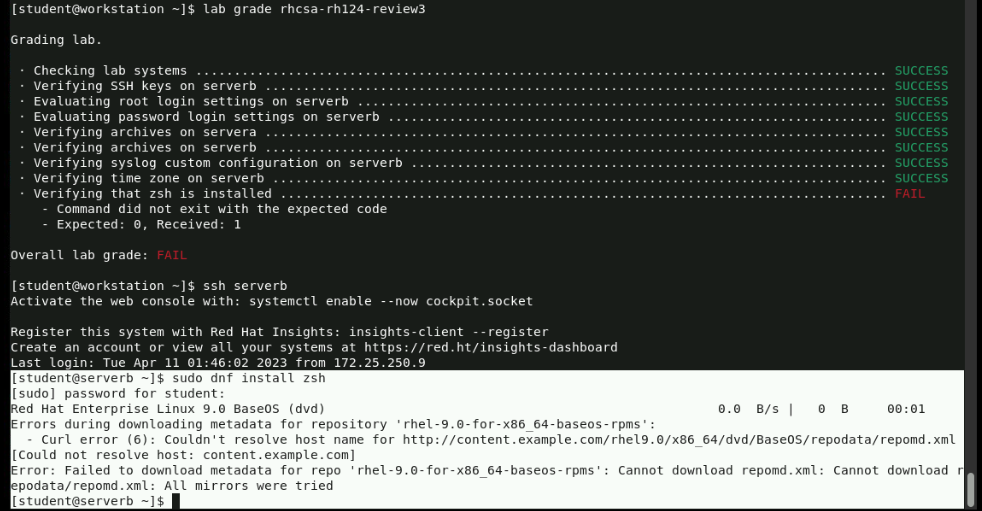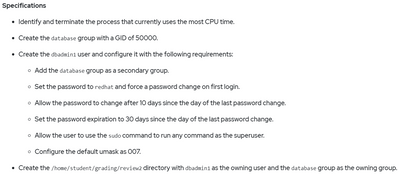- Red Hat Community
- :
- Red Hat Academy
- :
- Forum
- :
- Possible issue with RH124 9.0 - Chapter 17 - Revie...
- Subscribe to RSS Feed
- Mark Topic as New
- Mark Topic as Read
- Float this Topic for Current User
- Bookmark
- Subscribe
- Mute
- Printer Friendly Page
- Mark as New
- Bookmark
- Subscribe
- Mute
- Subscribe to RSS Feed
- Permalink
- Report Inappropriate Content
- 3,278 Views
Possible issue with RH124 9.0 - Chapter 17 - Review 2
Understanding there are a few ways to do the same thing and it isn't always specific which commands to use:
Instructions say:
Set the password to redhat and force a password change on first login.
Allow the password to change after 10 days since the day of the last password change.
Set the password expiration to 30 days since the day of the last password change.
Allow the user to use the sudo command to run any command as the superuser.
Usage of passwd dbadmin1 by root and passwd -e -n 10 -x 30 dbadmin1 seems to do the trick.
Adding the dbadmin1 user to the wheel group also seems to check out as a valid method vs editing the /etc/sudoers
My confusion was with part of the final instructions:
Create the /home/dbadmin1/grading/review2 directory with dbadmin1 as the owning user and the database group as the owning group.
Configure the /home/dbadmin1/grading/review2 directory so that the database group owns any file that is created in this directory, irrespective of which user created the file. Configure the permissions on the directory to allow members of the database group to access the directory and to create contents in it. All other users should have read and execute permissions on the directory.
Ensure that users are allowed to delete only files that they own from the /home/dbadmin1/grading/review2 directory.
The solution states to use:
[dbadmin1@serverb ~]$ chown -R dbadmin1:database /home/dbadmin1/
Which doesn't seem to line up properly with the first bullet point. The lab will fail to grade successfully unless chown -R dbadmin1:database /home/dbadmin1/ is run.
- Mark as New
- Bookmark
- Subscribe
- Mute
- Subscribe to RSS Feed
- Permalink
- Report Inappropriate Content
- 3,243 Views
Sorry to reply to myself, but it seems like the 3rd review lab also has an issue - (or it's me
On serverb, configure the sshd service to prevent the root user from logging in.
On serverb, configure the sshd service to prevent users from using their passwords to log in. Users should still be able to authenticate logins using an SSH key pair.
It didn't like the fact that I used a drop-in config instead of editing /etc/ssh/sshd_config directly.
dnf install zsh errored out - curl unable to resolve hostname
- Mark as New
- Bookmark
- Subscribe
- Mute
- Subscribe to RSS Feed
- Permalink
- Report Inappropriate Content
- 3,230 Views
As an instructor for RH124 and someone who has completed the labs, I can say that they work fine. (My tutor and some of my students have done them, too.)
The error message in the screenshot says that it couldn't resolve the hostname. And, if you look more closely, it references content.example.com
content.example.com is a virtual machine in the lab environment that you don't mess with.
So:
- SSH from workstation -> serverb is OK (using SSH keys)
- serverb -> content.lab.example is not OK (which doesn't use SSH anyway, 'cause dnf is using HTTP - notice the http:// - so SSH changes won't impact that).
Did you start all of the virtual machines with rht-vmctl start all from foundation0? Did they all start?
Can you ping content.lab.example from workstation or serverb?
Estrella Mountain Community College
- Mark as New
- Bookmark
- Subscribe
- Mute
- Subscribe to RSS Feed
- Permalink
- Report Inappropriate Content
- 3,230 Views
The solution states to use:
[dbadmin1@serverb ~]$ chown -R dbadmin1:database /home/dbadmin1/
Which doesn't seem to line up properly with the first bullet point. The lab will fail to grade successfully unless chown -R dbadmin1:database /home/dbadmin1/ is run.
Maybe I'm blind - but what's the difference?
---
Oh, I see. You misstated the requirement (which I am looking at right now), which is:
Create the /home/student/grading/review2 directory with dbadmin1 as the owning user and the database group as the owning group.
Here's a screenshot:
Which means you also misstated the solution:
[root@serverb ~]# chown dbadmin1:database /home/student/grading/review2
Estrella Mountain Community College
- Mark as New
- Bookmark
- Subscribe
- Mute
- Subscribe to RSS Feed
- Permalink
- Report Inappropriate Content
- 3,227 Views
@Tracy_Baker You're not blind, but I may be posting in the wrong section
I'm not going through RHA I'm going through RHLS. The lab you referenced is different than what I am referencing. Here are snips of the lab requirements and solution from RHLS.
And no, I didn't mess with the content server, but again, I think we may be looking at completely different labs since I am a dope and posted in the wrong section.
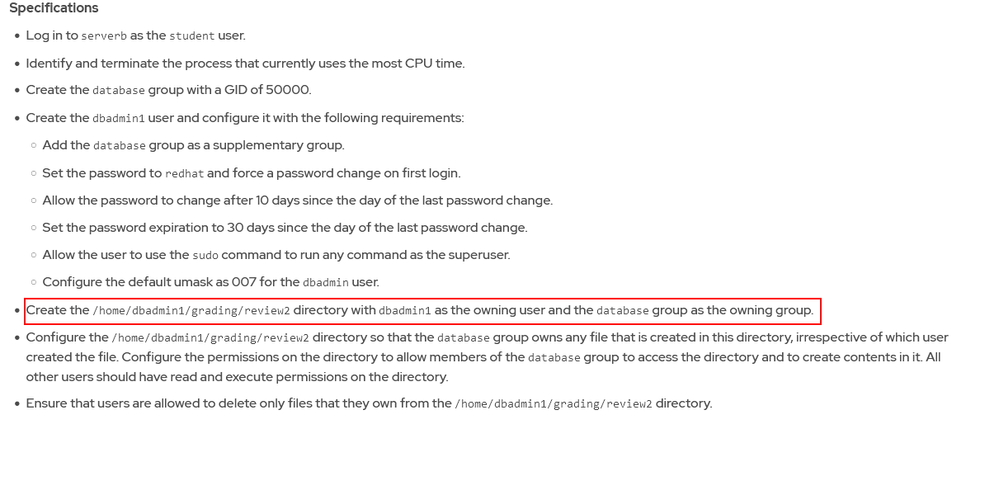
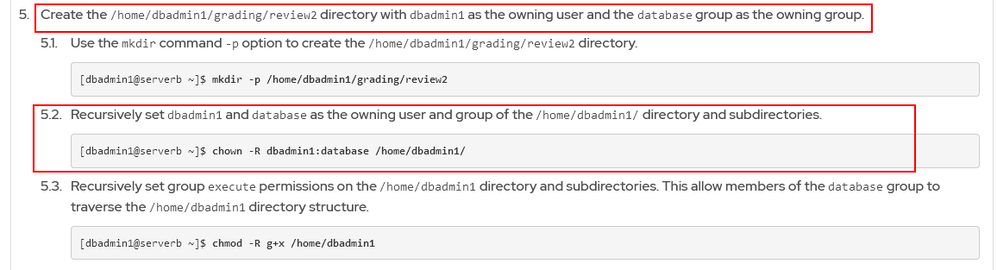
Red Hat
Learning Community
A collaborative learning environment, enabling open source skill development.