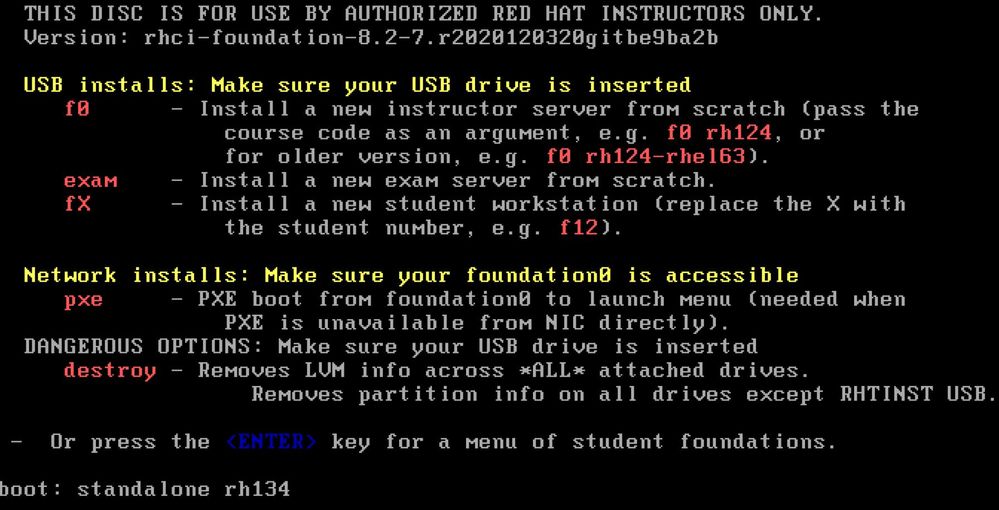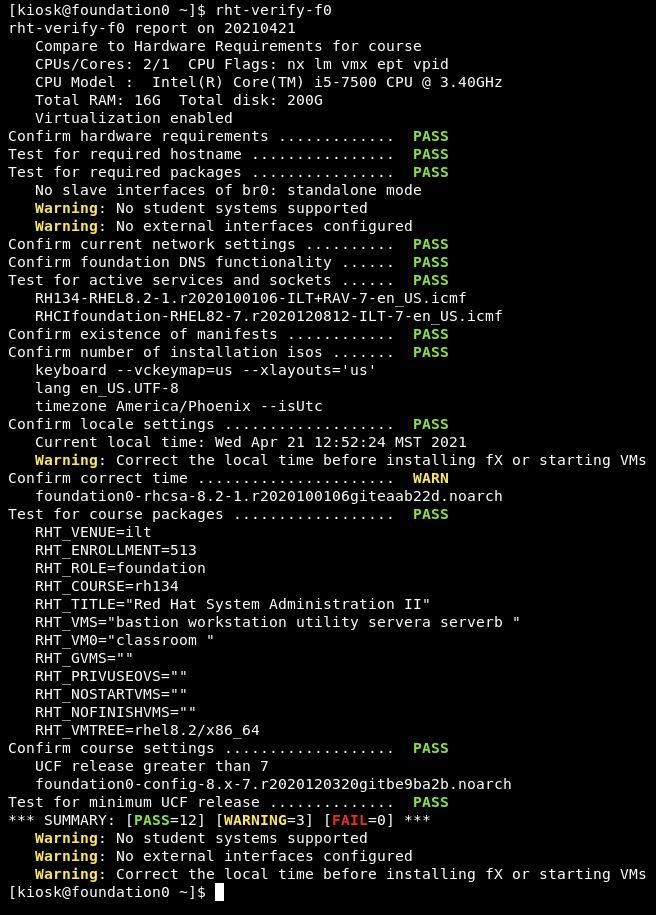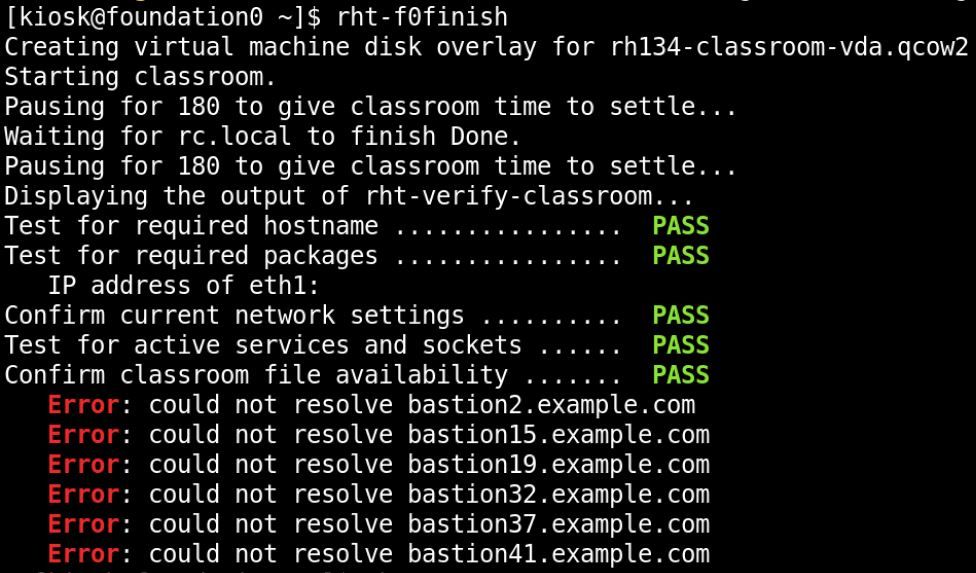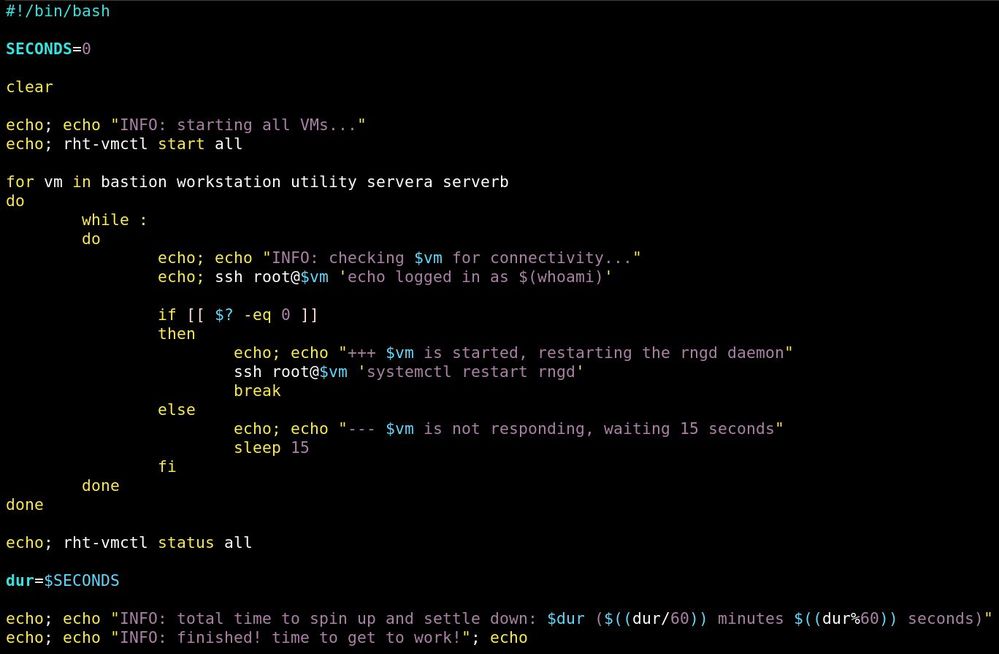- Red Hat Community
- :
- Discuss
- :
- Red Hat Academy
- :
- Re: RHA Labs as VMs?
- Subscribe to RSS Feed
- Mark Topic as New
- Mark Topic as Read
- Float this Topic for Current User
- Bookmark
- Subscribe
- Mute
- Printer Friendly Page
- Mark as New
- Bookmark
- Subscribe
- Mute
- Subscribe to RSS Feed
- Permalink
- Report Inappropriate Content
- 18.9K Views
RHA Labs as VMs?
Hey All,
Is it possible, or has anyone done any work, to get the Dual-Boot labs working as OVAs? My IT department is hesitant to allow dual-booting, but they would allow VMs using something like VirtualBox on local machines. Is this possible or allowed? If so, would it be possible to have the OVAs hosted via FTP downloads?
(For REL8 labs)
- Mark as New
- Bookmark
- Subscribe
- Mute
- Subscribe to RSS Feed
- Permalink
- Report Inappropriate Content
- 4,120 Views
So here's an update set of instructions -- for standalone mode. Again, I'm using VMware Workstation 15.5 Pro
1) Convert .img to .vmdk: qemu-img convert -O vmdk <src.img> <dest.vmdk>
Get the utility here: https://cloudbase.it/qemu-img-windows/
2) Create blank VM in VMware (I'm using Workstation 15.5 Pro):
-- Hardware = Workstation 10.x [I've also used 15.x]
-- I will install the operating system later
-- Linux (Red Hat Enterprise Linux 8 64-bit)
-- Give it a name
-- (2) CPUs
-- 16G mem (8 will do)
-- 1 NIC, on VMnet3
-- LSI Logic (recommended)
-- SCSI (Recommended) [I've also used NVMe]
-- Create a new virtual disk (stored as a single file)
-- minimum 105Gb
-- NEXT then Finish
3) Edit virtual machine settings
-- Processors: turn on Virtualize Intel VT-x/EPT or AMD-V/RVI
(I also turned on Virtualize IOMMU (IO memory management unit))
-- add second HDD (SCSI), point it to the .vmdk file (Use existing virtual disk), Keep Existing Format
4) Start VM
-- (if needed) change BIOS to point to second disk, if need be (you have to be very, very fast to hit F2 and the cursor must be in the VM window. If you miss it, you have to reboot and try again)
5) install course
-- at boot: prompt: standalone rh124 (or rh134, rh294)
6) during RHEL installation
-- set timezone
-- Begin Installation button
-- wait a good long while, there will be some GUI stuff, then some CLI stuff, then the GUI again.
-- Press the Reboot button
7) Change the boot drive back to the first (200Gb) hard drive (Again, gotta be FAST to hit that F2 button)
8) when foundation0 boots up, log in as kiosk using redhat as the password
9) Open a terminal -- install course as: standalone rh124
-- at this time, another course could be install using (as the root user):
rht-usb usbcourse <course>, where <course> would be rh124, rh134, or rh294
-- verify course: rht-verify-f0 (no FAILs should be seen, a WARNING on time is OK)
-- finish / start classroom: rht-f0finish
(again, wait a long while... this should have all PASS) then it will download the images and start the other VMs
-- ssh into classroom, then rht-verify-classroom (this should have all PASS), then exit.
10) At this point, you can remove the second HDD from the VMware VM (foundation0) as it is no longer needed -- especially if you are going to distribute this as a OVA/OVF file.
11) you can now go into the VMs and do the labs...
Estrella Mountain Community College
- Mark as New
- Bookmark
- Subscribe
- Mute
- Subscribe to RSS Feed
- Permalink
- Report Inappropriate Content
- 4,099 Views
I would add the following command to point 9.
dnf install -y open-vm-tools-desktop xorg-x11-drv-vmware
This will add display autoresize and clipboard functionality to Foundation0.
- Mark as New
- Bookmark
- Subscribe
- Mute
- Subscribe to RSS Feed
- Permalink
- Report Inappropriate Content
- 4,085 Views
I suppose you could do this if using VMware. What happens if you are using different hypervisor?
Estrella Mountain Community College
- Mark as New
- Bookmark
- Subscribe
- Mute
- Subscribe to RSS Feed
- Permalink
- Report Inappropriate Content
- 3,425 Views
I have created Foundation0 in VMware WS, Virtualbox and KVM/QEMU. VMware WS version uses open-vm-tools package. Virtualbox version have own driver but this needs kernel-header, kernel-devel, gcc and libelf-devel packages for building driver.
KVM/QEMU version works without any changes. It is also fast with virtio-drivers.
- Mark as New
- Bookmark
- Subscribe
- Mute
- Subscribe to RSS Feed
- Permalink
- Report Inappropriate Content
- 2,567 Views
OK...so I will ask this about the installation we've been discussing.
On workstation, what is the rngd (RNG entropy gatherer daemon) used for and why is it consistently chewing up ~43-49% of the processor time?
utility, servera, and serverb are running it, too (but not bastion and classroom).
Not surprisingly, workstation (for example) runs a lot better without it. Question: can this be (safely) shut down and masked?
{UPDATE} The environment has now been up for almost 3 hours and the rngd service is still running and taking up even more CPU time: ~58 - 70
Estrella Mountain Community College
- Mark as New
- Bookmark
- Subscribe
- Mute
- Subscribe to RSS Feed
- Permalink
- Report Inappropriate Content
- 2,501 Views
More information about the rngd daemon...
- I've also found it on classroom and bastion, also taking up a lot of CPU time
- I've checked my older 8.0 RH124/RH134 installations (the ones originally done by @LeeT) and, although the rmgd is running, it only takes up .1% CPU time almost immediately.
- My RHEL 8.3 developer (non-lab) installation also has rngd, using .1 CPU time almost immediately.
- I've found that, when you first start up the entire environment, the rngd daemon starts with a low-ish CPU time (~15%) and increases over time.
- If the rngd daemon is then stopped, then started, (or restarted) it initially takes up a lot of CPU time (I saw as high as 167%), then decreases to .1 over time (instead of increasing like it did before).
Estrella Mountain Community College
- Mark as New
- Bookmark
- Subscribe
- Mute
- Subscribe to RSS Feed
- Permalink
- Report Inappropriate Content
- 2,484 Views
A couple of more notes:
- I've found that, if VMware to suspends a 8.2 RH124 / RH134 foundation0 virtual machine, the internal networking will no longer work once resumed. The VMs, like workstation, can no longer communicate to classroom. The 8.0 versions did not do this -- and neither does RH294 (which is still running 8.0). Maybe an issue with 8.2? I have investigated this too much, yet.
- My lab tech is working on getting this running under Ubuntu and KVM. So far we've seen that the installation works, foundation0 boots up, but the VMs under foundation0 do not (the EDD thing). He is still in the early stages of playing with this.
Estrella Mountain Community College
- Mark as New
- Bookmark
- Subscribe
- Mute
- Subscribe to RSS Feed
- Permalink
- Report Inappropriate Content
- 2,445 Views
OK, more notes, especially for @ralii:
Due to an unfortunate set of circumstances, I ended up deleting an RH134 environment that was working under VMware (for those who are unaware, there are issues using the Windows Subsystem for Linux 2 if you are also using VMware Workstation).
https://tcpip.me/2020/11/14/vmware-workstation-nested-virtualization-and-wsl2-disaster/
Anway. I've been trying to get my RH134 environment reinstalled, and I'm running into the same problem as before... rht-f0finish is trying the resolve bastion*.example.com, as seen in a later screen shot.
So far, it seems like a dice roll where you have a 1-in-6 (or worse) chance of getting it to install "properly" -- without it having it try and resolve a bunch of bastion*.example.com FQDNs.
Now, what makes this odd is:
standalone rh134 was used...
the system confirms that it is in standalone mode...
yet, here it is trying to resolve bastion*.example.com
I've tried this a few times this morning, each time starting fresh. Some notes:
- Most importantly, it does not happen all the time! While writing this message, I restarted the installation again from scratch and it installed correctly; it did not try to resolve bastion*.example.com. What might be the cause of this? One thing that I did not do this time that I did do the other times was: In the system's setting for Power, I did not turn off Bluetooth while the rht-f0finish was running. (I was mostly going into those setting to set Black Screen to Never to keep the curtain from falling. The Bluetooth option is on the same screen.)
- At the VMware level, only one NIC has been configured, connected to VMnet3
- standalone rh124 has worked each time I've tried it -- it hasn't tried to resolve bastion*.example.com (I've been installing RH124 and RH134 into two different VMs at the VMware level).
- rht-setmaxstations 1 has no impact on this, it still tries to go beyond bastion1.example.com
other notes:
- We have been successful in getting RH124/134/294 it running under Ubuntu / KVM.
- The issue with the rgnd daemon does not seem to be problem when installed in KVM (we aren't 100% certain yet). Under VMware, the rgnd daemon seems to enter a "runaway" state where it continues to use more and more CPU time over time. This condition has been observed in bastion, workstation, utility, servera, and serverb. Simply restarting the daemon (systemctl restart rngd) solves the problem. To that end, we have written a start script that incorporates rht-vmctl start *, checks to see that the VM is responding, and then restarts the daemon. My environment takes about four minutes and thirty seconds to completly spin up and settle down. At that time, it is perfectly usable.
Estrella Mountain Community College
- Mark as New
- Bookmark
- Subscribe
- Mute
- Subscribe to RSS Feed
- Permalink
- Report Inappropriate Content
- 2,444 Views
And, for those who are curious, the script I'm using (I'm always fully aware that there are probably better was to write scripts).
I create it as /home/kiosk/bin/start and make it executable. Then, when opening a terminal on foundation0, just type start
Estrella Mountain Community College
- « Previous
- Next »
Red Hat
Learning Community
A collaborative learning environment, enabling open source skill development.