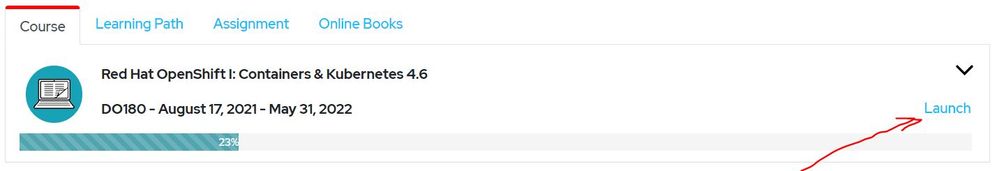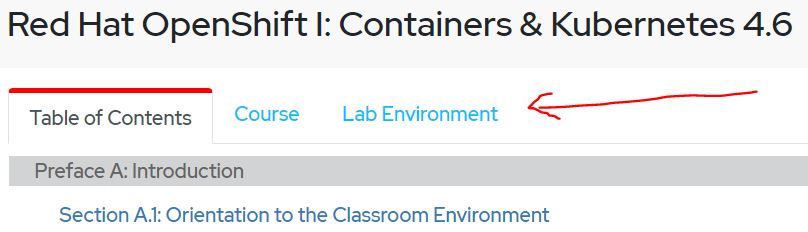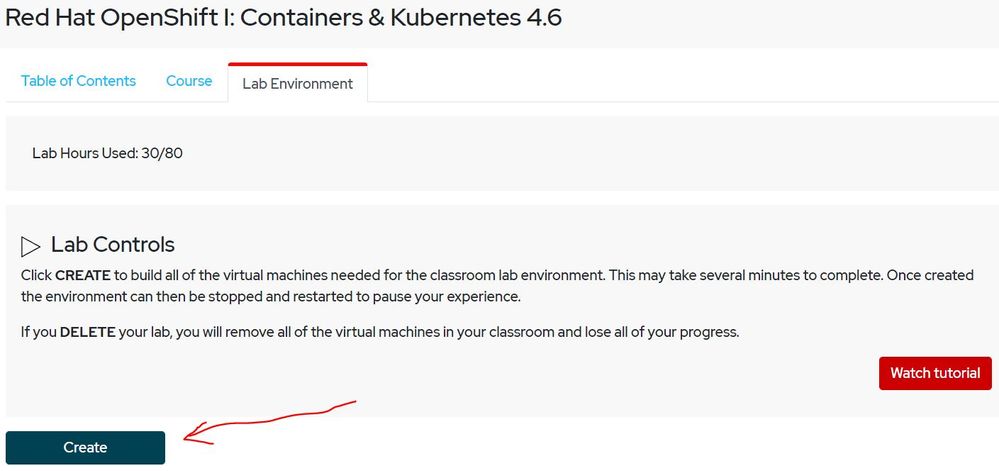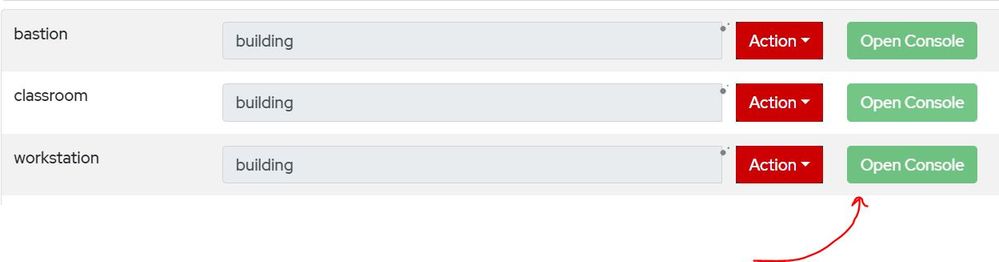- Red Hat Community
- :
- Red Hat Academy
- :
- Forum
- :
- Red Hat Academy Cloud Lab
- Subscribe to RSS Feed
- Mark Topic as New
- Mark Topic as Read
- Float this Topic for Current User
- Bookmark
- Subscribe
- Mute
- Printer Friendly Page
- Mark as New
- Bookmark
- Subscribe
- Mute
- Subscribe to RSS Feed
- Permalink
- Report Inappropriate Content
- 8,917 Views
How can I access the cloud lab from Academy Portal ?
Accepted Solutions
- Mark as New
- Bookmark
- Subscribe
- Mute
- Subscribe to RSS Feed
- Permalink
- Report Inappropriate Content
- 7,409 Views
Hello Mike,
Greetings. I have replied to your mail. Have a great weekend.
Regards, Shirish
+91 99202 28866
- Mark as New
- Bookmark
- Subscribe
- Mute
- Subscribe to RSS Feed
- Permalink
- Report Inappropriate Content
- 8,201 Views
Hello Khaled,
Greetings. Can you pls share the following details so that we can get back soon?
# Your full name, RHA name and country, Email id and Mobile number. Thanks.
Regards, Shirish
+91 99202 28866
- Mark as New
- Bookmark
- Subscribe
- Mute
- Subscribe to RSS Feed
- Permalink
- Report Inappropriate Content
- 8,187 Views
You have to be added to the DO180 class by your instructor. Until this happens, you do not have access to the RHA "cloud lab."
If you have been added by your instructor, I find that using academy.redhat.com is the easiest way to access the Red Hat Academy Learning Portal (RHALP). (The real URL is https://rha.ole.redhat.com/rha/app/)
-----
If you have been added, log into the RHALP using your Red Hat credentials -- the same ones you used to log into this Learning Community.
Once in, Launch your DO180 class (Red Hat OpenShift I: Containers & Kubernetes 4.6).
-----
Once the class opens, click on Lab Environment:
-----
Then, you'll have the Create the lab environment:
-----
Once it is finished building the virtual machines, click Open Console to do your work:
Estrella Mountain Community College
- Mark as New
- Bookmark
- Subscribe
- Mute
- Subscribe to RSS Feed
- Permalink
- Report Inappropriate Content
- 7,796 Views
Does the DO180 free lab still around or now we need to spin up local server for student like RH124 and RH134? Thank you.
- Mark as New
- Bookmark
- Subscribe
- Mute
- Subscribe to RSS Feed
- Permalink
- Report Inappropriate Content
- 7,790 Views
+91 99202 28866
- Mark as New
- Bookmark
- Subscribe
- Mute
- Subscribe to RSS Feed
- Permalink
- Report Inappropriate Content
- 7,767 Views
Ah thanks for the Info. That's a relief! I will contact you directly Mr. Shirish next time. Thanks!
- Mark as New
- Bookmark
- Subscribe
- Mute
- Subscribe to RSS Feed
- Permalink
- Report Inappropriate Content
- 7,759 Views
Dear Ben,
You are welcome and thanks for all the support to the RHA program.
Regards, Shirish
+91 99202 28866
- Mark as New
- Bookmark
- Subscribe
- Mute
- Subscribe to RSS Feed
- Permalink
- Report Inappropriate Content
- 7,422 Views
Hello Shirish,
I want to use the free cloud lab for my RH294 - Red Hat Enterprise Linux Automation with Ansible 8.4 class. How do I configure the class to allow the students access to the labs?
Thank you,
Mike
- Mark as New
- Bookmark
- Subscribe
- Mute
- Subscribe to RSS Feed
- Permalink
- Report Inappropriate Content
- 7,410 Views
Hello Mike,
Greetings. I have replied to your mail. Have a great weekend.
Regards, Shirish
+91 99202 28866
- Mark as New
- Bookmark
- Subscribe
- Mute
- Subscribe to RSS Feed
- Permalink
- Report Inappropriate Content
- 6,248 Views
Hello Shirish,
I want to use the free cloud lab for my RH294 - Red Hat Enterprise Linux Automation with Ansible 8.4 class for exam which is coming next week.Please help me out
Thank you,
Vishnu P
Red Hat
Learning Community
A collaborative learning environment, enabling open source skill development.