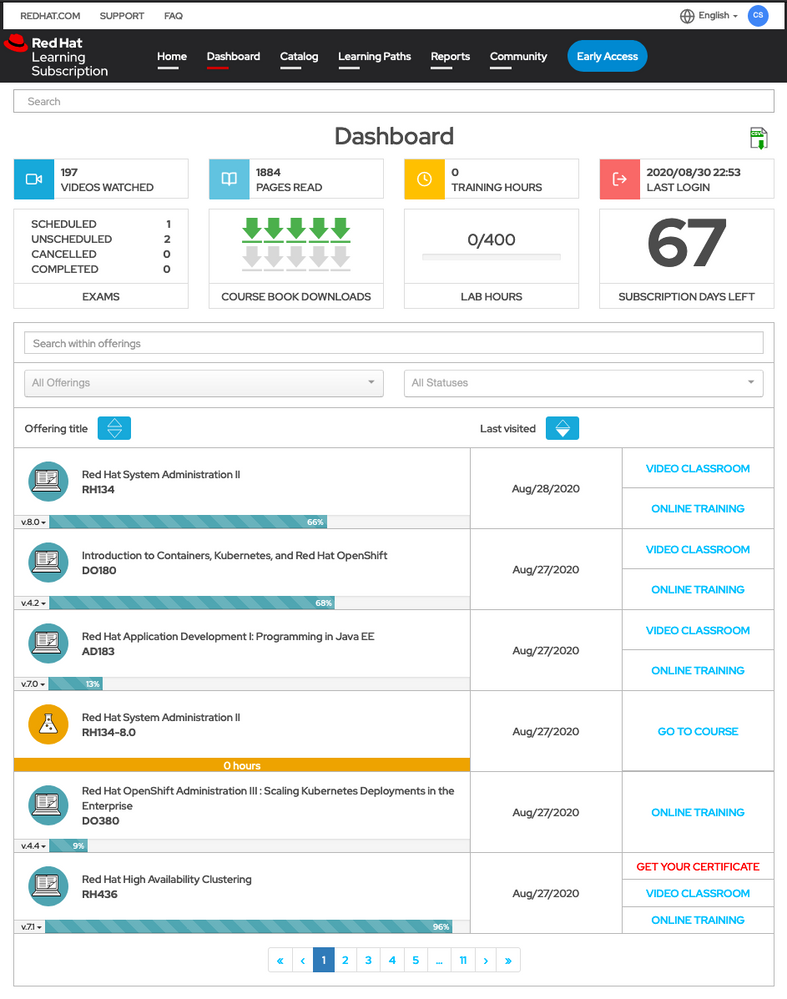- Red Hat Community
- :
- Explore
- :
- Red Hat Learning Community News
- :
- Just released: the new user dashboard
Just released: the new user dashboard
- Subscribe to RSS Feed
- Mark as New
- Mark as Read
- Bookmark
- Subscribe
- Printer Friendly Page
- Report Inappropriate Content
The Red Hat Learning Subscription is pleased to announce the release of a brand new dashboard. This feature is intended to provide you with a summary of your training progress, and content consumption. The metrics provide you with ways to track your personal growth throughout your learning journey. In addition to course progress, lab usage, and exam status, the dashboard also provides you with data about the amount of training content you have reviewed, and the total time spent within the Red Hat Learning Subscription.
The Dashboard is made up of 2 main sections. The top section includes metrics about content consumption, while the bottom section displays progress tracking details related to your completion of training courses, labs, and exams.
The Dashboard contains the following data:
- Number of Video Classroom videos watched
- Number of Online Training pages read
- Total number of hours spent in training courses
- Last login date
- Status of current subscription exams
- Number of eBooks downloaded for this subscription period
- Total number of lab hours for this subscription period
- Days remaining in this subscription period
The training progress table shows:
- The courses you have worked in and their progress. In addition, you can jump right to a course version, as well as the Video Classroom or Online Training version, direction from the Dashboard. Any course that you have completed, you will be able to download the Certificate of completion from here as well.
- The labs you have worked in and the total number of hours for these labs. In addition, you can jump directly to the course where these labs were worked on. This can be a great tool to see labs you have in progress, as well as shut down labs you are finished with.
- The exams you have experienced and their current status. From the dashboard, a user will also be able to go directly to the exam details pages, where they will then be able to link to the Individual Exam Scheduler, where exams are scheduled.
We invite you to explore the Dashboard to review your experience and progress within the Red Hat Learning Subscription. Our goal is to give you as much insight into your training progress, so you are able to complete your learning goals with Red Hat products. If you have any feedback for us about your experience, please share your thoughts in this thread, in the Red Hat Learning Subscription section of this community. We would love to hear how it is working for you, and how we can improve.
You must be a registered user to add a comment. If you've already registered, sign in. Otherwise, register and sign in.
-
100K
2 -
2024
1 -
2025
1 -
25k members
1 -
Agile practices
1 -
Ansible
4 -
Ansible Automation Platform
1 -
Ansible controller
1 -
Ansible Training
1 -
automation
2 -
Award
2 -
Badges
1 -
Best advance in social learning
1 -
Brandon Hall
1 -
Career
1 -
Certification
13 -
Certification Resources
1 -
challenge
1 -
containers
1 -
Contest
8 -
Culture
2 -
December
1 -
DevOps
2 -
DevOps training
1 -
DO180
1 -
DO500
3 -
Early Access
1 -
education
1 -
Exam Announcement
1 -
exam voucher
2 -
Exams
2 -
free
2 -
Free Tier
1 -
growth
1 -
Intro to OpenShift
1 -
Introduction to OpenShift
1 -
Learn
1 -
Learning
1 -
level up hour
1 -
linux
4 -
Linux Training
1 -
March
1 -
Mastery
1 -
mastery contest series
1 -
mastery series
2 -
mentorship
1 -
OCP
1 -
OCP 4
1 -
OCP4
1 -
OpenShift
2 -
OpenShift 4
1 -
PE124
2 -
PE180
2 -
Power Training
3 -
Preliminary Exams
1 -
prize
2 -
Red Hat
13 -
Red Hat Academy
3 -
Red Hat Ansible Automation Platform
1 -
Red Hat Certified Engineer
1 -
Red Hat Certified Professional
1 -
Red Hat Certified System Administrator
1 -
red hat enterprise linux
2 -
Red Hat Learning
1 -
red hat learning community
5 -
Red Hat Learning Subscription
4 -
Red Hat Services
1 -
Red Hat Summit
2 -
Red Hat Training
9 -
Release
1 -
Remote
1 -
RHA
2 -
RHCE
2 -
RHCP
3 -
RHCP of the Year
1 -
RHCPoY
2 -
RHCSA
3 -
RHEL
7 -
RHEL 8
5 -
RHLS
4 -
students
1 -
Summit
7 -
Training
13 -
Training & Certification
2 -
Training and Certification
2 -
troubleshooting
1 -
Video Classroom
1 -
webinar
2 -
win
2
- « Previous
- Next »
Red Hat
Learning Community
A collaborative learning environment, enabling open source skill development.