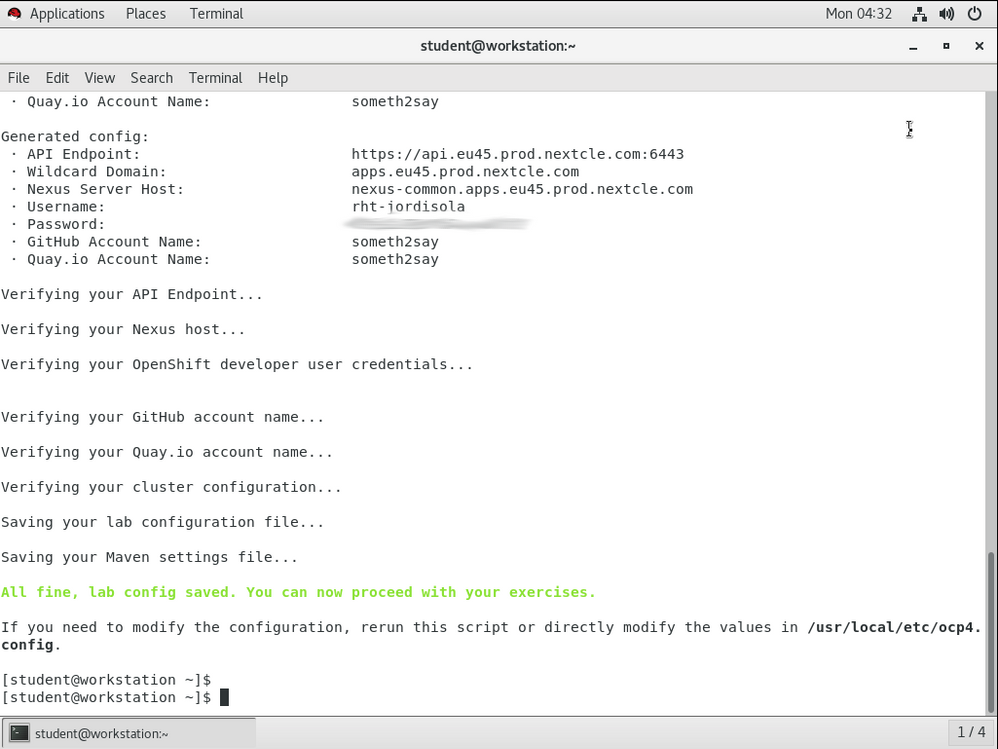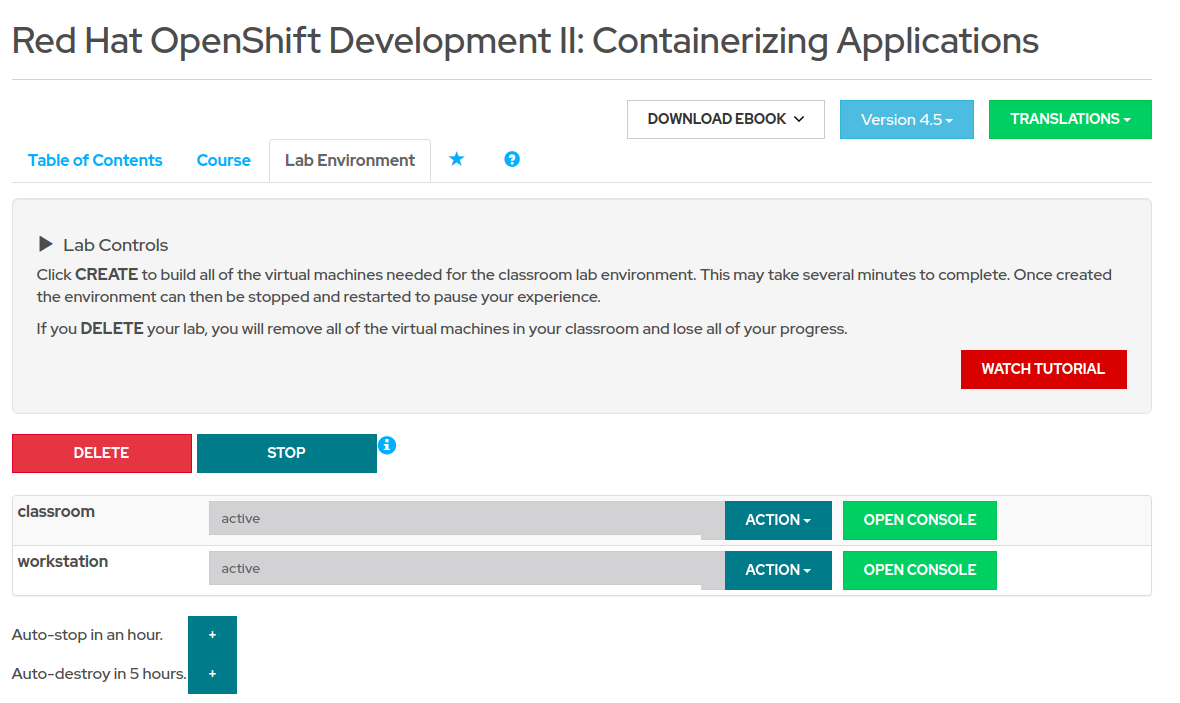- Red Hat Community
- :
- Red Hat Learning Subscription
- :
- Forum
- :
- Re: [DO288] Cannot connect to an OCP 4.5 API using...
- Subscribe to RSS Feed
- Mark Topic as New
- Mark Topic as Read
- Float this Topic for Current User
- Bookmark
- Subscribe
- Mute
- Printer Friendly Page
- Mark as New
- Bookmark
- Subscribe
- Mute
- Subscribe to RSS Feed
- Permalink
- Report Inappropriate Content
- 4,078 Views
[DO288] Cannot connect to an OCP 4.5 API using the cluster URL
Hi,
I'm just trying to run the lab-configure to set up the D0288 environment.
I've tried a couple of times to create the VM, but the result is still the same:
"Cannot connect to an OCP 4.5 API using your URL. Please verify your network Connectivity and that the URL does not point to an OCP 3 cluster...."
I've tried opening the OCP Console URL from the browser:
https://api.cluster.domain.example.com:6443
However the host simply cannot be found.
Do I miss any network settings before the lab-configure action?
Thanks
Francesco
fmarchio@redhat.com
- Mark as New
- Bookmark
- Subscribe
- Mute
- Subscribe to RSS Feed
- Permalink
- Report Inappropriate Content
- 4,046 Views
You are expected to replace the "https://api.cluster.domain.example.com:6443" place holder URL with the real URL of your cluster, as provided by ROLE.
This is an example of how it should look, it is a screen shot from an actual student. See the value of "API Endpoint"
- Mark as New
- Bookmark
- Subscribe
- Mute
- Subscribe to RSS Feed
- Permalink
- Report Inappropriate Content
- 4,043 Views
The following thread shows where to get the URL you need. It is from DO180 but should be the same for DO288
- Mark as New
- Bookmark
- Subscribe
- Mute
- Subscribe to RSS Feed
- Permalink
- Report Inappropriate Content
- 4,034 Views
Thanks for your reply. I have checked the "Lab Environment Tab" but it does not show the OCP cluster address. I've tried with firefox 70.0 and the latest Chrome.
In the linked thread, it was mentioned that the cluster lab had some issues in the past. Can this be the reason?
My browser snapshot:
- Mark as New
- Bookmark
- Subscribe
- Mute
- Subscribe to RSS Feed
- Permalink
- Report Inappropriate Content
- 4,033 Views
Oh wait, I did just one more (desperate) try with Chrome, deleting the cluster and re-creating it. Now it shows the info.
So this info shows only when you create the cluster and not when you start a stopped cluster.
So the issue is solved. Thanks
- Mark as New
- Bookmark
- Subscribe
- Mute
- Subscribe to RSS Feed
- Permalink
- Report Inappropriate Content
- 4,024 Views
Oh yes, you need a running classroom to get the connection info.
Red Hat
Learning Community
A collaborative learning environment, enabling open source skill development.