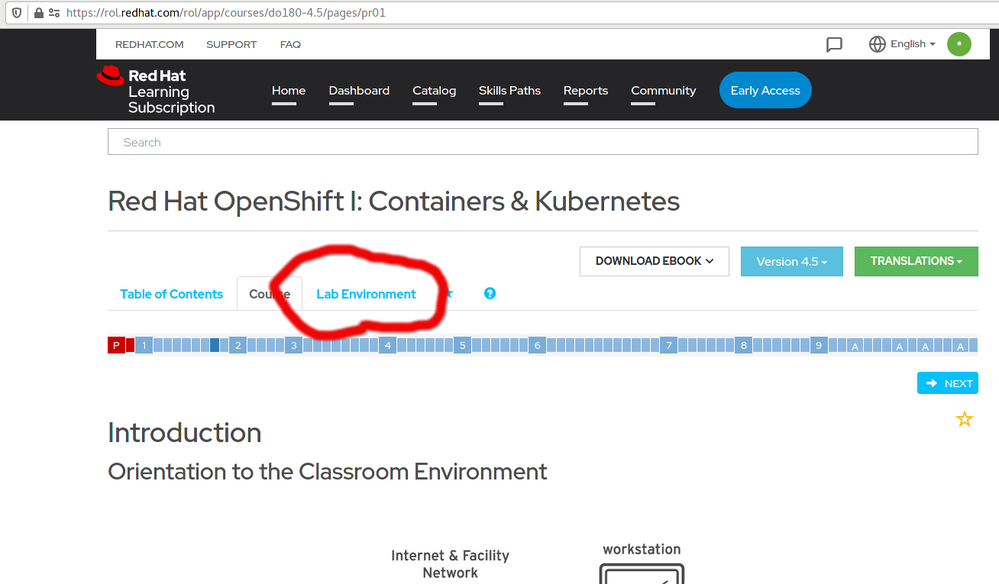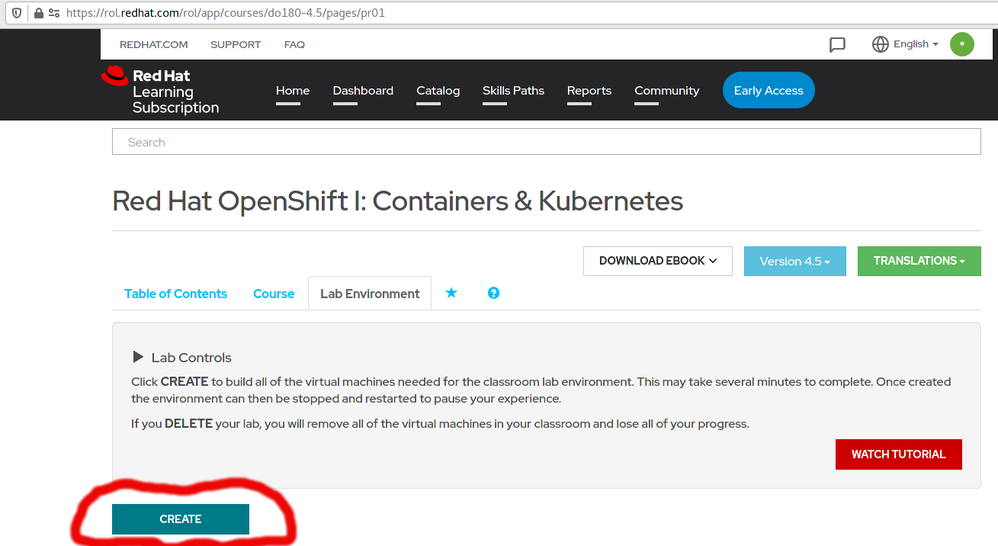- Red Hat Community
- :
- Red Hat Learning Subscription
- :
- Forum
- :
- Re: self host DO180 lab environment
- Subscribe to RSS Feed
- Mark Topic as New
- Mark Topic as Read
- Float this Topic for Current User
- Bookmark
- Subscribe
- Mute
- Printer Friendly Page
- Mark as New
- Bookmark
- Subscribe
- Mute
- Subscribe to RSS Feed
- Permalink
- Report Inappropriate Content
- 5,147 Views
self host DO180 lab environment
Hello,
Recently completed the DO180 course. The lab hours are finished, so I was wondering if there any guided steps to self-host the lab so I can study/practice on my own computer.
Thanks,
- Mark as New
- Bookmark
- Subscribe
- Mute
- Subscribe to RSS Feed
- Permalink
- Report Inappropriate Content
- 5,102 Views
Installing OpenShift is not a simple endeavour, there is a course dedicated to this subject (DO322) and that has the administrator course (DO280) as a pre-requisite. Not to mention that you require quite powerfull hardware to do so.
Fortunately Red Hat provides a couple easy ways to play with OpenShift without having to install a full cluster by yourself:
- The OpenShift Developer Sandbox is a short-lived cluster in the cloud. You request one for you and it will be deleted after a few days. You can request a new one as many times as you wish, you just won't be able to keep apps and data long-term and you won't have full administrator privileges.
https://developers.redhat.com/developer-sandbox - Code Ready Container is a trimmed down OpenShift cluster that runs as a single VM. You can install it in Mac, Windows, or Linux and it requires a 16GB computer at least but gives have full administrator privileges.
https://developers.redhat.com/products/codeready-containers/overview
Both of them would be sufficient for you to practice DO180-level skills.
- Mark as New
- Bookmark
- Subscribe
- Mute
- Subscribe to RSS Feed
- Permalink
- Report Inappropriate Content
- 5,007 Views
I just registered for the DO180 course. I am on chapter 1 session 7. I cant even find the Lab Environment tab that is being talked about.
How do I navigate there?
Thanks
- Mark as New
- Bookmark
- Subscribe
- Mute
- Subscribe to RSS Feed
- Permalink
- Report Inappropriate Content
- 4,977 Views
Hi,
It should be in the same page you read the online book:
Click the tab and you 'll see the button to create your classroom:
If you don't... check your web browser version, try cleaning its cache and using a private windows. If nothing else works, open a customer support ticket.
The next time you could start with the customer support ticket because they would probably answer you faster than the learning community. They are there to help self-paced customers access and use the course environment.
- Mark as New
- Bookmark
- Subscribe
- Mute
- Subscribe to RSS Feed
- Permalink
- Report Inappropriate Content
- 4,935 Views
Thanks - I was watching the videos (watch). The labs were on the read tab (not that obvious).
Thanks
- Mark as New
- Bookmark
- Subscribe
- Mute
- Subscribe to RSS Feed
- Permalink
- Report Inappropriate Content
- 4,454 Views
Hi!
There is another option for get into openshift is https://learn.openshift.com
There a lot of lab scenarios and playground exist. All works just in a web browser and even do not require registration in advance.
But those scenarios not from DO180 GE and Labs, there are different.
Red Hat
Learning Community
A collaborative learning environment, enabling open source skill development.