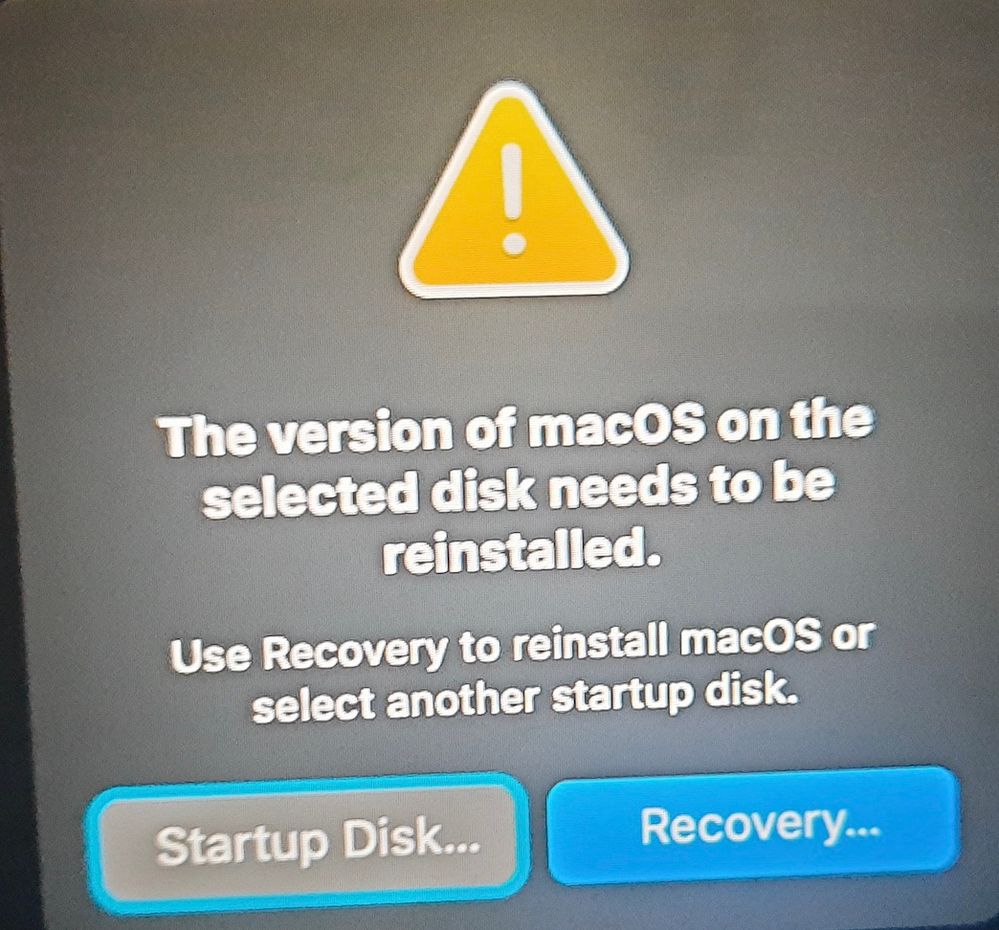- Red Hat Community
- :
- Discuss
- :
- Remote Exam
- :
- Re: Questions about getting ready for your Red Hat...
- Subscribe to RSS Feed
- Mark Topic as New
- Mark Topic as Read
- Float this Topic for Current User
- Bookmark
- Subscribe
- Mute
- Printer Friendly Page
- Mark as New
- Bookmark
- Subscribe
- Mute
- Subscribe to RSS Feed
- Permalink
- Report Inappropriate Content
- 630K Views
Questions about getting ready for your Red Hat remote exam?
This thread is dedicated to connect you with Red Hat subject matter experts who can help answer your questions regarding Red Hat remote exams. Please see the following resources for Red Hat Remote Exams below:
- Remote Exams Announcement
- Technical Documentation for "Getting ready for your Red Hat remote exam"
- Remote Exams FAQ
For questions on scheduling or redeeming your exams, please use the Red Hat Certification team comment form here.
**Our subject matters experts in the Red Hat Learning Community will not be assisting with tasks related to scheduling exams.
Deanna
- Mark as New
- Bookmark
- Subscribe
- Mute
- Subscribe to RSS Feed
- Permalink
- Report Inappropriate Content
- 4,841 Views
Hello everybody,
I'm having trouble with the integrated microphone of my laptop. While I could tweak it using alsamixer in my OS that is not possible when I've booted into the Red Hat Exam Environment. My microphone has way to low volume there.
As I understand from the FAQ headsets are not allowed during remote exams.
Could someone recommend an USB-micorphone that is known to work with the Red Hat Remote Exam Environment?
Thanks in advance.
- Mark as New
- Bookmark
- Subscribe
- Mute
- Subscribe to RSS Feed
- Permalink
- Report Inappropriate Content
- 4,733 Views
Hi @JoergK ,
You may use a basic wired headset if there are no other alternatives for input mic. The headset will have to be placed on the work table and your proctor will guide on its placement.
Regards,
- Mark as New
- Bookmark
- Subscribe
- Mute
- Subscribe to RSS Feed
- Permalink
- Report Inappropriate Content
- 4,674 Views
Hi,
I am totaly confused. For the exam bootable USB is must and boot the system through the USB?
My laptop is ahving camera and that is enough?
Thanks and Regards,
Manoj K
- Mark as New
- Bookmark
- Subscribe
- Mute
- Subscribe to RSS Feed
- Permalink
- Report Inappropriate Content
- 4,659 Views
Hello @ManojKaliatnil ,
I am totaly confused.
Have you read through the Remote exam ebook? The ebook guide should explain the remote exam requirements. If you still have questions, this video, should provide a fair idea.
To answer your question, yes, the exam is accessed using a bootable USB and an external camera is a mandatory requirement.
Please use the links provided above and let me know if you still have questions.
Regards,
- Mark as New
- Bookmark
- Subscribe
- Mute
- Subscribe to RSS Feed
- Permalink
- Report Inappropriate Content
- 4,508 Views
Hi All,
I am trying to Boot to the remote exam live USB image in MAC Big Sur but while proeeding further after selecting your EFI boot device as USB flash drive getting error as "the version of the macOS on the selected disk needs to be reinstalled. Use recovery to reinstall macOS or select another startup disk. Please refer attach error screenshot for same.
Can anyone help how to proceed further here?
- Mark as New
- Bookmark
- Subscribe
- Mute
- Subscribe to RSS Feed
- Permalink
- Report Inappropriate Content
- 4,405 Views
Hello,
I would suggest working with the exam support team (Live chat contact is available in page 1 of the ebook).
Apple hardware do not play well with the remote exam ISO (See: Operating system: Macintosh section of the ebook) and you may need some tweaks before getting it to boot. I hope the live support can help you.
Regards,
- Mark as New
- Bookmark
- Subscribe
- Mute
- Subscribe to RSS Feed
- Permalink
- Report Inappropriate Content
- 4,531 Views
Just downloaded the ISO indicated in the Prep Guide https://static.redhat.com/downloads/training-certification/rhrexboot.iso and boots fine in my system. I setup keyboard, microphone and Timezone, then when I login (this obviously requires to be connected to the internet) and do the compatibility test I got the following failed tests: "TypeError: NetworkError when attempting to fetch resource." This is for the "You must be able to connect to the remote exam desktop", "A 1Mbps download connection to the remote system is required" and "A 1Mbps upload connection to the remote system is required"
I have a 200Mbps symetric fiber internet connection
My exam is tomorrow, what am I doing wrong? Are your endpoints working? Thanks.
- Mark as New
- Bookmark
- Subscribe
- Mute
- Subscribe to RSS Feed
- Permalink
- Report Inappropriate Content
- 3,275 Views
- Mark as New
- Bookmark
- Subscribe
- Mute
- Subscribe to RSS Feed
- Permalink
- Report Inappropriate Content
- 4,858 Views
Hi, I need help,
I am having a trouble creating bootable USB drive by using ISO provided. I am using instructions from document provided. But while booting from USB it gives me error -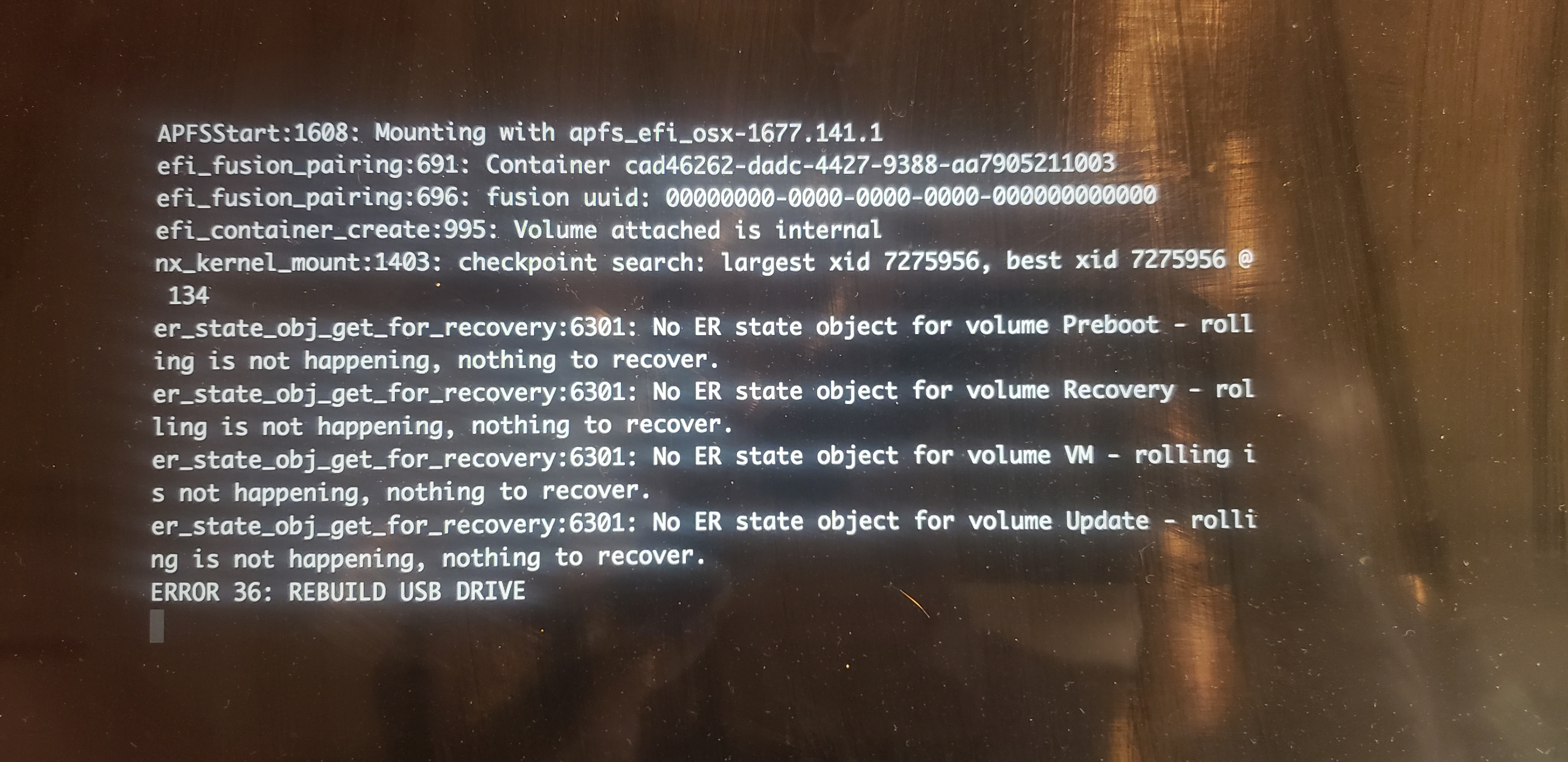
- Mark as New
- Bookmark
- Subscribe
- Mute
- Subscribe to RSS Feed
- Permalink
- Report Inappropriate Content
- 4,832 Views
- workstation type (PC or Mac)
*Gineesh*
linkedin.com/in/gineesh
Red Hat
Learning Community
A collaborative learning environment, enabling open source skill development.