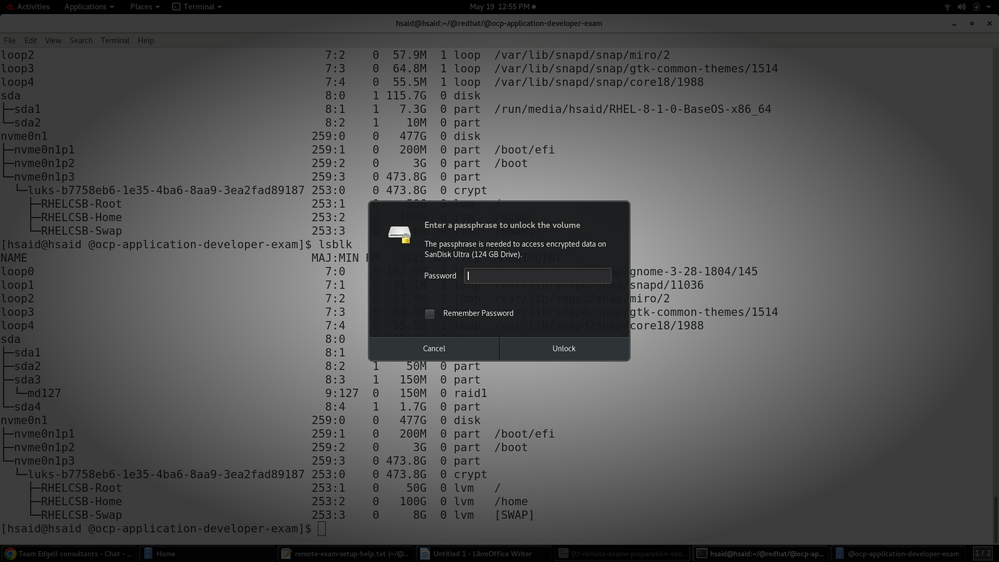- Red Hat Community
- :
- Discuss
- :
- Remote Exam
- :
- Re: Questions about getting ready for your Red Hat...
- Subscribe to RSS Feed
- Mark Topic as New
- Mark Topic as Read
- Float this Topic for Current User
- Bookmark
- Subscribe
- Mute
- Printer Friendly Page
- Mark as New
- Bookmark
- Subscribe
- Mute
- Subscribe to RSS Feed
- Permalink
- Report Inappropriate Content
- 604K Views
Questions about getting ready for your Red Hat remote exam?
This thread is dedicated to connect you with Red Hat subject matter experts who can help answer your questions regarding Red Hat remote exams. Please see the following resources for Red Hat Remote Exams below:
- Remote Exams Announcement
- Technical Documentation for "Getting ready for your Red Hat remote exam"
- Remote Exams FAQ
For questions on scheduling or redeeming your exams, please use the Red Hat Certification team comment form here.
**Our subject matters experts in the Red Hat Learning Community will not be assisting with tasks related to scheduling exams.
Deanna
- Mark as New
- Bookmark
- Subscribe
- Mute
- Subscribe to RSS Feed
- Permalink
- Report Inappropriate Content
- 3,930 Views
It is not yet. I had that problem a couple of days ago as well. It is an issue at RH's end. I suggest rebooting or rescheduling if this happens again.
- Mark as New
- Bookmark
- Subscribe
- Mute
- Subscribe to RSS Feed
- Permalink
- Report Inappropriate Content
- 3,917 Views
RH has apparently an issue with some login services. Some candidates were however able to get to the exam by rebooting several times. The exam may start up to 30 minutes later. So keep trying or raise the ticket and ask for reschedule because of the tech issues at https://rhtapps.redhat.com/comments
- Mark as New
- Bookmark
- Subscribe
- Mute
- Subscribe to RSS Feed
- Permalink
- Report Inappropriate Content
- 3,969 Views
Dear Petr,
I have issues logging into the remote exam. I have booted it from the USB drive all settings are OK but struck at login screen. I have exam tomorrow & no possibilty to re-schedule it.
What shall be done ?
- Mark as New
- Bookmark
- Subscribe
- Mute
- Subscribe to RSS Feed
- Permalink
- Report Inappropriate Content
- 3,970 Views
Hi,
There has been technical issue with login to exam environment . You can try to reboot multiple times and login . Some candidates were able to Login to the exam by rebooting repeatedly.
- Mark as New
- Bookmark
- Subscribe
- Mute
- Subscribe to RSS Feed
- Permalink
- Report Inappropriate Content
- 3,943 Views
on consent.trustarc.com” message
- Mark as New
- Bookmark
- Subscribe
- Mute
- Subscribe to RSS Feed
- Permalink
- Report Inappropriate Content
- 3,045 Views
I have used Fedora Media writer to copy the iso. But when I attached it back to my RHEL computer it kept asking for authentication.
I contacted help and they asked me to use my personal computer since the company machine might be the problem. I then used my personal windows machine and at the boot menu when I selected my USB with ISO, it complained that the image is not authenticated. What I need to do? What I am missing?
- Mark as New
- Bookmark
- Subscribe
- Mute
- Subscribe to RSS Feed
- Permalink
- Report Inappropriate Content
- 3,068 Views
Can you post what it looks like when you boot from your personal Windows machine? So far, the screen show appears to you trying to connect to the volume from a Linux desktop, which I doubt you are allowed to do, company machine or not.
- Mark as New
- Bookmark
- Subscribe
- Mute
- Subscribe to RSS Feed
- Permalink
- Report Inappropriate Content
- 3,105 Views
Hi,
The iso file prompts for password when you try to open it. You need not open the file. Try to insert the USB drive to your laptop and select boot option to proceed further. Likely, Error image is not authenticated" is related to secure boot compliance in your system.
The latest Remote Exam ISO is not secure boot compliant and may not work on systems that have the Secure Boot setting "enabled".You can try another system (if available) and see if it boots from the ISO.
- Mark as New
- Bookmark
- Subscribe
- Mute
- Subscribe to RSS Feed
- Permalink
- Report Inappropriate Content
- 3,091 Views
option to boot from the iso. I can only boot from the hard drive. That is
because the iso on my USB never gets mounted because of that fricking
authentication issue.
--
Hammad Said,
Senior Consultant
- Mark as New
- Bookmark
- Subscribe
- Mute
- Subscribe to RSS Feed
- Permalink
- Report Inappropriate Content
- 3,656 Views
You should NOT put the ISO file on the USB.
You need to use the ISO file as input to do a byte-by-byte write to the USB drive, for example using dd (on Linux or MacOS) or Rufus (on Windows).
The ISO is not a file which you should put on the USB drive. The ISO file is the USB drive. ... so to speak.
Red Hat
Learning Community
A collaborative learning environment, enabling open source skill development.