- Red Hat Community
- :
- Discuss
- :
- Automation, Management & Ansible
- :
- Re: Satellite - A better way to publish and promot...
- Subscribe to RSS Feed
- Mark Topic as New
- Mark Topic as Read
- Float this Topic for Current User
- Bookmark
- Subscribe
- Mute
- Printer Friendly Page
- Mark as New
- Bookmark
- Subscribe
- Mute
- Subscribe to RSS Feed
- Permalink
- Report Inappropriate Content
- 7,219 Views
Satellite - A better way to publish and promote?
Hi, folks,
My approach to publish and promote has been very simple:
hammer content-view publish --id 6 --major 1 --minor `date "+%j"` --description "The `date "+%d-%b-%Y"` (`date "+Day %j"`) version"
hammer content-view version promote --content-view-id 6 --version 1.`date --date="2 weeks ago" "+%j"` --to-lifecycle-environment-id 4 --organization-id 1
hammer content-view version promote etc.
But the the hammer content-view publish always times out, whereupon the hammer content-view promotes all fail.
Clearly, I'm going about this wrong. What is the better way?
Thanks,
John A
- Mark as New
- Bookmark
- Subscribe
- Mute
- Subscribe to RSS Feed
- Permalink
- Report Inappropriate Content
- 7,092 Views
OK, first things first.
Which Satellite version?
- Mark as New
- Bookmark
- Subscribe
- Mute
- Subscribe to RSS Feed
- Permalink
- Report Inappropriate Content
- 7,089 Views
A valid question! I'm on Satellite 6.8.6, I think point 2.
I've gotten a fix for the time-out issue from Red Hat support. It's working so far and I'm happy.
- Mark as New
- Bookmark
- Subscribe
- Mute
- Subscribe to RSS Feed
- Permalink
- Report Inappropriate Content
- 7,074 Views
It would be nice to post the solution here so as other members can benefit too!
Regarding your initial question, I had a similar solution for a client a few years back but on a much older Satellite. I was experiencing the same issues as you. In my case, the solution was to use variables and quotes in the script.
In the last year though, I moved away from scripts. The foreman-ansible modules are supported and they are much better on handling those cases.
More information about them, you can find in the https://access.redhat.com/documentation/en-us/red_hat_ansible_automation_platform/1.2/html/getting_s...
and of course the https://cloud.redhat.com/
- Mark as New
- Bookmark
- Subscribe
- Mute
- Subscribe to RSS Feed
- Permalink
- Report Inappropriate Content
- 7,030 Views
Hi, PeterTselios,
Good point!
The solution the Red Hat engineer pointed me toward is How to setup hammer API request timeout on Satellite 6.
I hope that's useful,
John A
- Mark as New
- Bookmark
- Subscribe
- Mute
- Subscribe to RSS Feed
- Permalink
- Report Inappropriate Content
- 7,063 Views
Mighnot be fully answer to your question, but I'd share my experience. We have been using ansible to automate content promotion using satellite ansible modules. I have been using this method suuccessfully over a year.
Here's example code for ansible:
1. Get list of content-views you want to publish:
- name: Pre-tasks | Find all CVs
redhat.satellite.resource_info:
username: "{{ sat_user }}"
password: "{{ sat_password }}"
server_url: "https://{{ sat_hostname }}"
organization: "{{ sat_org }}"
resource: content_views
validate_certs: no
register: raw_list_cvs
- name: Pre-tasks | Get resource information
set_fact:
list_all_cvs: "{{ raw_list_cvs['resources'] | json_query(jmesquery) | list }}"
vars:
jmesquery: "[*].{name: name, composite: composite, id: id}"
- name: Pre-tasks | Extract list of content views
set_fact:
sat6_content_views_list: "{{ sat6_content_views_list }} + ['{{ item.name }}' ]"
loop: "{{ list_all_cvs | reject('search', 'Default_Organization_View') | list }}"
when: item.composite == false 2. Publish content to desired Lifecycle environment
- name: Publish content
redhat.satellite.content_view_version:
username: "{{ sat_user }}"
password: "{{ sat_password }}"
server_url: "https://{{ sat_hostname }}"
content_view: "{{ item }}"
organization: "{{ sat_org }}"
validate_certs: no
description: "{{ sat_publish_description }}"
lifecycle_environments:
- Library
- "{{ sat_env_name }}"
loop: "{{ sat6_content_views_list | list }}"
loop_control:
loop_var: "item"
register: cv_publish_sleeper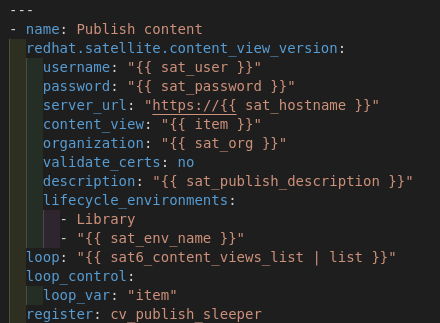
- Mark as New
- Bookmark
- Subscribe
- Mute
- Subscribe to RSS Feed
- Permalink
- Report Inappropriate Content
- 6,815 Views
Hi, Khamid,
That's very nice! Where would I look for further documentation for this?
Thanks,
John A
Red Hat
Learning Community
A collaborative learning environment, enabling open source skill development.

