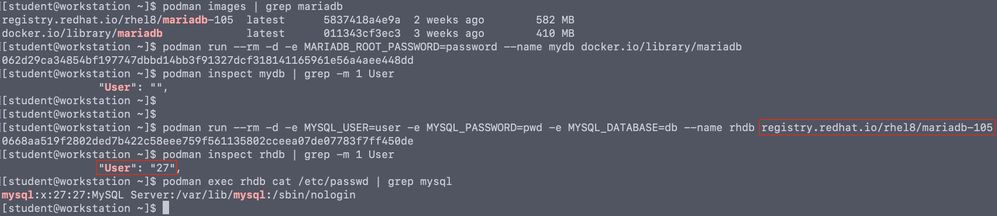- Red Hat Community
- :
- Discuss
- :
- Containers, DevOps & OpenShift
- :
- Re: Container image on the exam
- Subscribe to RSS Feed
- Mark Topic as New
- Mark Topic as Read
- Float this Topic for Current User
- Bookmark
- Subscribe
- Mute
- Printer Friendly Page
- Mark as New
- Bookmark
- Subscribe
- Mute
- Subscribe to RSS Feed
- Permalink
- Report Inappropriate Content
- 11.8K Views
During the practice myself, I usually run the container image that was given from the questions.
Likewise, am I supposed to be given a specific container image from the question on the exam?
If yes, just do 'podman run (whatever conf like port, name, bind-mounting) given imagename'?
Another question is that I know it's important to change ownership of directory when mounting container from hostdir to containerdir. For ex, /home/user/mysql:/var/lib/mysql:Z, in this case, the ownership of mysql dir must be appropriately configured. I used podman inspect imagename |grep User so that I can get UID GID. However, the UID of the above command will only show up once container is running. How can I get the proper UID for directory before running container?
Lastly, I'm wondering what exactly these port do in this command 'podman run -p 8080:80 ~~~~'
Thank you!
- Mark as New
- Bookmark
- Subscribe
- Mute
- Subscribe to RSS Feed
- Permalink
- Report Inappropriate Content
- 4,863 Views
Alright! my bad.. thank you for the answer!
- Mark as New
- Bookmark
- Subscribe
- Mute
- Subscribe to RSS Feed
- Permalink
- Report Inappropriate Content
- 4,850 Views
First and second were redhat.io and access.com and showed errors.
Are these error occurred due to login status?
I tried docker.io registry at the end, and it showed uid gid as 0. Is this correct?
- Mark as New
- Bookmark
- Subscribe
- Mute
- Subscribe to RSS Feed
- Permalink
- Report Inappropriate Content
- 4,848 Views
podman image inspect mysql showed 999 UID and GID
Is this right?
- Mark as New
- Bookmark
- Subscribe
- Mute
- Subscribe to RSS Feed
- Permalink
- Report Inappropriate Content
- 11.6K Views
The error is that after I ran the container, I couldn't see the UID
Could anyone give a solution?
- Mark as New
- Bookmark
- Subscribe
- Mute
- Subscribe to RSS Feed
- Permalink
- Report Inappropriate Content
- 11.5K Views
Hi @spurs,
I think the "User" field comes from either the "USER" instruction inside of Containerfile/Dockerfile or "podman run --user xxx" option. I guess you are using "docker.io/library/mariadb" then neigher of them will be applied. You may want to try the mariadb-105 image from Red Hat. That Containerfile has specified the USER instruction.
USER 27 ENTRYPOINT ["container-entrypoint"] CMD ["run-mysqld"]
Thereby the podman inspect command can retrieve the UID.
Same for that RH mysql image. The "Get this image" tab will guide you how to pull the image.
- Mark as New
- Bookmark
- Subscribe
- Mute
- Subscribe to RSS Feed
- Permalink
- Report Inappropriate Content
- 4,833 Views
Hi tnishiok,
Thanks for the answer. I tried your instruction, but I still couldn't see UID (exec worked tho)
+Do I expect to get a Fully Qualified Imae Name during the exam? This is my concern
- « Previous
-
- 1
- 2
- Next »
Red Hat
Learning Community
A collaborative learning environment, enabling open source skill development.