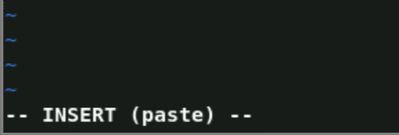- Red Hat Community
- :
- Discuss
- :
- Containers, DevOps & OpenShift
- :
- Copy tex into yaml
- Subscribe to RSS Feed
- Mark Topic as New
- Mark Topic as Read
- Float this Topic for Current User
- Bookmark
- Subscribe
- Mute
- Printer Friendly Page
- Mark as New
- Bookmark
- Subscribe
- Mute
- Subscribe to RSS Feed
- Permalink
- Report Inappropriate Content
- 5,588 Views
Accepted Solutions
- Mark as New
- Bookmark
- Subscribe
- Mute
- Subscribe to RSS Feed
- Permalink
- Report Inappropriate Content
- 5,562 Views
@nuri -
It all depends on what you are copying from and how you are pasting. The PDF often has hidden characters or can do things messing up the spacing. If you are "unsure", as suggested in the other solution by @Juraj_Šintál copy and paste in a local text editor first and see what it looks like.
In terms of the lab environment (assuming you are using RHLS) there are all kinds of potential issues with Copy/Paste. First, you are going through Guacamole and VNC, so that can causes some issues and pain. There is the "Enable Host Paste" option which is disabled that you must enable, but that can sometimes work great or very poorly depending on your OS and browser. The other option is the "T" where it brings you up a copy/paste to transfer clipboard contents, but it "retypes" in the window. Sometimes, if there is latency in the connection, it can drop or repeat characters.
Then, the other issue you have is with the editor. I mainly use VIM and when I teach the course I provide VIMRC recommendations to students. Sometimes when pasting in VIM and "auto-indent" is enabled, it can cause paste to continually indent and everything pasted is at an angle, so you might need to do a :setpaste or something.
If you are talking about the RH294, we now support the Web Console (WebApp) button which will launch a console to the workstation that is text only. It also allows you to transfer files from your local system into the workstation system (upload/download). This can be useful as you can use your local editor (think VSCode with extensions or something). This will greatly assist with formatting and eliminating some of the copy/paste errors from VNC.
Finally, if you really like the VNC console, there is nothing stopping you from opening the book (HTML) version from RHLS within the workstation Firefox. Then the copy/paste will be local to the VM and you don't need to worry about anything related to VNC or pasting over the network because you are pasting between windows/applications on the same system.
Hope that helps.
https://rhtapps.redhat.com/verify?certId=111-134-086
SENIOR TECHNICAL INSTRUCTOR / CERTIFIED INSTRUCTOR AND EXAMINER
Red Hat Certification + Training
- Mark as New
- Bookmark
- Subscribe
- Mute
- Subscribe to RSS Feed
- Permalink
- Report Inappropriate Content
- 5,573 Views
hello,
no, but if happened, try copy and paste the code into text editor (sublime text, notepad++ ... ) first, and then into your vim.
- Mark as New
- Bookmark
- Subscribe
- Mute
- Subscribe to RSS Feed
- Permalink
- Report Inappropriate Content
- 5,563 Views
@nuri -
It all depends on what you are copying from and how you are pasting. The PDF often has hidden characters or can do things messing up the spacing. If you are "unsure", as suggested in the other solution by @Juraj_Šintál copy and paste in a local text editor first and see what it looks like.
In terms of the lab environment (assuming you are using RHLS) there are all kinds of potential issues with Copy/Paste. First, you are going through Guacamole and VNC, so that can causes some issues and pain. There is the "Enable Host Paste" option which is disabled that you must enable, but that can sometimes work great or very poorly depending on your OS and browser. The other option is the "T" where it brings you up a copy/paste to transfer clipboard contents, but it "retypes" in the window. Sometimes, if there is latency in the connection, it can drop or repeat characters.
Then, the other issue you have is with the editor. I mainly use VIM and when I teach the course I provide VIMRC recommendations to students. Sometimes when pasting in VIM and "auto-indent" is enabled, it can cause paste to continually indent and everything pasted is at an angle, so you might need to do a :setpaste or something.
If you are talking about the RH294, we now support the Web Console (WebApp) button which will launch a console to the workstation that is text only. It also allows you to transfer files from your local system into the workstation system (upload/download). This can be useful as you can use your local editor (think VSCode with extensions or something). This will greatly assist with formatting and eliminating some of the copy/paste errors from VNC.
Finally, if you really like the VNC console, there is nothing stopping you from opening the book (HTML) version from RHLS within the workstation Firefox. Then the copy/paste will be local to the VM and you don't need to worry about anything related to VNC or pasting over the network because you are pasting between windows/applications on the same system.
Hope that helps.
https://rhtapps.redhat.com/verify?certId=111-134-086
SENIOR TECHNICAL INSTRUCTOR / CERTIFIED INSTRUCTOR AND EXAMINER
Red Hat Certification + Training
- Mark as New
- Bookmark
- Subscribe
- Mute
- Subscribe to RSS Feed
- Permalink
- Report Inappropriate Content
- 5,551 Views
Travis -
Another extra base hit!!!
- Mark as New
- Bookmark
- Subscribe
- Mute
- Subscribe to RSS Feed
- Permalink
- Report Inappropriate Content
- 5,518 Views
So, +1 to what @Travis mentioned.
To turn off autoindent when you paste code in vim mode :
press esc then :set paste
then press i ( to insert mode ) - Notice the “- - INSERT (paste) - -” at the bottom of the Vim window.
then paste the yaml code.
It should save our lives !
- Mark as New
- Bookmark
- Subscribe
- Mute
- Subscribe to RSS Feed
- Permalink
- Report Inappropriate Content
- 1,008 Views
still havig issues, are we allowed to remote into the workstation vm from out side the env with a ssh setup example ssh student@xxx??
- Mark as New
- Bookmark
- Subscribe
- Mute
- Subscribe to RSS Feed
- Permalink
- Report Inappropriate Content
- 991 Views
The RHLS environment does not support remote access into the VMs via SSH. One option that might allow easier copy/paste is the classroom web terminal application. It is a button available above your lab environment consoles in the upper-half of the lab environment tab.
It will be either a Jupyter Notebook or in our newer courses the Web Terminal. It is accessible with the Classroom Webapp and clicking "Access Classroom Webapp" button.
This will launch a separate browser tab that allows you to edit files or even transfer files directly from your machine to the workstation machine. Additionally, copy/paste is easier. One thing to keep in mind for copy/paste is sometimes in VIM (especially with YAML) you might need to turn on/off the set paste as this controls the auto-indentation.
https://rhtapps.redhat.com/verify?certId=111-134-086
SENIOR TECHNICAL INSTRUCTOR / CERTIFIED INSTRUCTOR AND EXAMINER
Red Hat Certification + Training
Red Hat
Learning Community
A collaborative learning environment, enabling open source skill development.