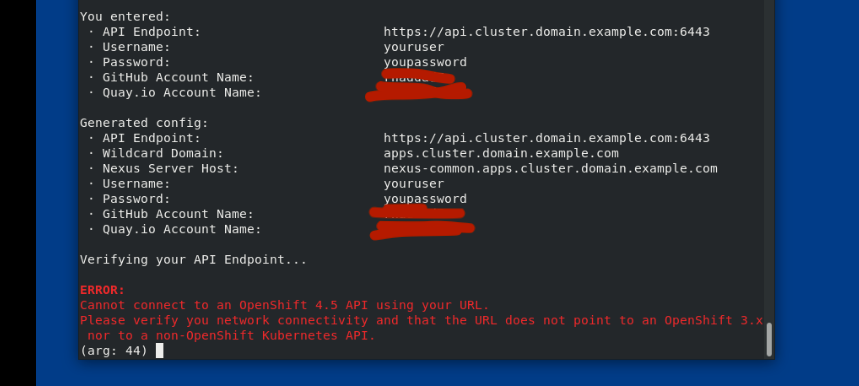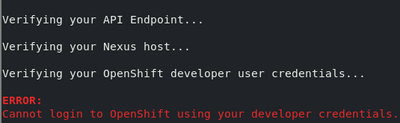- Red Hat Community
- :
- Discuss
- :
- Containers, DevOps & OpenShift
- :
- Re: DO180 issue connecting to API endpoint, not fi...
- Subscribe to RSS Feed
- Mark Topic as New
- Mark Topic as Read
- Float this Topic for Current User
- Bookmark
- Subscribe
- Mute
- Printer Friendly Page
- Mark as New
- Bookmark
- Subscribe
- Mute
- Subscribe to RSS Feed
- Permalink
- Report Inappropriate Content
- 15.1K Views
Hi,
I am running the DO180 course in https://rol.rhu.redhat.com but I am not getting any cluster info when I provision the lab. Where can I find this info? The course is giving me this in the screenshot but it is not working. Help?
- Mark as New
- Bookmark
- Subscribe
- Mute
- Subscribe to RSS Feed
- Permalink
- Report Inappropriate Content
- 4,982 Views
I run into the same problem today (Windows 10 Firefox 104.0.2 and Edge 105.0.1343.42) in the lab of DO180-4.10. No Openshift details are displayed. I opened a ticket and now I'm waiting for a response ... let's see how long it takes.
--> So it seems the issue is not really solved. It still occurs from time to time.
Edit: Support could fix it within 3h by "recreating my lab environment". Thanks!
- Mark as New
- Bookmark
- Subscribe
- Mute
- Subscribe to RSS Feed
- Permalink
- Report Inappropriate Content
- 5,404 Views
Today, the course content is not available, whereas other courses are still ok. When will that course be available again? Thanks
- Mark as New
- Bookmark
- Subscribe
- Mute
- Subscribe to RSS Feed
- Permalink
- Report Inappropriate Content
- 4,943 Views
Issue still exist in 4.10 latest version of lab, but on 4.6 i'm getting all values.
Please fix this, Thanks.
- Mark as New
- Bookmark
- Subscribe
- Mute
- Subscribe to RSS Feed
- Permalink
- Report Inappropriate Content
- 4,822 Views
Issue still exist
Please fix this, Thanks.
- Mark as New
- Bookmark
- Subscribe
- Mute
- Subscribe to RSS Feed
- Permalink
- Report Inappropriate Content
- 4,816 Views
Hi all,
I just tested DO180 4.10 on RHU (Red Hat associates) and ROL (customers). The first time I created a ROL lab, I did not get the connection details displayed, but in RHU it worked well on the first attempt, and retrying on ROL (by deleting and creating the lab again), gave me the connection details.
If any of you has already retried and you cannot get the connection details no matter what, then I'd suggest you open a support ticket- although there might be a problem affecting multiple users, I think it's best if you get individual support to troubleshoot your specific case.
Cheers,
Álex
- Mark as New
- Bookmark
- Subscribe
- Mute
- Subscribe to RSS Feed
- Permalink
- Report Inappropriate Content
- 4,520 Views
Same problem. Issue still exist. 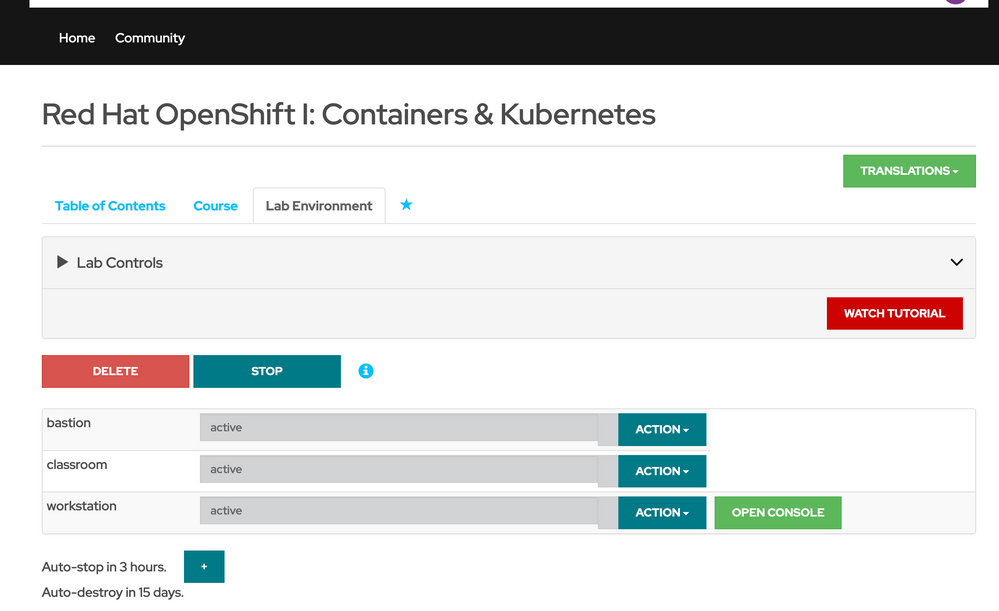
- Mark as New
- Bookmark
- Subscribe
- Mute
- Subscribe to RSS Feed
- Permalink
- Report Inappropriate Content
- 4,516 Views
Hi,
I just created a DO180 lab, and I got my connection details. You can try to recreate the lab, but the best way to solve the issues is to open a support ticket. The support people can check what's happening specifically to your lab.
Thanks,
Álex
- Mark as New
- Bookmark
- Subscribe
- Mute
- Subscribe to RSS Feed
- Permalink
- Report Inappropriate Content
- 4,515 Views
Thanks. I tried to recreate the lab many times, but no display openshift connect information.
- Mark as New
- Bookmark
- Subscribe
- Mute
- Subscribe to RSS Feed
- Permalink
- Report Inappropriate Content
- 3,884 Views
I also cannot login to the openshift cluster:
I copied username and password, so there can't be any typos.
- Mark as New
- Bookmark
- Subscribe
- Mute
- Subscribe to RSS Feed
- Permalink
- Report Inappropriate Content
- 3,589 Views
I still can't see the Openshift detail information in 180 . I've used both Firefox and Chrome.
What's the problem?
====> I can see the course well when I delete it and create it again.
Red Hat
Learning Community
A collaborative learning environment, enabling open source skill development.