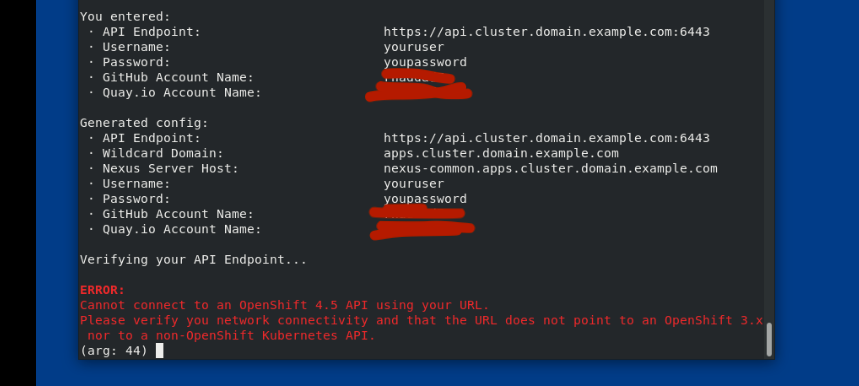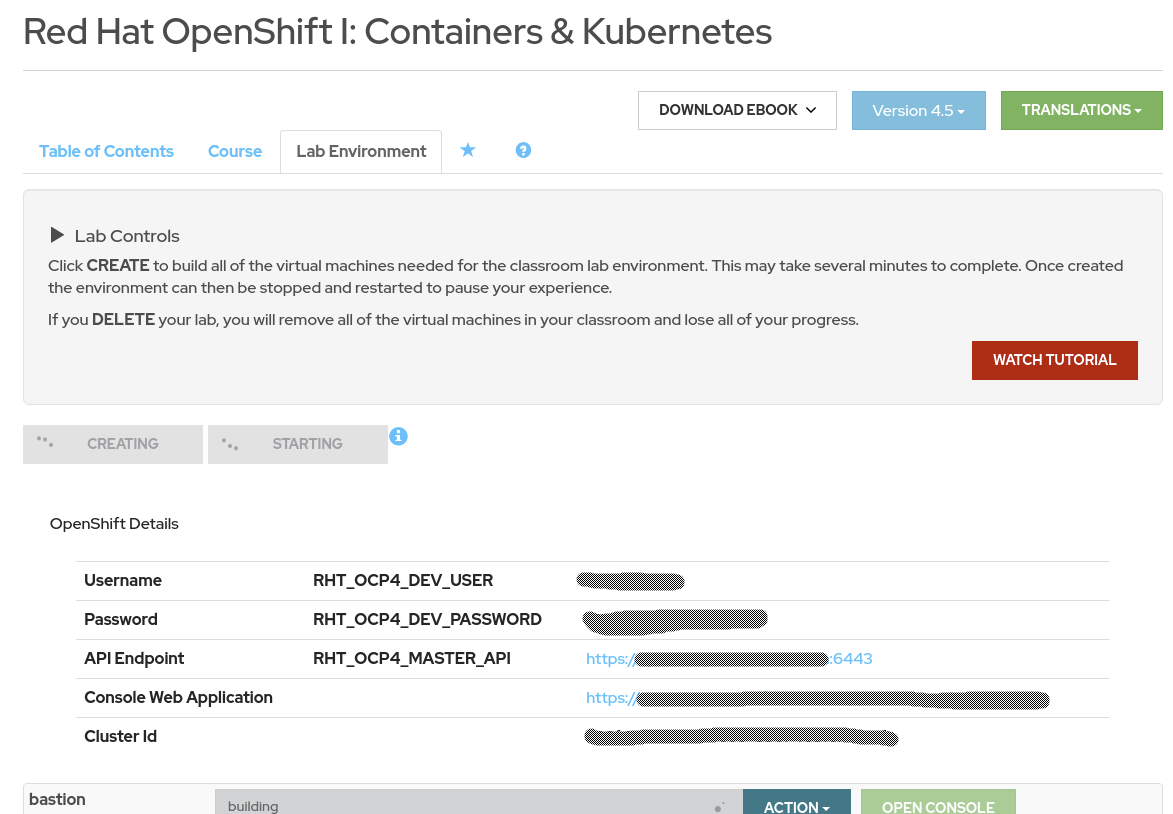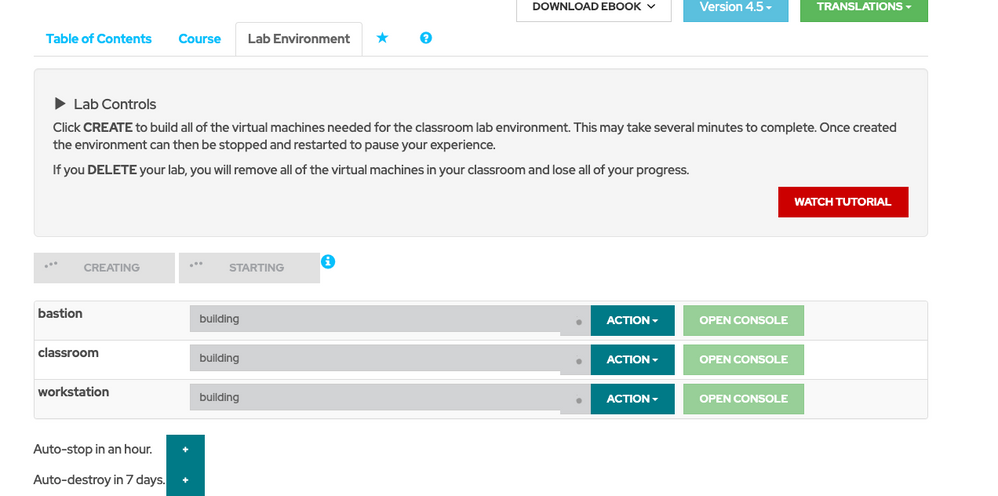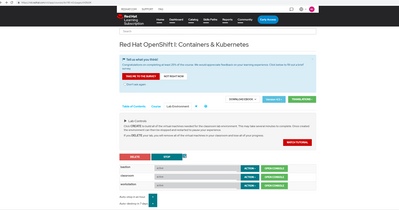- Red Hat Community
- :
- Discuss
- :
- Containers, DevOps & OpenShift
- :
- Re: DO180 issue connecting to API endpoint, not fi...
- Subscribe to RSS Feed
- Mark Topic as New
- Mark Topic as Read
- Float this Topic for Current User
- Bookmark
- Subscribe
- Mute
- Printer Friendly Page
- Mark as New
- Bookmark
- Subscribe
- Mute
- Subscribe to RSS Feed
- Permalink
- Report Inappropriate Content
- 15K Views
Hi,
I am running the DO180 course in https://rol.rhu.redhat.com but I am not getting any cluster info when I provision the lab. Where can I find this info? The course is giving me this in the screenshot but it is not working. Help?
Accepted Solutions
- Mark as New
- Bookmark
- Subscribe
- Mute
- Subscribe to RSS Feed
- Permalink
- Report Inappropriate Content
- 8,880 Views
Ok, it looks like it was a browser issue. I tried with Safari and it worked! Thanks.
- Mark as New
- Bookmark
- Subscribe
- Mute
- Subscribe to RSS Feed
- Permalink
- Report Inappropriate Content
- 8,889 Views
Hi
This information is provided in the "Lab Environment" tab in your course environment.
Please, see this screenshot for details:
Some details, such as the nexus host, are good as provided by the lab initialization scripts.
Other details, such as your github account, are to be provided by the student (but I think you already guessed that :) ).
Hope that helps!
Jordi Sola
- Mark as New
- Bookmark
- Subscribe
- Mute
- Subscribe to RSS Feed
- Permalink
- Report Inappropriate Content
- 8,881 Views
Thank you. I am using Google Chrome browser on a Mac and could not see this info.
Even after the lab is fully ready, I don't see that displayed. Will try with Firefox. Thanks.
- Mark as New
- Bookmark
- Subscribe
- Mute
- Subscribe to RSS Feed
- Permalink
- Report Inappropriate Content
- 8,881 Views
Ok, it looks like it was a browser issue. I tried with Safari and it worked! Thanks.
- Mark as New
- Bookmark
- Subscribe
- Mute
- Subscribe to RSS Feed
- Permalink
- Report Inappropriate Content
- 8,860 Views
Hi Jordi,
I am running into the same thing. I am on windows 10, and I have tried creating and deleting environments several times on Chrome, Firefox and Edge but each time I get the image below with no details.
- Mark as New
- Bookmark
- Subscribe
- Mute
- Subscribe to RSS Feed
- Permalink
- Report Inappropriate Content
- 8,856 Views
Hi everyone
Our production servers had an issue that caused the OpenShift information not to appear in many courses.
The issue is now fixed, so information should appear in your lab environment tab.
Sorry for the inconvenience.
Jordi Sola
- Mark as New
- Bookmark
- Subscribe
- Mute
- Subscribe to RSS Feed
- Permalink
- Report Inappropriate Content
- 8,846 Views
Hi Jordi,
Still running into the same thing as above, I tried again in all browsers creating and deleting environments but no information is popping up
Rowan
- Mark as New
- Bookmark
- Subscribe
- Mute
- Subscribe to RSS Feed
- Permalink
- Report Inappropriate Content
- 8,838 Views
Hi @jordisola, I tried to start Lab DO180 but had same issue as a @rocomish mention before
--
Ary
- Mark as New
- Bookmark
- Subscribe
- Mute
- Subscribe to RSS Feed
- Permalink
- Report Inappropriate Content
- 8,692 Views
If you raise a suport ticket via the "Support" link in the top navbar, they will fix it and the information will show up
This worked for me and 2 other team members
Rowan
- Mark as New
- Bookmark
- Subscribe
- Mute
- Subscribe to RSS Feed
- Permalink
- Report Inappropriate Content
- 8,696 Views
Bumping this as well to bring attention to the issue.
Once i get them i will write them down separately so i can never lose them again.
Red Hat
Learning Community
A collaborative learning environment, enabling open source skill development.