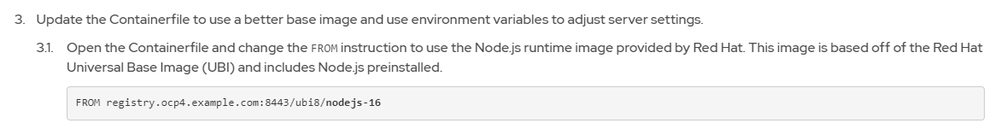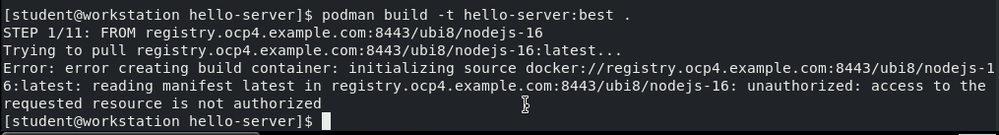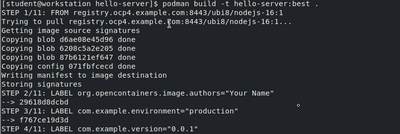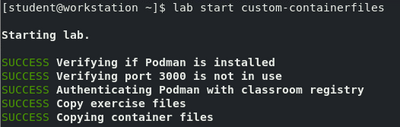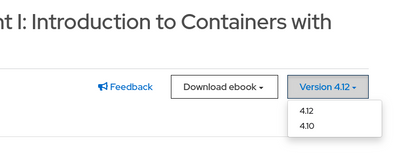- Red Hat Community
- :
- Discuss
- :
- Containers, DevOps & OpenShift
- :
- Re: DO188 Course Problem: Ch 4.1 guided exercise
- Subscribe to RSS Feed
- Mark Topic as New
- Mark Topic as Read
- Float this Topic for Current User
- Bookmark
- Subscribe
- Mute
- Printer Friendly Page
- Mark as New
- Bookmark
- Subscribe
- Mute
- Subscribe to RSS Feed
- Permalink
- Report Inappropriate Content
- 4,557 Views
I'm doing the guided exercise "Create Images with Containerfiles"
In section 3.1 we update the Containerfile with a new base image
and then in 4.5 we build the image, I get the following error:
"...unauthorized: access to the requested resource is not authorized"
So I can't complete the exercise.
Accepted Solutions
- Mark as New
- Bookmark
- Subscribe
- Mute
- Subscribe to RSS Feed
- Permalink
- Report Inappropriate Content
- 4,513 Views
I tried to replicate the problem in DO188 versions 4.10 and 4.12. It's working fine in both of them:
Your problem appears to be caused by an authentication problem. Make sure that you have run the "lab start" script, which authenticates Podman into the internal image registry.
Also, from your screenshot, you seem to be using version 4.10. I'd suggest you to switch to 4.12, which is the latest release of the course.
- Mark as New
- Bookmark
- Subscribe
- Mute
- Subscribe to RSS Feed
- Permalink
- Report Inappropriate Content
- 4,514 Views
I tried to replicate the problem in DO188 versions 4.10 and 4.12. It's working fine in both of them:
Your problem appears to be caused by an authentication problem. Make sure that you have run the "lab start" script, which authenticates Podman into the internal image registry.
Also, from your screenshot, you seem to be using version 4.10. I'd suggest you to switch to 4.12, which is the latest release of the course.
- Mark as New
- Bookmark
- Subscribe
- Mute
- Subscribe to RSS Feed
- Permalink
- Report Inappropriate Content
- 4,484 Views
Just realised I had been running 4.10 too.
Is there anyway to tell/show the differences to the 4.12 version?
- Mark as New
- Bookmark
- Subscribe
- Mute
- Subscribe to RSS Feed
- Permalink
- Report Inappropriate Content
- 4,475 Views
How do I choose course version 4.12?
- Mark as New
- Bookmark
- Subscribe
- Mute
- Subscribe to RSS Feed
- Permalink
- Report Inappropriate Content
- 4,454 Views
@Jwhite518 @DanN7 on rol.redhat.com, once you navigate to the DO188 course, you should be able to use the version selector.
Or you can just navigate to the URL for version 4.12 https://rol.redhat.com/rol/app/courses/do188-4.12/
- Mark as New
- Bookmark
- Subscribe
- Mute
- Subscribe to RSS Feed
- Permalink
- Report Inappropriate Content
- 4,449 Views
Are there any notes on what the changs between the versions are?
- Mark as New
- Bookmark
- Subscribe
- Mute
- Subscribe to RSS Feed
- Permalink
- Report Inappropriate Content
- 4,381 Views
Unfortunately, we do not include public release notes in minor releases. In brief, we updated the OpenShift version from 4.10 to 4.12, updated the Podman version to 4.2.0 (iirc), and included Podman Desktop.
We also solved several issues and implemented minor enhancements, which you can browse in JIRA:
https://training-feedback.redhat.com/browse/DO188-66?jql=project%20%3D%20DO188%20AND%20fixVersion%20...
Red Hat
Learning Community
A collaborative learning environment, enabling open source skill development.