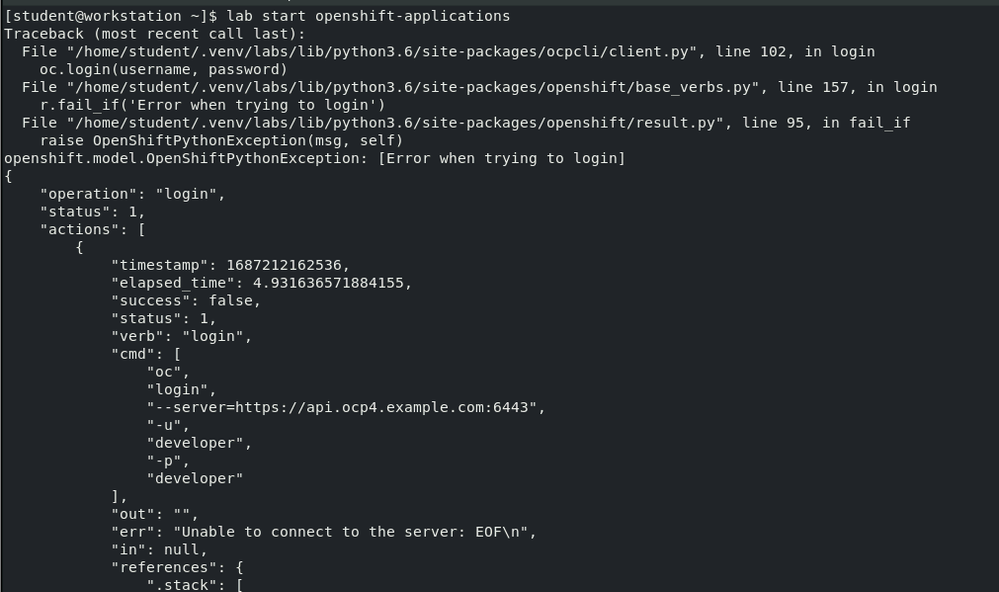- Red Hat Community
- :
- Discuss
- :
- Containers, DevOps & OpenShift
- :
- Re: DO188, Lab 8.1 error
- Subscribe to RSS Feed
- Mark Topic as New
- Mark Topic as Read
- Float this Topic for Current User
- Bookmark
- Subscribe
- Mute
- Printer Friendly Page
- Mark as New
- Bookmark
- Subscribe
- Mute
- Subscribe to RSS Feed
- Permalink
- Report Inappropriate Content
- 2,838 Views
Accepted Solutions
- Mark as New
- Bookmark
- Subscribe
- Mute
- Subscribe to RSS Feed
- Permalink
- Report Inappropriate Content
- 2,813 Views
Hi @Jwhite518 !
Have you reached out to support yet ? If not please do so.
Once you create your fresh lab environment - please wait for around 15-20 minutes to let the cluster be ready before it accepts any requests.
- Mark as New
- Bookmark
- Subscribe
- Mute
- Subscribe to RSS Feed
- Permalink
- Report Inappropriate Content
- 2,816 Views
The screenshot shows that your configuration is trying to login to api.ocp4.example.com:6443. Is that hostname+port in accordance with the rest of the labs?
- Mark as New
- Bookmark
- Subscribe
- Mute
- Subscribe to RSS Feed
- Permalink
- Report Inappropriate Content
- 2,813 Views
- Mark as New
- Bookmark
- Subscribe
- Mute
- Subscribe to RSS Feed
- Permalink
- Report Inappropriate Content
- 2,814 Views
Hi @Jwhite518 !
Have you reached out to support yet ? If not please do so.
Once you create your fresh lab environment - please wait for around 15-20 minutes to let the cluster be ready before it accepts any requests.
- Mark as New
- Bookmark
- Subscribe
- Mute
- Subscribe to RSS Feed
- Permalink
- Report Inappropriate Content
- 2,813 Views
- Mark as New
- Bookmark
- Subscribe
- Mute
- Subscribe to RSS Feed
- Permalink
- Report Inappropriate Content
- 2,806 Views
You can check the same i.e when your cluster is up and ready to accept the requests : refer here : https://learn.redhat.com/t5/Containers-DevOps-OpenShift/OCP-Cluster-takes-time-to-get-ready-in-OpenS...
Best of luck with the learning !
Red Hat
Learning Community
A collaborative learning environment, enabling open source skill development.