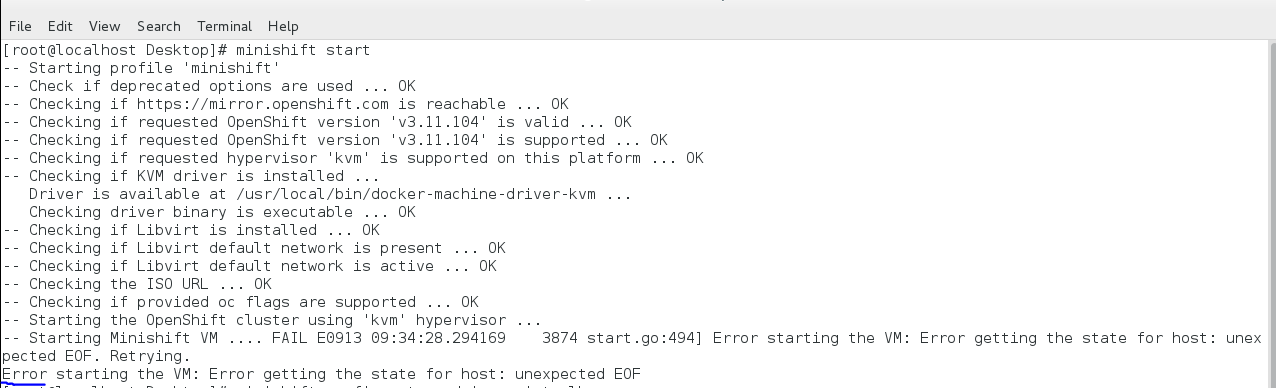- Red Hat Community
- :
- Discuss
- :
- Containers, DevOps & OpenShift
- :
- Re: Installation of OpenShift 3.9 on my laptop for...
- Subscribe to RSS Feed
- Mark Topic as New
- Mark Topic as Read
- Float this Topic for Current User
- Bookmark
- Subscribe
- Mute
- Printer Friendly Page
- Mark as New
- Bookmark
- Subscribe
- Mute
- Subscribe to RSS Feed
- Permalink
- Report Inappropriate Content
- 5,488 Views
Installation of OpenShift 3.9 on my laptop for training and practice
Hi everyone,
I want to install OpenShift 3.9 on my personal laptop for my training and practice since I need to give EX 280 certification exam. Also I don't have any such environment in my office.
Specifications of my laptop are:
Processor: i7-8750H CPU @ 2.20GHz 2.21 GHz
RAM: 32 GB
HardDisk: 128GB SSD, 1TB HDD
I want to install Openshift with dual boot. Currently I am having Windows 10 on my SSD and RHEL 7.6 on HDD. I have also heard about the free trial version available on the redhat offical website. Also just to inform that I am having prior knowledge on Docker and Ansible. I just want to play around with Kubernetes and Openshift. Can someone please help with the installation?
- Mark as New
- Bookmark
- Subscribe
- Mute
- Subscribe to RSS Feed
- Permalink
- Report Inappropriate Content
- 5,475 Views
Hi Pratul,
Are you looking to practice installation and advanced configuration of OpenShift v3.9?
If not, I might recommend the Red Hat OpenShift Container Development Kit (CDK) which is available for free via the (no cost) Red Hat Developer Subscription. The CDK configures a pre-built, single-node OpenShift cluster locally (in a VM on your workstation). You can access the OpenShift Web console from your browser or work from the CLI using the oc command to deploy container applications. OpenShift is pre-configured with a local Docker registry available and a local version of Kubernetes running, so you can test the full experience in a self-contained environment.
If you're looking for a more advanced exploration of OpenShift 3.9, including installation, configuration, etc, you will likely need to do a full install of OpenShift. If you're not trying to run anything really resource intensive on the cluster, you can probably get by with installing a small cluster, either as a single node (similar to CDK) on your RHEL installation, or on a few VMs running on your laptop.
The Official OCP 3.9 documentation provides detailed instructions on how to install different configurations of the platform, but in general you'll need:
- Some way to access the OpenShift packages, via an active subscription or trial subscription
- (if installing on VMs) Pre-provisioned RHEL VMs that meet the basic host prerequisites detailed in the official docs
- An ansible configuration file detailing the installation configuration. This file will be used by the openshift-ansible installer to drive the installation of your cluster
If you want to do a full install of OCP v3.9, I'd recommend that you give the documentation a thorough read. Beyond that, I'm happy to try to address any specific questions you still have after reading the docs.
References:
- Mark as New
- Bookmark
- Subscribe
- Mute
- Subscribe to RSS Feed
- Permalink
- Report Inappropriate Content
- 5,452 Views
Thanks for the prompt reply. I tried installing Redhat Openshift Container Development Kit (CDK), but was unable to do so. Let me explain the exact process which I followed here.
Firstly I created a VM on VMWare Workstation in my Windows OS. Then I could successfully install RHEL 7.2 on the VM. Then I created a bridged connection with my WiFi on the VM so that I could get internet access on the VM. I installed all the repositories through /dev/cdrom by mounting. After I tried enabling relevant subscriptions (mentioned in the CDK overview link) through subscription manager it threw an error saying I don't have any subscriptions. Subsequently I could not install any relevant packages as well, saying I don't have any such packages in my repositories.
I think we can get free subscription for trial ! Right ? Can you please help here ?
Thanks//
- Mark as New
- Bookmark
- Subscribe
- Mute
- Subscribe to RSS Feed
- Permalink
- Report Inappropriate Content
- 5,439 Views
Hi,
If you want to use the CDK, it is just an installation on your host workstation. It will provision a VM for you as part of the process to spin-up a cluster.
You will not need any subscriptions per se, but you will need a Red Hat developer account. If you do not have one, you can register for free here: https://developers.redhat.com/register/
Once you have an account, there is a "Hello World" page that will walk you through how to install, set-up, and run the CDK: https://developers.redhat.com/products/cdk/hello-world#fndtn-windows
and the download page for the CDK can be found here: https://developers.redhat.com/products/cdk/download
- Mark as New
- Bookmark
- Subscribe
- Mute
- Subscribe to RSS Feed
- Permalink
- Report Inappropriate Content
- 5,419 Views
Hi beelandc/flazano,
I tried installing Minishift on my linux VM but I got this error. I was able to install all the subsequent packages through my subscription. I could solve all the preceding dependencies as well.
Please refer to the attached snapshot below.
- Mark as New
- Bookmark
- Subscribe
- Mute
- Subscribe to RSS Feed
- Permalink
- Report Inappropriate Content
- 5,426 Views
The CDK can be installed directly under Windows. You do not need a Linux VM. If you try you would need nested virtualization that is unreliable. I was even able to install CDK on Windows Home, using VirtualBox. Just follow the instructions at developers.redhat.com.
And yes, you need a Red Hat Developers account to access a free RHEL subscription. The CDK installer will as for your Red Hat Developer login and password.
- Mark as New
- Bookmark
- Subscribe
- Mute
- Subscribe to RSS Feed
- Permalink
- Report Inappropriate Content
- 5,410 Views
I wonder my previous answer was not clear: you don't install Minishift inside a VM. You install Minishift on your bare-metal OS and Minishift creates a VM for its own use.
That's why I required VirtualBox to install Minishift on Windows Home: because Windows Home comes with no hypervisor. Minishift uses whatever hypervisor is available on your bare-metal OS.
Bottom line, if your OS is Windows, you have to run minishift setup, minishift start, and oc from the Windows prompt, not from a Linux VM Bash shell.
Red Hat
Learning Community
A collaborative learning environment, enabling open source skill development.