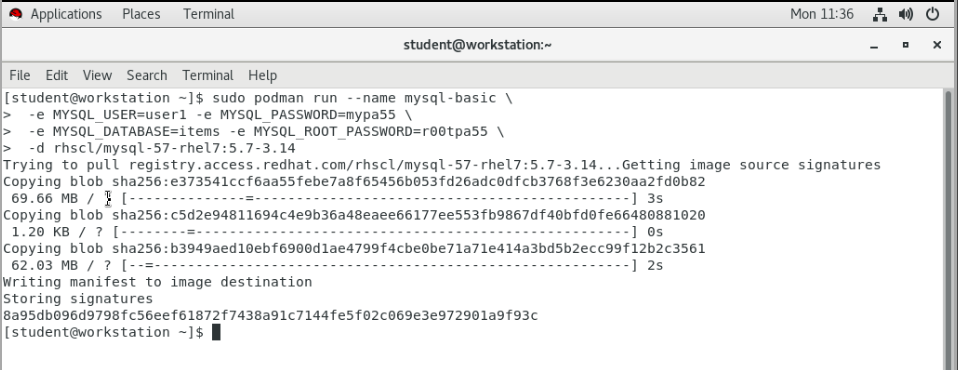- Red Hat Community
- :
- Discuss
- :
- Containers, DevOps & OpenShift
- :
- Re: Issue when create container using podman
- Subscribe to RSS Feed
- Mark Topic as New
- Mark Topic as Read
- Float this Topic for Current User
- Bookmark
- Subscribe
- Mute
- Printer Friendly Page
- Mark as New
- Bookmark
- Subscribe
- Mute
- Subscribe to RSS Feed
- Permalink
- Report Inappropriate Content
- 23.4K Views
Hi all,
Im facing some issue during I'm self learning in the following course.
- Introduction to Containers, Kubernetes, and Red Hat OpenShift (DO180R)
Is there anyone who can handle the below issue?
Command)
sudo podman run --name mysql-basic \
> -e MYSQL_USER=user1 -e MYSQL_PASSWORD=mypa55 \
> -e MYSQL_DATABASE=items -e MYSQL_ROOT_PASSWORD=r00tpa55 \
> -d rhscl/mysql-57-rhel7:5.7-3.14
Error)
Trying to pull registry.lab.example.com/rhscl/mysql-57-rhel7:5.7-3.14 ...Failed
unable to pull rhscl/mysql-57-rhel7:5.7-3.14: 1 error occured:
* Error determining manifest MIME type for docker:// registry.lab.example.com/rhscl/mysql-57-rhel7:5.7-3.14 : pinging docker registry returned: Get https:// registry.lab.example.com/v2/: x509: certificate signed by unknown authority (possibly because of "crypto/rsa: verification error" while trying to verify candidate authorigy certificate "registry.lab.example.com")
Thanks all.
- Mark as New
- Bookmark
- Subscribe
- Mute
- Subscribe to RSS Feed
- Permalink
- Report Inappropriate Content
- 8,746 Views
We apologize for the inconvenience of these bugs. We are working hard to upload a new classroom as soon as possible. If you have any further issues please create an issue in the customer portal at https://access.redhat.com for the quickest response.
Thank you!
- Mark as New
- Bookmark
- Subscribe
- Mute
- Subscribe to RSS Feed
- Permalink
- Report Inappropriate Content
- 26.2K Views
Dear jim_rigsbee,
It's working now after fixed it as your guide. thanks so much.
- Mark as New
- Bookmark
- Subscribe
- Mute
- Subscribe to RSS Feed
- Permalink
- Report Inappropriate Content
- 8,558 Views
SWLyu,
I am having the same x509 certificate failures, but when I perform Jim's instructions I am being asked for the root@services's password on master0...
sudo ssh core@master0
sudo -i
scp root@services:/etc/pki/ca-trust/source/anchors/example.com.crt /etc/pki/ca-trust/source/anchors
root@services's password:
Did this happen to you as well?
- Mark as New
- Bookmark
- Subscribe
- Mute
- Subscribe to RSS Feed
- Permalink
- Report Inappropriate Content
- 8,494 Views
Red Hat,
Can someone please either:
- Provide the required root passwords for scp commands above?
- Upload a fixed training lab environment for DO180R?
Several IBMers have to complete these courses and be certified before end of year.
We are trying to take courses/labs in between meetings/projects so a healthy lab environment is greatly appreciated.
Thank you !
- Mark as New
- Bookmark
- Subscribe
- Mute
- Subscribe to RSS Feed
- Permalink
- Report Inappropriate Content
- 8,282 Views
Hey Tommy,
We have released a fixed blueprint. So if you delete and re-provision your classroom environment you should get the new blueprint and won't have issues. You DO NOT need to run the hot fix on the new environment. It should work out of the box. Sorry for the issues!
- Mark as New
- Bookmark
- Subscribe
- Mute
- Subscribe to RSS Feed
- Permalink
- Report Inappropriate Content
- 8,251 Views
Hello zachgutterman
Thanks for fixing the classroom environment. The lab works for me without error now!
Jack
- Mark as New
- Bookmark
- Subscribe
- Mute
- Subscribe to RSS Feed
- Permalink
- Report Inappropriate Content
- 8,486 Views
I think the password is 'redhat'
- Mark as New
- Bookmark
- Subscribe
- Mute
- Subscribe to RSS Feed
- Permalink
- Report Inappropriate Content
- 6,989 Views
Please share any new solution to the problem given in the original post. It was working for me and suddenly it stopped working. I tried the solution but it did not help. Still the error occurs
- Mark as New
- Bookmark
- Subscribe
- Mute
- Subscribe to RSS Feed
- Permalink
- Report Inappropriate Content
- 6,946 Views
Hi @Nalinikanta,
I have tried to work on the command -
sudo podman run --name mysql-basic \ > -e MYSQL_USER=user1 -e MYSQL_PASSWORD=mypa55 \ > -e MYSQL_DATABASE=items -e MYSQL_ROOT_PASSWORD=r00tpa55 \ > -d rhscl/mysql-57-rhel7:5.7-3.14
It works fine for me. Please try again by deleting lab environment and provision new environment.
Screenshot from my lab environment -
If you are still facing the issue I suggest creating a support ticket at access.redhat.com (choose Product as "Red Hat Online Learning") and the team will assist you in resolving the same.
Happy learning!
Regards,
Ashish Lingayat
- « Previous
-
- 1
- 2
- Next »
Red Hat
Learning Community
A collaborative learning environment, enabling open source skill development.