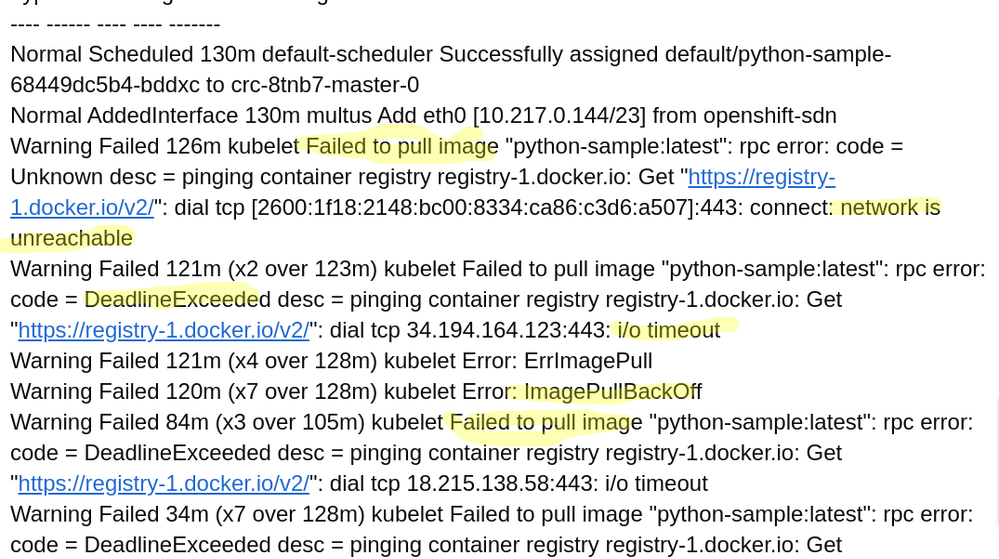- Red Hat Community
- :
- Discuss
- :
- Containers, DevOps & OpenShift
- :
- Openshift Application deployment issue
- Subscribe to RSS Feed
- Mark Topic as New
- Mark Topic as Read
- Float this Topic for Current User
- Bookmark
- Subscribe
- Mute
- Printer Friendly Page
- Mark as New
- Bookmark
- Subscribe
- Mute
- Subscribe to RSS Feed
- Permalink
- Report Inappropriate Content
- 7,817 Views
Openshift Application deployment issue
Hello :
Who can give me the root cause of the following failed deployment I tired eveything but No way
[user@rhv crc-linux-2.17.0-amd64]$ ../oc describe pods python-sample-68449dc5b4-bddxc
Name: python-sample-68449dc5b4-bddxc
Namespace: default
Priority: 0
Node: crc-8tnb7-master-0/192.168.126.11
Start Time: Wed, 04 Oct 2023 13:59:52 -0400
Labels: app=python-sample
deployment=python-sample
pod-template-hash=68449dc5b4
Annotations: k8s.v1.cni.cncf.io/network-status:
[{
"name": "openshift-sdn",
"interface": "eth0",
"ips": [
"10.217.0.144"
],
"default": true,
"dns": {}
}]
k8s.v1.cni.cncf.io/networks-status:
[{
"name": "openshift-sdn",
"interface": "eth0",
"ips": [
"10.217.0.144"
],
"default": true,
"dns": {}
}]
Status: Pending
IP: 10.217.0.144
IPs:
IP: 10.217.0.144
Controlled By: ReplicaSet/python-sample-68449dc5b4
Containers:
python-sample:
Container ID:
Image: python-sample:latest
Image ID:
Port: 8080/TCP
Host Port: 0/TCP
State: Waiting
Reason: ImagePullBackOff
Ready: False
Restart Count: 0
Environment: <none>
Mounts:
/var/run/secrets/kubernetes.io/serviceaccount from kube-api-access-dhvjj (ro)
Conditions:
Type Status
Initialized True
Ready False
ContainersReady False
PodScheduled True
Volumes:
kube-api-access-dhvjj:
Type: Projected (a volume that contains injected data from multiple sources)
TokenExpirationSeconds: 3607
ConfigMapName: kube-root-ca.crt
ConfigMapOptional: <nil>
DownwardAPI: true
ConfigMapName: openshift-service-ca.crt
ConfigMapOptional: <nil>
QoS Class: BestEffort
Node-Selectors: <none>
Tolerations: node.kubernetes.io/not-ready:NoExecute op=Exists for 300s
node.kubernetes.io/unreachable:NoExecute op=Exists for 300s
Events:
Type Reason Age From Message
---- ------ ---- ---- -------
Normal Scheduled 130m default-scheduler Successfully assigned default/python-sample-68449dc5b4-bddxc to crc-8tnb7-master-0
Normal AddedInterface 130m multus Add eth0 [10.217.0.144/23] from openshift-sdn
Warning Failed 126m kubelet Failed to pull image "python-sample:latest": rpc error: code = Unknown desc = pinging container registry registry-1.docker.io: Get "https://registry-1.docker.io/v2/": dial tcp [2600:1f18:2148:bc00:8334:ca86:c3d6:a507]:443: connect: network is unreachable
Warning Failed 121m (x2 over 123m) kubelet Failed to pull image "python-sample:latest": rpc error: code = DeadlineExceeded desc = pinging container registry registry-1.docker.io: Get "https://registry-1.docker.io/v2/": dial tcp 34.194.164.123:443: i/o timeout
Warning Failed 121m (x4 over 128m) kubelet Error: ErrImagePull
Warning Failed 120m (x7 over 128m) kubelet Error: ImagePullBackOff
Warning Failed 84m (x3 over 105m) kubelet Failed to pull image "python-sample:latest": rpc error: code = DeadlineExceeded desc = pinging container registry registry-1.docker.io: Get "https://registry-1.docker.io/v2/": dial tcp 18.215.138.58:443: i/o timeout
Warning Failed 34m (x7 over 128m) kubelet Failed to pull image "python-sample:latest": rpc error: code = DeadlineExceeded desc = pinging container registry registry-1.docker.io: Get "https://registry-1.docker.io/v2/": dial tcp 52.1.184.176:443: i/o timeout
Normal Pulling 15m (x20 over 130m) kubelet Pulling image "python-sample:latest"
Normal BackOff 5m22s (x355 over 128m) kubelet Back-off pulling image "python-sample:latest"
- Mark as New
- Bookmark
- Subscribe
- Mute
- Subscribe to RSS Feed
- Permalink
- Report Inappropriate Content
- 7,813 Views
Let me try
It seems Pod is that Kubernetes is unable to pull the necessary container image (python-sample: latest) from the specified container registry
you may want to check the network connectivity between the Kubernetes node and the Docker registry, verify the image name and tag, and ensure that the necessary credentials are provided if the registry is private or requires authentication
- Mark as New
- Bookmark
- Subscribe
- Mute
- Subscribe to RSS Feed
- Permalink
- Report Inappropriate Content
- 7,775 Views
could be some thing telated to access to external Registry from the cluster ?
- Mark as New
- Bookmark
- Subscribe
- Mute
- Subscribe to RSS Feed
- Permalink
- Report Inappropriate Content
- 7,810 Views
Hello @dzmoon !
You might want to check out the error messages in the logs :
Check if the kubelet is able to connect to registry or for that matter registry is available and reachable. Is the configuration set to use the mentioned registry with the right credentials ? What about ports ?
Imagepullbackoff error clearly states it cannot pull the image from the registry and it says deadline exceeded : means the connection is also slower.
If you need product support, see if you can open a support case and get help.
- Mark as New
- Bookmark
- Subscribe
- Mute
- Subscribe to RSS Feed
- Permalink
- Report Inappropriate Content
- 7,784 Views
Thanks for your reply and details unfortunately this poc cluster and don’t have support , I am just testing examples that I found in the cluster
for Network connection it seems Ok , I have tested it from the firewall side and it seem evey thing is green no blocked traffic or restriction policy, or do you have any to test from inside the cluster ?
for the registry explanation maybe yes, because i have other pods from Qurary.io and docker.io and I have the same issue
PODs Example in that I am testing are public available so i juste rused it in my cluster like this example
oc new-app python:3.9-ubi8~https://github.com/sclorg/django-ex.git
do we need to setup authentication for public registry before to use images in OC ?
Regards
Sofiane
- Mark as New
- Bookmark
- Subscribe
- Mute
- Subscribe to RSS Feed
- Permalink
- Report Inappropriate Content
- 7,775 Views
It's a good practice to set up authentication even for public registries to increase the rate limits.
If you've hit a rate limit, that could potentially cause failures when trying to pull images. Setting up authenticated access to Docker Hub (and other public registries) in your OpenShift cluster could help alleviate this issue.
- Mark as New
- Bookmark
- Subscribe
- Mute
- Subscribe to RSS Feed
- Permalink
- Report Inappropriate Content
- 7,752 Views
Hi @shashi01
can you please send me a way to set up authentification for public registry in OC I have used this link but i dont know if it is the correct way
I also found a same issue with Docker , it seems that it is related to bug in docker
Red Hat
Learning Community
A collaborative learning environment, enabling open source skill development.