- Red Hat Community
- :
- Discuss
- :
- Containers, DevOps & OpenShift
- :
- Re: User Namespaces In podman
- Subscribe to RSS Feed
- Mark Topic as New
- Mark Topic as Read
- Float this Topic for Current User
- Bookmark
- Subscribe
- Mute
- Printer Friendly Page
- Mark as New
- Bookmark
- Subscribe
- Mute
- Subscribe to RSS Feed
- Permalink
- Report Inappropriate Content
- 13.7K Views
I was trying to execute the lab exercises for the DO180 course. When I tried to execute the following command:
sudo podman run --name persist-db \ > -d -v /var/local/mysql:/var/lib/mysql/data \ > -e MYSQL_USER=user1 -e MYSQL_PASSWORD=mypa55 \ > -e MYSQL_DATABASE=items -e MYSQL_ROOT_PASSWORD=r00tpa55 \ > rhscl/mysql-57-rhel7
Since I am revisiting this exercise the container was already built. Hence I had to remove it first for which i Used the podman remove command. After using this command It gave me an error:
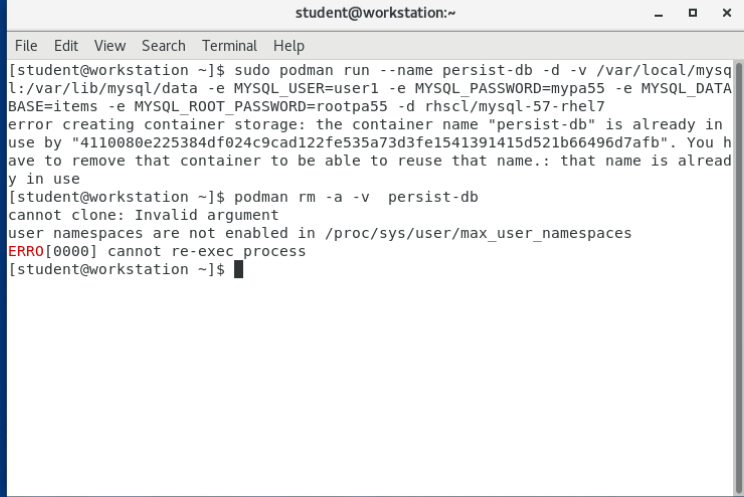
Is disabling user namespaces related to the concept of rootless containers?. If yes then how do I resolve this error so that I can continue with the exercise.
Thanks,
Huzefa
Accepted Solutions
- Mark as New
- Bookmark
- Subscribe
- Mute
- Subscribe to RSS Feed
- Permalink
- Report Inappropriate Content
- 13.7K Views
Hi @Hsadikot - the DO180 environment is not setup for rootless containers, so you need sudo in every podman command. See that your first command includes sudo, while in the second you missed it.
- Mark as New
- Bookmark
- Subscribe
- Mute
- Subscribe to RSS Feed
- Permalink
- Report Inappropriate Content
- 13.7K Views
Hi @Hsadikot - the DO180 environment is not setup for rootless containers, so you need sudo in every podman command. See that your first command includes sudo, while in the second you missed it.
Red Hat
Learning Community
A collaborative learning environment, enabling open source skill development.

