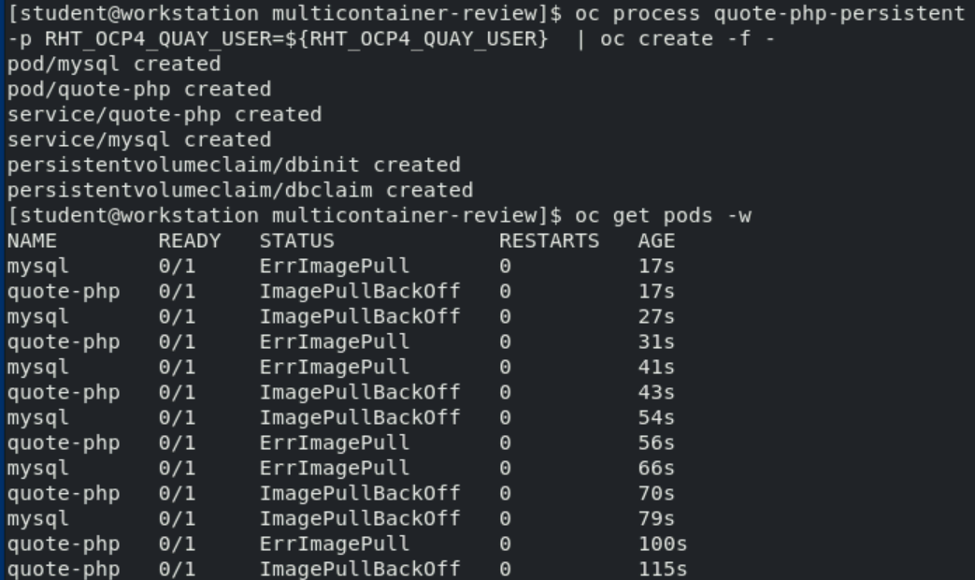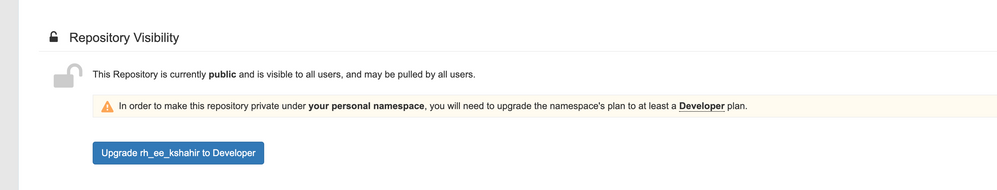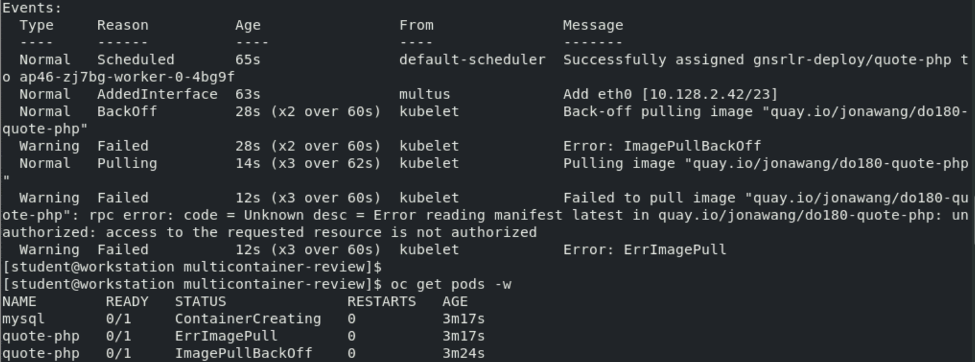- Red Hat Community
- :
- Discuss
- :
- Containers, DevOps & OpenShift
- :
- Re: pods mysql & quote-php encountered ErrImagePul...
- Subscribe to RSS Feed
- Mark Topic as New
- Mark Topic as Read
- Float this Topic for Current User
- Bookmark
- Subscribe
- Mute
- Printer Friendly Page
- Mark as New
- Bookmark
- Subscribe
- Mute
- Subscribe to RSS Feed
- Permalink
- Report Inappropriate Content
- 6,428 Views
Hi OpenShift experts,
During practicing DO180 Ch07S07 Lab, I encountered the problem that the two pods -- mysql and quote-php -- kept in status of "ErrImagePull" and "ImagePullBackOff" interchangingly after executing the "oc process quote-php-persistent ... | oc create -f -" command (DO180 Version 4.6).
The output of "oc get pods -w" were:
I finished the lab, and re-do again. The problem was still the same.
What I missed in this lab ? Can anyone help ? Thanks.
Accepted Solutions
- Mark as New
- Bookmark
- Subscribe
- Mute
- Subscribe to RSS Feed
- Permalink
- Report Inappropriate Content
- 6,346 Views
Sure, you just need to use your browser to navigate to quay.io/<username> and go to the image's settings and set it to public.
- Mark as New
- Bookmark
- Subscribe
- Mute
- Subscribe to RSS Feed
- Permalink
- Report Inappropriate Content
- 6,408 Views
Did you make the image repository the image is being pulled from public?
- Mark as New
- Bookmark
- Subscribe
- Mute
- Subscribe to RSS Feed
- Permalink
- Report Inappropriate Content
- 6,400 Views
I did not set any permission on quay.io, it is default. Checking the image permission, it is Admin (for my quay.io userid) which allow pull permission. Do I need to set for public ?
Thanks.
- Mark as New
- Bookmark
- Subscribe
- Mute
- Subscribe to RSS Feed
- Permalink
- Report Inappropriate Content
- 6,397 Views
I just executed the "podman pull quay.io/<my_quay_id>/do180-quote-php" command to pull the image down, it worked fine. FYI.
- Mark as New
- Bookmark
- Subscribe
- Mute
- Subscribe to RSS Feed
- Permalink
- Report Inappropriate Content
- 6,385 Views
Hi Jon, Yes, try setting it to public instead of leaving it at its default. Since it's Open Shift that's pulling the image using its builder service account, it does not have access to the same credentials that podman uses to authenticate with the quay.io. Unless you create a secret and pass the quayio credentials into it and link it to the openshift 'builder' service account, you would need to set the repo as 'public' so the openshift builder can access the image. Go ahead and set the repository to "public", delete all your created resources (pds,services, etc) and re-apply the template.
- Mark as New
- Bookmark
- Subscribe
- Mute
- Subscribe to RSS Feed
- Permalink
- Report Inappropriate Content
- 6,372 Views
Hi KayvonS,
Thanks for your comments. About to set the quay.io repo as "public", would you please give me a hint on how to do it ? Thank you again.
- Mark as New
- Bookmark
- Subscribe
- Mute
- Subscribe to RSS Feed
- Permalink
- Report Inappropriate Content
- 6,347 Views
Sure, you just need to use your browser to navigate to quay.io/<username> and go to the image's settings and set it to public.
- Mark as New
- Bookmark
- Subscribe
- Mute
- Subscribe to RSS Feed
- Permalink
- Report Inappropriate Content
- 6,299 Views
Thank you, KayvonS.
After setting both images in my quay.io to "public", I successfully complete this lab.
- Mark as New
- Bookmark
- Subscribe
- Mute
- Subscribe to RSS Feed
- Permalink
- Report Inappropriate Content
- 6,395 Views
Hi KayvonS,
Your message gave me a hint to think over the permission/authorization. I displayed the pod with "oc describe pod quote-php" command, some output as:
Some error messages showed: "... Error reading manifest latest in quay.io/jonawang/do180-quote-php: unauthorized: access to the requested resource is not authorized"
Even knowing this error, I have no idea how to resolve it (how to authorize) ? Any comment ? Thanks.
Red Hat
Learning Community
A collaborative learning environment, enabling open source skill development.