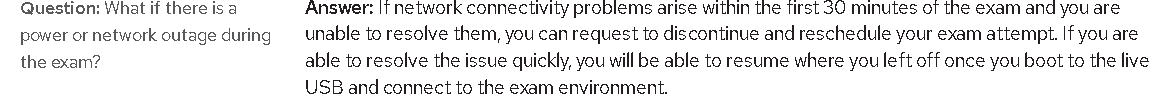- Red Hat Community
- :
- Discuss
- :
- General
- :
- Re: Questions about getting ready for your Red Hat...
- Subscribe to RSS Feed
- Mark Topic as New
- Mark Topic as Read
- Float this Topic for Current User
- Bookmark
- Subscribe
- Mute
- Printer Friendly Page
- Mark as New
- Bookmark
- Subscribe
- Mute
- Subscribe to RSS Feed
- Permalink
- Report Inappropriate Content
- 395K Views
Questions about getting ready for your Red Hat remote exam?
This thread is dedicated to connect you with Red Hat subject matter experts who can help answer your questions regarding Red Hat remote exams. Please see the following resources for Red Hat Remote Exams below:
- Remote Exams Announcement
- Technical Documentation for "Getting ready for your Red Hat remote exam"
- Remote Exams FAQ
For questions on scheduling or redeeming your exams, please use the Red Hat Certification team comment form here.
**Our subject matters experts in the Red Hat Learning Community will not be assisting with tasks related to scheduling exams.
Deanna
- Mark as New
- Bookmark
- Subscribe
- Mute
- Subscribe to RSS Feed
- Permalink
- Report Inappropriate Content
- 4,520 Views
Hi,
I just have one question if anyone can answer, please do. Is it mendatory or optional to enter a certification ID while scheduling your exam? On exam scheduler page, there are two options, one for phone number and other for certification ID. I have a certification ID, should I enter it or should I not. will it change anything if I don't?
- Mark as New
- Bookmark
- Subscribe
- Mute
- Subscribe to RSS Feed
- Permalink
- Report Inappropriate Content
- 4,391 Views
In fact if you put the certificate ID and you pass the exam, the certificate will be added to that exam ID, let's say the ID is 1234.
The next time you pass a certificate and you specified ID 1234, that certificate will also be added to that ID.
It's used for example when you verify a certified professional:
https://rhtapps.redhat.com/verify/?certId=
You would type that ID 1234, that will show the 2 exams.
If you don't specify an exam ID, a new one will be generated, say 5678. You pass the new exam, it will be associated to 5678.
It's possible to ask support to attach that new certifcate to the same certificate ID, by contacting the support team:
https://rhtapps.redhat.com/comments/
That way, when you use the verify a professional link, you will see all at once. Having said that it's much easier to remember to put the same certificate ID!
Cheers,
- Mark as New
- Bookmark
- Subscribe
- Mute
- Subscribe to RSS Feed
- Permalink
- Report Inappropriate Content
- 4,351 Views
Dear All,
- Mark as New
- Bookmark
- Subscribe
- Mute
- Subscribe to RSS Feed
- Permalink
- Report Inappropriate Content
- 4,345 Views
What is the series of your Macbook Pro? Is that 2019 or before that?
Regards,
Shefeeq
- Mark as New
- Bookmark
- Subscribe
- Mute
- Subscribe to RSS Feed
- Permalink
- Report Inappropriate Content
- 4,205 Views
Hi, I just have a followup question on one question for FAQs:
What if there is a network outage after 30 minutes of exam start. And what if that is resolved in 2-5 minutes or less than 30 minutes, can we resume the exam or what happens after that? If your answer is we can resume the exam, then would that be same process as launching the exam?(like booting into the USB and launching the exam? Please clarify.
- Mark as New
- Bookmark
- Subscribe
- Mute
- Subscribe to RSS Feed
- Permalink
- Report Inappropriate Content
- 4,098 Views
Hi @PraveenMishra ,
I think we have to keep in mind that there can not be a rule for every type of incidents and covering every problem which can occur, especially on the candidate side.
By choosing the Remote Exams option, as candidates, we are somehow responsible for our setup. That means that we can't expect Red Hat to have a solution or cover for each type of problems related to our setup.
All of the Red Hat certification exams I attempted, either on the "kiosk" environment in a training center, or on this Remote Exam environment were rather difficult and the time limited. I'm trying to avoid any disappointement on the side of anyone who is not able to have a confortable setup as per the requirements (alone in a room, stable network connection, etc..):
I think that would indicate that the candidate was not ready...And probably there should be a better method of exam delivery, for example the one in training centers, using the Kiosk computer.
Also, to be answering we would have to define the type of network interruption. Short ones, like a few seconds, minutes, are usually covered by the Remote Exam Live environment, which is displaying a "Network interruption" screen and is able to automatically reconnect when the situation is fixed. That happened to me once during an exam, after a few seconds interruptions it went back. For longer interruption, the proctor will see and make a decision based on all the elements at the time of the incident.
Again, I want to reiterate that "Getting Ready" requires the candidates to meet with the requirements.
Finally, many have tried these Red Hat Remote Certification Exams worldwide and it worked for most of them. That should give you some level of confidence.
Enjoy your exam!
- Mark as New
- Bookmark
- Subscribe
- Mute
- Subscribe to RSS Feed
- Permalink
- Report Inappropriate Content
- 4,071 Views
Question regarding remote exam...
I have web camera embedded in Laptop, i don't have any extra web camera, is that fine for taking exam remotely
- Mark as New
- Bookmark
- Subscribe
- Mute
- Subscribe to RSS Feed
- Permalink
- Report Inappropriate Content
- 4,049 Views
Hi,
No, and embedded webcam is not sufficient, there is a clear requirement:
Webcam: One external webcam with at least a 1m cable.
Source:
I advise you to read that document carefully, there is a lot of information to get ready.
Cheers,
- Mark as New
- Bookmark
- Subscribe
- Mute
- Subscribe to RSS Feed
- Permalink
- Report Inappropriate Content
- 3,905 Views
Just finished my first remote exam. 283/300 is not a bad result but I have few comments.
1. I had a little bit scary experience during the exam and I think I know the cause of the problem.
Exam is running inside web browser so my advice: DO NOT use mouse buttons defined as "forward/back". It will cause weird "network error" and my Proctor advised me to refresh view and it helped.
2. Few questions are not so clear but maybe it requires some polishing.
3. Exam is running in window smaller than my monitor native resolution - I have 2560x1440 monitor but IMHO exam was running in 1920x1080 or even smaller desktop. It would be nice to have more workspace.
4. Looking forward to have more exams available in this format :)
Overall experience was pretty good but it could be better with more than one display or at least higher resolution available.
- Mark as New
- Bookmark
- Subscribe
- Mute
- Subscribe to RSS Feed
- Permalink
- Report Inappropriate Content
- 3,856 Views
Hi @PiotrS ,
Congratulations for passing your certification exam! Actually your grade is rather good, I passed 4 Red Hat Certification exams, none of them were easy (at least for me and for many others)...
1. You are right, it is not easy and can be stressful to get used to the Remote Exam environment "remote desktop". Especially with the mouse. I felt slightly impeded by the way to copy/paste from the tools menus rather than using traditional shortcuts (mouse buttons, control c +control v). Some feedback was sent and the team is exploring the possibility to have some sort of mini test system that will allow candidates to familiarize with that. The teams have other priorities at the moment, and that "test system" could require costly resources. It's being investigated.
2. As a non English native myself, some questions are sometimes ambiguous. I proposed once that some questions are written twice (paraphrased) to ensure clarity. I think the more people expressing their opinion on that, the more chances relevant changes will be made.
3. I'm not sure about that one, have you tried changing the resolution in the Fedora desktop?
4. There are already 7 of them, a few were added recently. (in fact it's 8, counting that EX200, RHCSA exam, is available in 2 versions, for RHEL8 and RHEL7):
https://www.redhat.com/en/services/certification/ways-to-test
A few more are currently in Pilot phase (it means they are being tested by Red Hat internals).
Feel free to share your experience and comments to the form, that will go directly to the certification team (and they will receive your feedback directly):
https://rhtapps.redhat.com/comments/
Your feedback is very precious, fully appreciate your efforts!
Red Hat
Learning Community
A collaborative learning environment, enabling open source skill development.