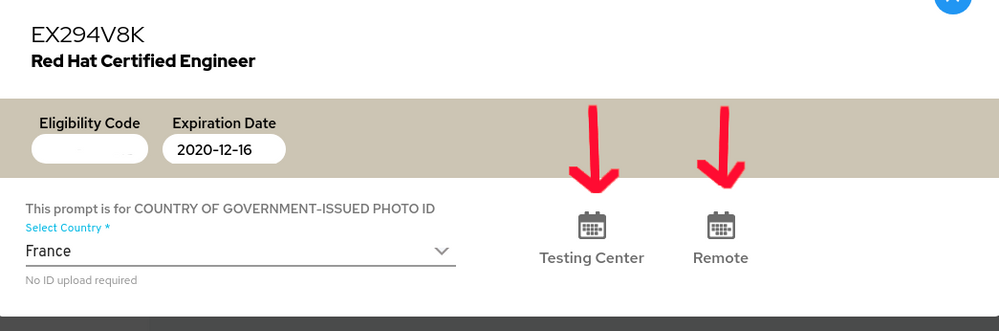- Red Hat Community
- :
- Discuss
- :
- Remote Exam
- :
- Re: Questions about getting ready for your Red Hat...
- Subscribe to RSS Feed
- Mark Topic as New
- Mark Topic as Read
- Float this Topic for Current User
- Bookmark
- Subscribe
- Mute
- Printer Friendly Page
- Mark as New
- Bookmark
- Subscribe
- Mute
- Subscribe to RSS Feed
- Permalink
- Report Inappropriate Content
- 595K Views
Questions about getting ready for your Red Hat remote exam?
This thread is dedicated to connect you with Red Hat subject matter experts who can help answer your questions regarding Red Hat remote exams. Please see the following resources for Red Hat Remote Exams below:
- Remote Exams Announcement
- Technical Documentation for "Getting ready for your Red Hat remote exam"
- Remote Exams FAQ
For questions on scheduling or redeeming your exams, please use the Red Hat Certification team comment form here.
**Our subject matters experts in the Red Hat Learning Community will not be assisting with tasks related to scheduling exams.
Deanna
- Mark as New
- Bookmark
- Subscribe
- Mute
- Subscribe to RSS Feed
- Permalink
- Report Inappropriate Content
- 5,329 Views
Thank you,
In mean time I'll prepare my system for the remote exam, buying webcam, etc.
- Mark as New
- Bookmark
- Subscribe
- Mute
- Subscribe to RSS Feed
- Permalink
- Report Inappropriate Content
- 5,205 Views
I can confirm that EX407 (EX407V27K) is availabe for remote testing now.
- Mark as New
- Bookmark
- Subscribe
- Mute
- Subscribe to RSS Feed
- Permalink
- Report Inappropriate Content
- 5,266 Views
Hello @binyam
I see you got answers already, and some small delays in releasing a particular exam made a small discrepancy with the "Ways to Test" page.
I was not refering you to a paying way, I was talking about this:
That is an extract from the Red Hat exam scheduler tool: once candidates have the exam entitlement, they are supposed to be able to choose how it will be delivered in a flexible way. That is rather new (less than a month old), that is why asking if you checked.
Hope that clarifies, and good luck with your exam in advance!
- Mark as New
- Bookmark
- Subscribe
- Mute
- Subscribe to RSS Feed
- Permalink
- Report Inappropriate Content
- 4,295 Views
Hello
I just found out about this today after I missed my exam. This link https://learn.redhat.com/t5/Certification-Resources/Getting-Ready-for-your-Red-Hat-Remote-Exam/ba-p/...
suppose to be available on the time whenyou schedule or register for your remote exam.
I have no idea this is needed before the exam all i did is register and schedule . I was thinking it would be some thing through the browser like LPIC cert not that you have to do all that to get to remote exam.
Why wouldnt they have some thing like this or email when schedule a remote exam sent about the exam preperation. ?? or through a reminder or any thing.
- Mark as New
- Bookmark
- Subscribe
- Mute
- Subscribe to RSS Feed
- Permalink
- Report Inappropriate Content
- 4,301 Views
Strange.
I've received an e-mail 3 or 4 days before exam with the reminder of exam and detailed description how to test RemoteExam environment.
Please check your spam folders - maybe e-mail was filtered?
- Mark as New
- Bookmark
- Subscribe
- Mute
- Subscribe to RSS Feed
- Permalink
- Report Inappropriate Content
- 4,770 Views
Yes. The title of the email would have been "Your Red Hat Individual Exam Reservation Has Been Confirmed".
Best Regards,
Shefeeq
- Mark as New
- Bookmark
- Subscribe
- Mute
- Subscribe to RSS Feed
- Permalink
- Report Inappropriate Content
- 4,812 Views
Can I install a webcam driver software after booting from the USB ( based on the fedora iso image distributed)?
- Mark as New
- Bookmark
- Subscribe
- Mute
- Subscribe to RSS Feed
- Permalink
- Report Inappropriate Content
- 4,905 Views
As far as I know you can't modify Exam ISO and you have no access to OS of this environment. So the answer is - no you can't install.
- Mark as New
- Bookmark
- Subscribe
- Mute
- Subscribe to RSS Feed
- Permalink
- Report Inappropriate Content
- 4,878 Views
- Mark as New
- Bookmark
- Subscribe
- Mute
- Subscribe to RSS Feed
- Permalink
- Report Inappropriate Content
- 5,291 Views
Hi @crixus1 ,
Candidates receive the information by email, after the purchasing process.
It contains a link with all the instructions.
Red Hat
Learning Community
A collaborative learning environment, enabling open source skill development.