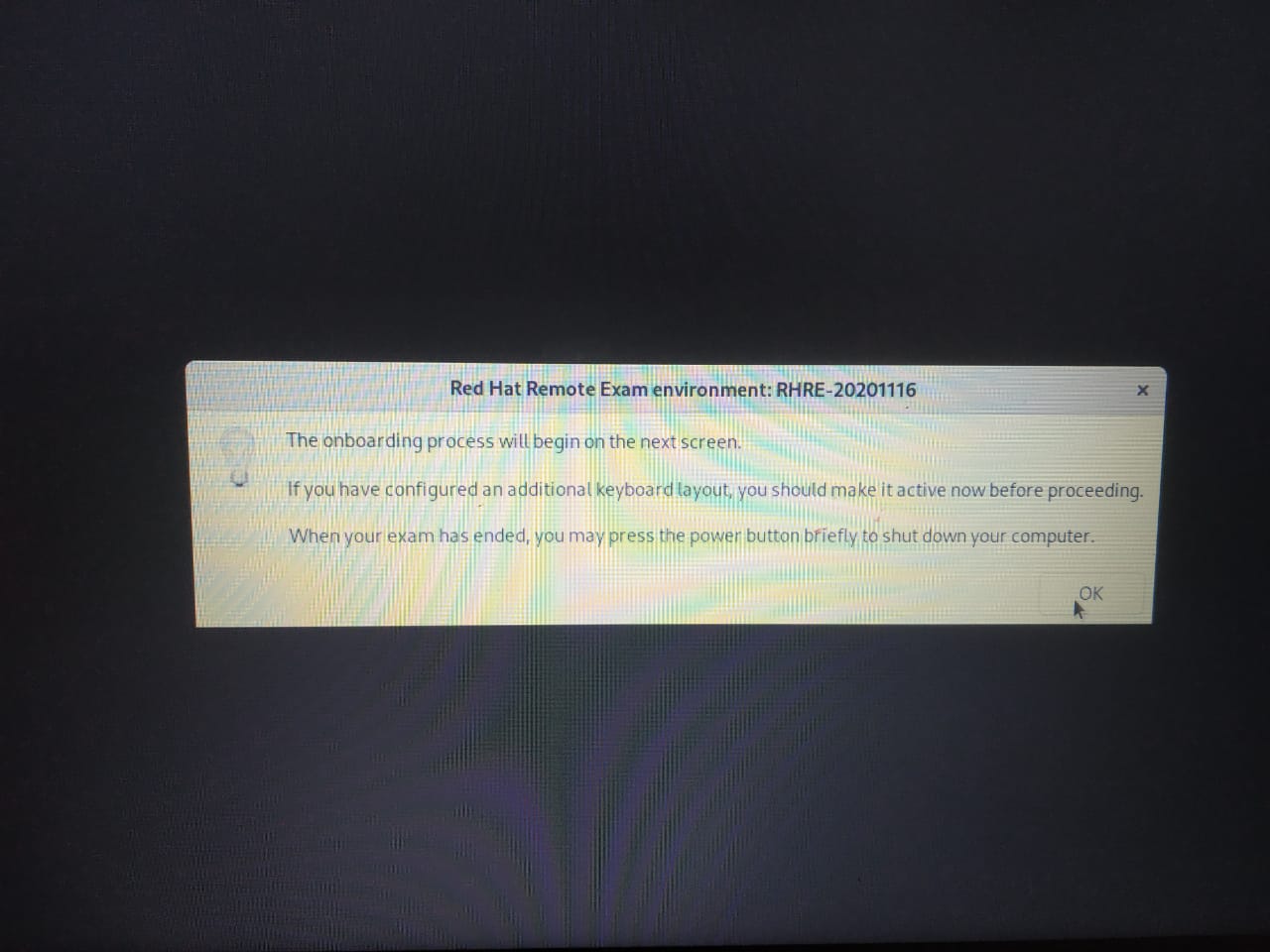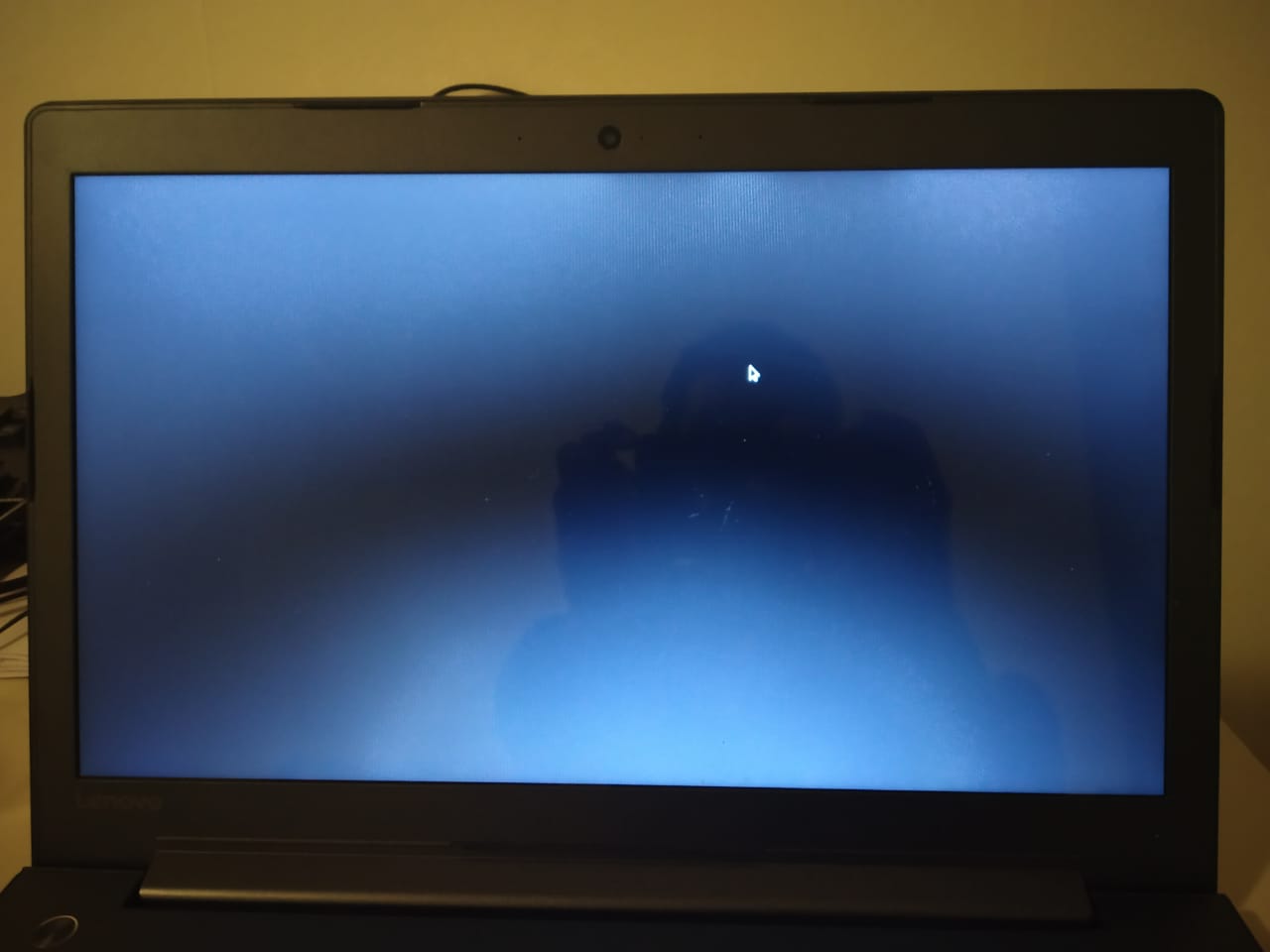- Red Hat Community
- :
- Discuss
- :
- Remote Exam
- :
- Re: Questions about getting ready for your Red Hat...
- Subscribe to RSS Feed
- Mark Topic as New
- Mark Topic as Read
- Float this Topic for Current User
- Bookmark
- Subscribe
- Mute
- Printer Friendly Page
- Mark as New
- Bookmark
- Subscribe
- Mute
- Subscribe to RSS Feed
- Permalink
- Report Inappropriate Content
- 595K Views
Questions about getting ready for your Red Hat remote exam?
This thread is dedicated to connect you with Red Hat subject matter experts who can help answer your questions regarding Red Hat remote exams. Please see the following resources for Red Hat Remote Exams below:
- Remote Exams Announcement
- Technical Documentation for "Getting ready for your Red Hat remote exam"
- Remote Exams FAQ
For questions on scheduling or redeeming your exams, please use the Red Hat Certification team comment form here.
**Our subject matters experts in the Red Hat Learning Community will not be assisting with tasks related to scheduling exams.
Deanna
- Mark as New
- Bookmark
- Subscribe
- Mute
- Subscribe to RSS Feed
- Permalink
- Report Inappropriate Content
- 3,881 Views
I will do not reschedule my exam by myself :) I hope that on Monday they will fix this bug somehow :)
- Mark as New
- Bookmark
- Subscribe
- Mute
- Subscribe to RSS Feed
- Permalink
- Report Inappropriate Content
- 3,739 Views
- Mark as New
- Bookmark
- Subscribe
- Mute
- Subscribe to RSS Feed
- Permalink
- Report Inappropriate Content
- 3,859 Views
Hi All,
When I'm trying to perfrom my compatibility test, at the following point I got stuck.
1. Booted ISO image.
2. Once Wifi / LAN is configured. I get a pop up as attached once after that screen it just shows black screen.
It dosent switch over to login page.
I have tried differnet laptops / Pendrive and new images but no luck.
Am i missing something???
Please suggest.
Thanks and Regards
Srikanth.
- Mark as New
- Bookmark
- Subscribe
- Mute
- Subscribe to RSS Feed
- Permalink
- Report Inappropriate Content
- 3,894 Views
- Mark as New
- Bookmark
- Subscribe
- Mute
- Subscribe to RSS Feed
- Permalink
- Report Inappropriate Content
- 3,866 Views
Is there any chance I can download an MBR based image? My PC doesn't seem to boot with the GPT one.
It does boot up in a weak laptop, in legacy mode only (no UEFI boot, just blank screen}. I have the same issue as described above (blank screen after the NW setup).
Thank you
- Mark as New
- Bookmark
- Subscribe
- Mute
- Subscribe to RSS Feed
- Permalink
- Report Inappropriate Content
- 3,908 Views
Hi!
I have chated with one of support guy and he gave me the old ISO
https://static.redhat.com/downloads/training-certification/rhrexboot-2020-08.iso
I have tested it and apparently is working well, he also said that I can use it for the exam.
Good luck
- Mark as New
- Bookmark
- Subscribe
- Mute
- Subscribe to RSS Feed
- Permalink
- Report Inappropriate Content
- 3,904 Views
Hi, yesteday i had the same problem as you report, but today I tried to boot with the SAME ISO I used yesterday and it works perfectly. Maybe is not an ISO problem, I think it can be a serevr problem from RedHat site.
- Mark as New
- Bookmark
- Subscribe
- Mute
- Subscribe to RSS Feed
- Permalink
- Report Inappropriate Content
- 3,914 Views
@Yuri_ @Stegarescu @antivirtel @Rishat @Srikanth55
Hi
I apologize for the delay in responding here.
Regards,
- Mark as New
- Bookmark
- Subscribe
- Mute
- Subscribe to RSS Feed
- Permalink
- Report Inappropriate Content
- 3,883 Views
> https://static.redhat.com/downloads/training-certification/rhrexboot-2020-08.iso
Great, thank you, it works for me. It has MBR. Had some failed boots as some LVM monitoring service couldn't be started, but it works (still just legacy mode, doesn't work in UEFI).
I had to configure the Mic in the first screen where it allows me to setup the keyboard/etc...
- Mark as New
- Bookmark
- Subscribe
- Mute
- Subscribe to RSS Feed
- Permalink
- Report Inappropriate Content
- 3,854 Views
Update:
The problems with the URL to which the new image was pointing has been fixed.
Please contact support if you still have problems.
Regards,
Red Hat
Learning Community
A collaborative learning environment, enabling open source skill development.